Philips 40PFL4409 Bedienungsanleitung
Lies die bedienungsanleitung für Philips 40PFL4409 (39 Seiten) kostenlos online; sie gehört zur Kategorie Fernseher. Dieses Handbuch wurde von 2 Personen als hilfreich bewertet und erhielt im Schnitt 4.4 Sterne aus 1.5 Bewertungen. Hast du eine Frage zu Philips 40PFL4409 oder möchtest du andere Nutzer dieses Produkts befragen? Stelle eine Frage
Seite 1/39
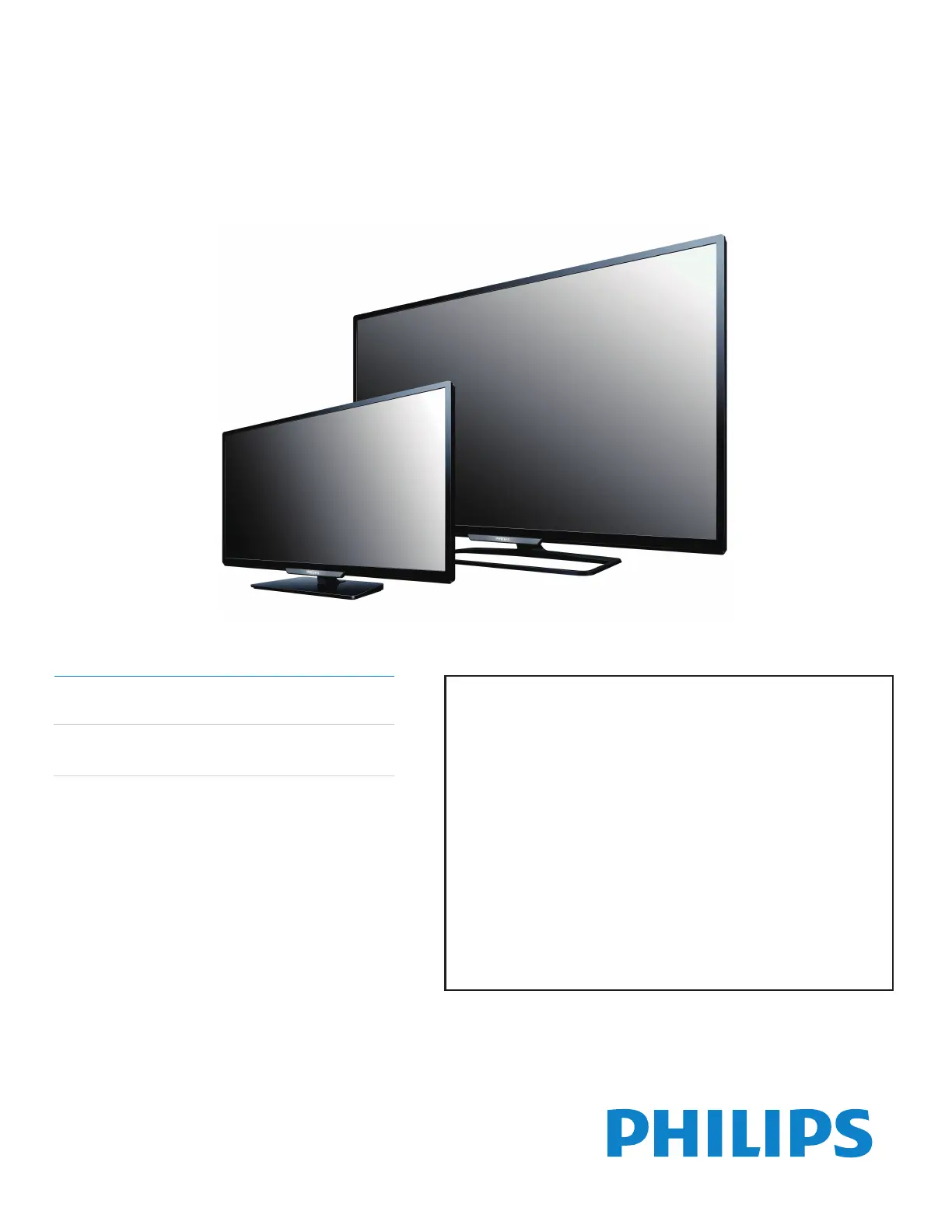
Register your product and get support at
www.philips.com/support
EN For further assistance, call the customer support service in your country.
• To obtain assistance, contact Philips Customer Care Center at
México D.F. and Área Metropolitana; 58 87 97 36
Interior de la Republica; 01 800 839 19 89
Colombia; 01 800 952 0640
Costa Rica; 0800 052 1564
Guatemala; 1 800 835 0351
El Salvador; 1 800 6141
Honduras; 01 800 122 6276
Panamá; 800 052 1372
Venezuela; 01 800 100 5399
ES Para obtener más información, llame al servicio de soporte al cliente de su país.
• Para obtener asistencia, póngase en contacto con el CENTRO DE INFORMACION AL CLIENTE,
México D.F. y Área Metropolitana;58 87 97 36
Interior de la Republica; 01 800 839 19 89
Colombia; 01 800 952 0640
Costa Rica; 0800 052 1564
Guatemala; 1 800 835 0351
El Salvador; 1 800 6141
Honduras; 01 800 122 6276
Panamá; 800 052 1372
Venezuela; 01 800 100 5399
EN
User Manual
ES
Manual del Usuario
55PFL4709
50PFL4709
49PFL4709
40PFL4709
40PFL4409
32PFL4509
28PFL4509
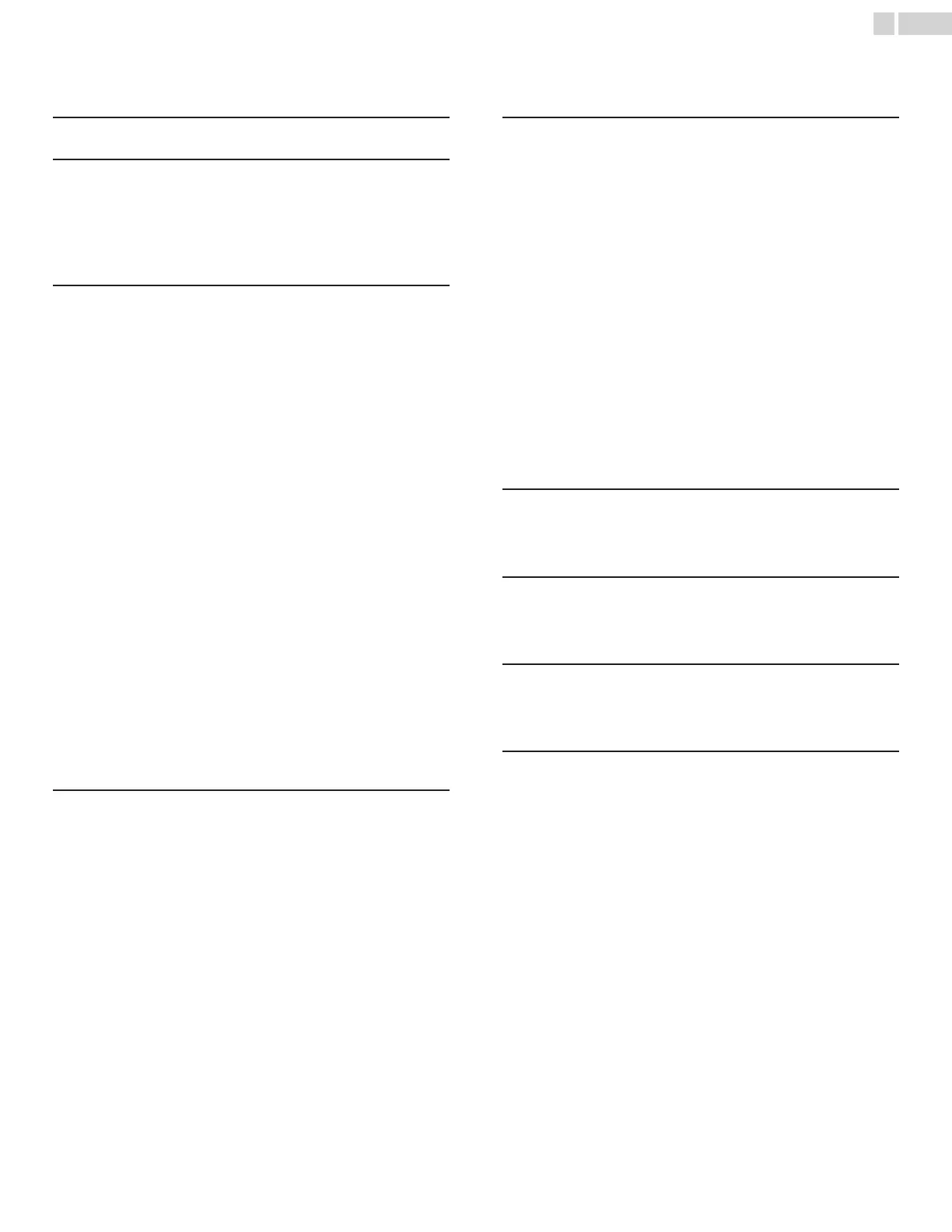
Contents
1 Notice ......................................................................................................................... 5
2 Important ................................................................................................................ 6
Positioning the TV
6
Regulatory Notices
6
Environmental Care
6
Preparing to Move/Ship the Unit
6
3 Getting Started ............................................................................................... 7
Features
7
Supplied Accessories
7
Symbols used in this User Manual
7
Stand Assembly
8
Attaching the Base
8
Installing the Remote Control Batteries
9
Remote Control
10
Control Panel
11
Terminals
11
Connecting Antenna or Cable / Satellite / IPTV Box
12
Plugging in the AC Power Cord
13
Selecting your Connection quality
13
HDMI - Highest quality
13
Component (Y Pb Pr) - High quality
13
Composite - Basic quality
13
Connecting your Devices
14
HDMI Digital Connection
14
HDMI-DVI Connection
14
Component Analog Video Connection
14
Composite Analog Video Connection
14
Digital Audio Output Connection
14
PC Connection
15
USB Memory Stick
15
Initial Setup
16
4 Use your TV .................................................................................................... 18
Switching on your TV and putting it in Standby mode
18
Adjusting Volume
18
Switching Channels
18
Watching Channels from an External Device
19
Sleep Timer
19
Switching Audio Mode
19
EasyLink options
20
Changing Picture Format
20
TV Screen information
21
5 Making more use with your TV ............................................ 22
Displaying the Main Menu
22
Picture
23
Sound
24
Setup
25
Autoprogram
25
Channel list
25
Add channels
26
Antenna Confirmation
26
Features
26
Caption settings
26
Child and Ratings Lock
28
PC settings
30
EasyLink
31
Setting your Location to Home
32
E-sticker
32
Language
32
USB
33
6 Upgrade your TV Software ......................................................... 34
Checking your Current Software version
34
Upgrading the Software
34
7 Useful tips ........................................................................................................... 35
FAQ
35
Troubleshooting
36
8 Information ........................................................................................................ 37
Glossary
37
Maintenance
37
9 Specifications ................................................................................................... 38
2
.English
Produktspezifikationen
| Marke: | Philips |
| Kategorie: | Fernseher |
| Modell: | 40PFL4409 |
Brauchst du Hilfe?
Wenn Sie Hilfe mit Philips 40PFL4409 benötigen, stellen Sie unten eine Frage und andere Benutzer werden Ihnen antworten
Bedienungsanleitung Fernseher Philips

16 Juli 2025

16 Juli 2025

16 Juli 2025
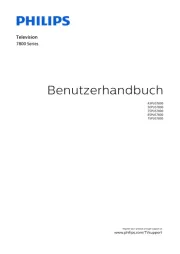
16 Juli 2025

16 Juli 2025

16 Juli 2025

16 Juli 2025

16 Juli 2025

16 Juli 2025

16 Juli 2025
Bedienungsanleitung Fernseher
- AudioAffairs
- Kivi
- ElectriQ
- SereneLife
- Opera
- Grundig
- SunBriteTV
- Alba
- Denson
- Sogo
- Qilive
- Polaroid
- Tevion
- Polar
- Axing
Neueste Bedienungsanleitung für -Kategorien-
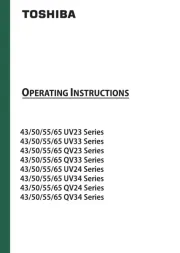
16 Juli 2025

16 Juli 2025

16 Juli 2025

16 Juli 2025
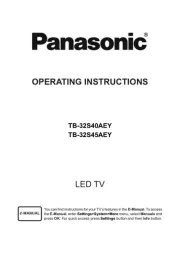
16 Juli 2025

16 Juli 2025
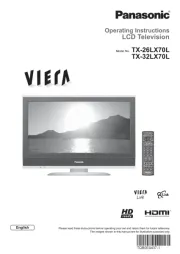
16 Juli 2025
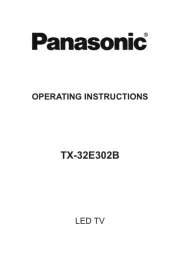
16 Juli 2025
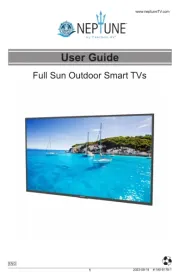
16 Juli 2025

16 Juli 2025