Philips 43PFL6621 Bedienungsanleitung
Lies die bedienungsanleitung für Philips 43PFL6621 (49 Seiten) kostenlos online; sie gehört zur Kategorie Fernseher. Dieses Handbuch wurde von 5 Personen als hilfreich bewertet und erhielt im Schnitt 4.8 Sterne aus 3 Bewertungen. Hast du eine Frage zu Philips 43PFL6621 oder möchtest du andere Nutzer dieses Produkts befragen? Stelle eine Frage
Seite 1/49

EN For further assistance, call the customer support service in your
country.
• To obtain assistance, contact Philips Customer Care Center;
In the U.S.A., Canada, Puerto Rico, or the U.S. Virgin Islands
1 866 202 5960
México D.F. and Área Metropolitana; 58 87 97 36
Interior de la Republica; 01 800 839 19 89
ES Para obtener más información, llame al servicio de soporte al cliente
de su país.
• Para obtener asistencia, comuníquese con Centro de atención al
cliente de Philips;
En los Estados Unidos, en Canadá, Puerto Rico o en las Islas Vírgenes
de los Estados Unidos; 1 866 202 5960
México D.F. y Área Metropolitana; 58 87 97 36
Interior de la Republica; 01 800 839 19 89
FR Pour obtenir de l’aide supplémentaire, communiquez avec le centre
de service à la clientèle de votre pays.
• Pour obtenir de l’aide, communiquez avec le centre de service à la
clientèle Philips au;
Dans le États-Unis, au Canada, à Puerto Rico ou aux Îles Vierges
américaines; 1 866 202 5960
México D.F. et Área Metropolitana; 58 87 97 36
Interior de la Republica; 01 800 839 19 89
Register your product and get support at
www.philips.com/welcome
EN
User Manual
ES
Manual del Usuario
FR
Manuel d’Utilisation
43PFL6621
Televisions
6000 series
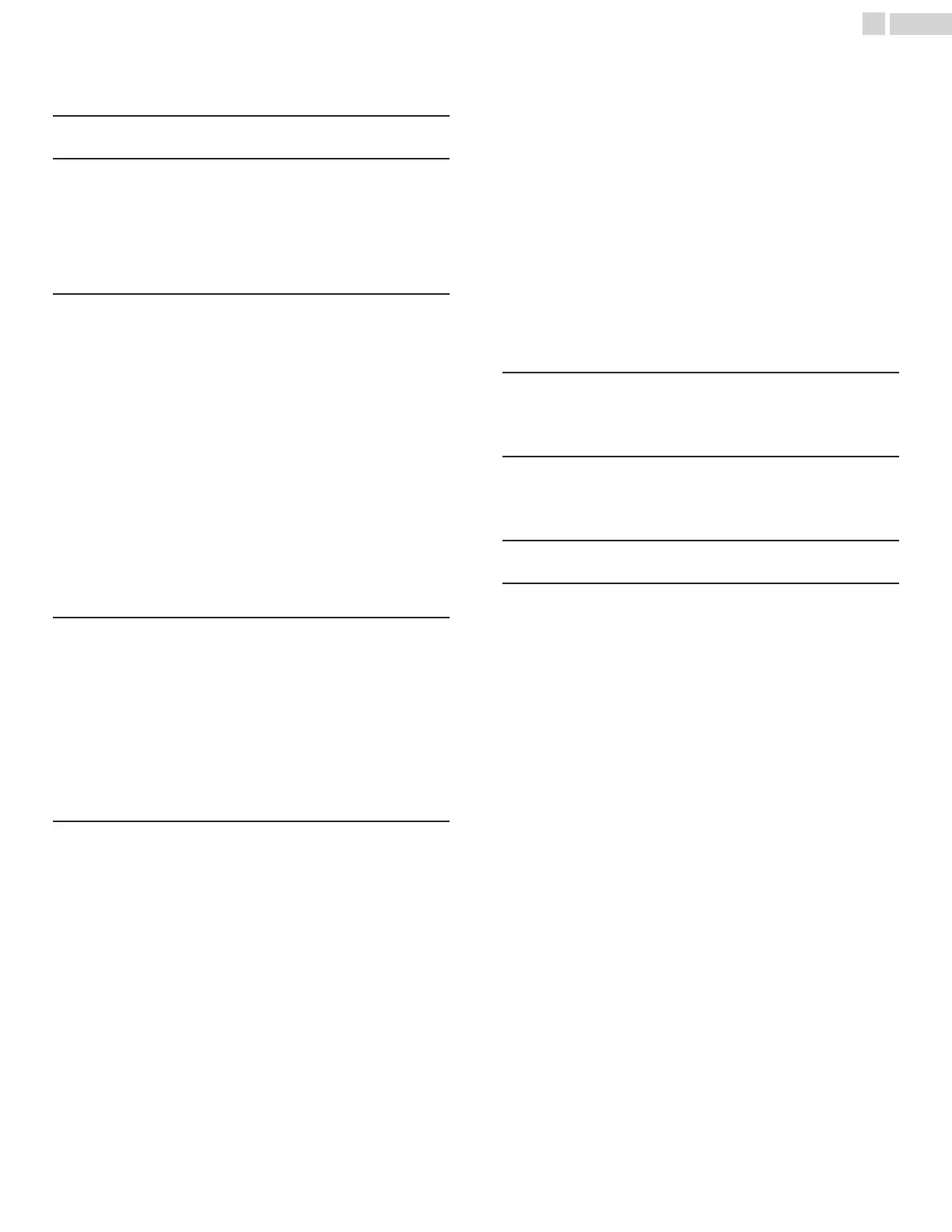
Contents
1 Notice ....................................................................................... 5
2 Important ............................................................................... 7
Positioning the TV
7
Regulatory Notices
7
Environmental Care
7
Batteries usage
7
Preparing to Move/Ship the Unit
7
3 Getting Started .................................................................. 8
Features
8
Supplied Accessories
8
Symbols used in this User Manual
8
Unpacking
9
Installing the Stands
9
Lifting the TV Set
10
Installing the Remote Control Batteries
10
Remote Control
11
Control Panel
12
Terminals
12
Connecting Antenna or Cable / Satellite / IPTV Set-top Box
13
Plugging in the AC Power Cord
13
Selecting your Connection quality
14
Connecting your Devices
14
TV Initial Setup
18
Google Cast Setup
20
4 Use your TV ....................................................................... 21
Switching on your TV and putting it in Standby mode
21
Adjusting Volume
21
Switching Channels
21
Watching Channels from an External Device
22
Create a list of favorite channels
22
Changing Picture Format
23
TV Screen information
24
Using Options menu
24
USB
25
5 Making more use with your TV ............................. 28
Picture and sound setup
29
TV settings
29
Picture
29
Sound
31
Cast TV settings
32
Features
32
Installation
34
Search for channels
37
Install channels
37
Channel settings
37
Channel installation
37
Child lock
38
Change PIN
39
Digital audio language
39
Mono/Stereo
39
Update software
40
Preparing for the Software upgrade
40
Downloading the Software
40
USB upgrade
40
Network updates
41
Software settings
41
Software
41
6 Useful tips .......................................................................... 42
FAQ
42
Troubleshooting Tips
43
7 Information ........................................................................ 45
Glossary
45
Maintenance
45
8 Specifications ................................................................... 46
9 Warranty ............................................................................. 47
License .......................................................................................... end of book
•
Displays and illustrations may differ depending on the product you purchase.
2 .English
Produktspezifikationen
| Marke: | Philips |
| Kategorie: | Fernseher |
| Modell: | 43PFL6621 |
| Bildschirmdiagonale: | 43 " |
| Bildschirmtechnologie: | LED |
| Eingebaute Lautsprecher: | Ja |
| WLAN: | Ja |
| WLAN-Standards: | Wi-Fi 5 (802.11ac) |
| Produktfarbe: | Schwarz |
| Tunertyp: | Analog & Digital |
| RMS-Leistung: | 8 W |
| Equalizer: | Ja |
| AC Eingangsspannung: | 120 V |
| AC Eingangsfrequenz: | 60 Hz |
| Sleep-Timer: | Ja |
| Kopfhörerausgänge: | 1 |
| Anzahl USB 2.0 Anschlüsse: | 1 |
| Betriebstemperatur: | 5 - 40 °C |
| Verpackungsbreite: | 1130.3 mm |
| Verpackungstiefe: | 142.24 mm |
| Verpackungshöhe: | 774.7 mm |
| Paketgewicht: | 11203.7 g |
| Fernbedienung enthalten: | Ja |
| Schnellstartübersicht: | Ja |
| Stromverbrauch (Standardbetrieb): | 100 W |
| Anzahl Ethernet-LAN-Anschlüsse (RJ-45): | 1 |
| Kabellänge: | 229.87 m |
| Betriebsanleitung: | Ja |
| HD-Typ: | 4K Ultra HD |
| Bildschirmform: | Flach |
| Natives Seitenverhältnis: | 16:9 |
| Bildschirmdiagonale (cm): | 109.2 cm |
| Helligkeit: | - cd/m² |
| Reaktionszeit: | 8 ms |
| Kontrastverhältnis: | 1200:1 |
| Bildwinkel, horizontal: | 178 ° |
| Bildwinkel, vertikal: | 178 ° |
| Digitales Signalformatsystem: | ATSC |
| Anzahl HDMI-Anschlüsse: | 4 |
| Anzahl der Lautsprecher: | 2 |
| Stromverbrauch (Standby): | 0.5 W |
| Desktop-Ständer: | Ja |
| Kindersicherung: | Ja |
| Verbesserung des Videotexts: | Ja |
| Analoges Signalformatsystem: | NTSC |
| Audioeingang (L, R): | 1 |
| PC-Eingang (D-Sub): | Ja |
| Gewicht (ohne Ständer): | 8532.1 g |
| Breite (ohne Standfuß): | 977.9 mm |
| Tiefe (ohne Standfuß): | 93.98 mm |
| Höhe (ohne Standfuß): | 591.82 mm |
| VESA-Halterung: | Ja |
| Unterstützte Video-Modi: | 480i, 480p, 720p, 1080i, 2160p |
| Unterstützte Grafik-Auflösungen: | 640 x 480 (VGA),720 x 480,800 x 600 (SVGA),1024 x 768 (XGA),1280 x 1024 (SXGA),1360 x 768 (WXGA),1400 x 1050 (SXGA+),1400 x 900,1680 x 1050 (WSXGA+),1920 x 1080 (HD 1080),3840 x 2160,4096 x 2160 |
| 3D: | Nein |
| Unterstützte Videoformate: | ASP, AVC, H.264, H.265, MPEG1, MPEG2, MPEG4 |
| Panel-Montage-Schnittstelle: | 400 x 200 mm |
| Gerätebreite (inkl. Fuß): | 977.9 mm |
| Gerätetiefe (inkl. Fuß): | 213.36 mm |
| Gerätehöhe (inkl. Fuß): | 619.76 mm |
| Gewicht (mit Ständer): | 8731.65 g |
| Geräuschunterdrückung: | Ja |
| Akkus/Batterien enthalten: | Ja |
| Bildschirmformateinstellungen: | 4:3, 14:9, 16:9, Zoom |
| Kontrolle durch Eltern: | Ja |
| Unterstützte TV bands: | UHF, VHF |
| Antenneneingang: | 75 ohm F-type |
| Display-Auflösung: | 3840 x 2160 Pixel |
| Ethernet/LAN: | Ja |
Brauchst du Hilfe?
Wenn Sie Hilfe mit Philips 43PFL6621 benötigen, stellen Sie unten eine Frage und andere Benutzer werden Ihnen antworten
Bedienungsanleitung Fernseher Philips

19 Juli 2025

19 Juli 2025

19 Juli 2025

16 Juli 2025

16 Juli 2025

16 Juli 2025

16 Juli 2025
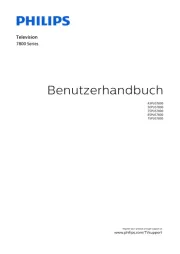
16 Juli 2025

16 Juli 2025

16 Juli 2025
Bedienungsanleitung Fernseher
Neueste Bedienungsanleitung für -Kategorien-
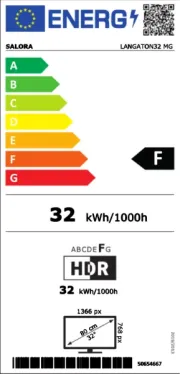
19 Juli 2025
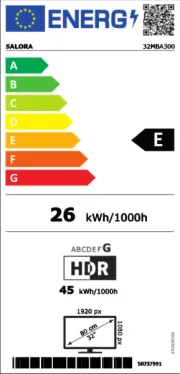
19 Juli 2025
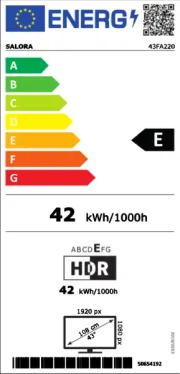
19 Juli 2025
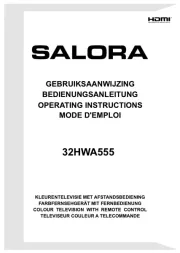
19 Juli 2025
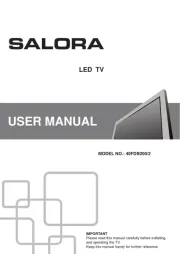
19 Juli 2025
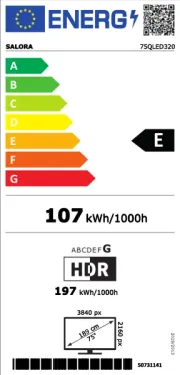
19 Juli 2025
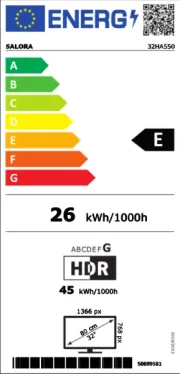
19 Juli 2025
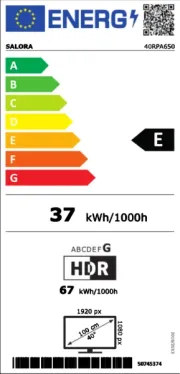
19 Juli 2025

19 Juli 2025
