Planet MC-700 Bedienungsanleitung
Planet
Nicht kategorisiert
MC-700
Lies die bedienungsanleitung für Planet MC-700 (4 Seiten) kostenlos online; sie gehört zur Kategorie Nicht kategorisiert. Dieses Handbuch wurde von 25 Personen als hilfreich bewertet und erhielt im Schnitt 3.7 Sterne aus 13 Bewertungen. Hast du eine Frage zu Planet MC-700 oder möchtest du andere Nutzer dieses Produkts befragen? Stelle eine Frage
Seite 1/4

- 1 -
- 2 -
- 3 -
- 4 -
- 5 -
- 6 -
- 7 -
- 8 -
1. Package Contents
Before start installing the Converter, verify the package
contains the following parts:
● TheMediaConverterChassisx1
● User'sManualx1
● MountingAccessory(for10/19”ChassisShelf)x1
● RubberFeetx4
● ACPowerCordx1
Ifanyofthesearemissingordamaged,pleasecontactyour
dealer immediately, if possible, retain the carton including
the original packing material, and use them against to
repacktheproductincasethereisaneedtoreturnittous
for repair.
3. Media Converter Chassis Front
Panel
Figure 3-1 & 3-2 & 3-3 shows a front panel of MC-700 /
MC-1500/MC-1500R/MC-1500R48.
Figure 3-1 MC-700 front panel
Figure 3-2 MC-1500 front panel
Figure 3-3 MC-1500R / 1500R48 front panel
The rear panel of the MC-1500R / 1500R48 is with two
powermoduleslotsforredundantpowersupport.
Figure 5-3 MC-1500R / 1500R48 Rear panel
Note
1.TheMC-1500Rshippedwithone100~240V
ACpowersupplymodule(MC-15RPS90).
2.TheMC-1500R48shippedwithoneDC-
48Vpowersupplymodule(MC-15RPS48).
Power
Notice
1.Thedeviceisapower-requireddevice,it
means,itwillnotworktillitispowered.
Ifyournetworksshouldactiveallthe
time,pleaseconsideruseaproperUPS
(UninterruptedPowerSupply)foryour
device.Itwillpreventyoufromnetwork
datalossornetworkdowntime.
2.Insomearea,installingasurge
suppressiondevicemayalsohelpto
protectyourchassisfrombeingdamaged
byunregulatedsurgeorcurrenttothe
converterorthepoweradapter.
MC-1500R /1500R48
Printing LED
Status Description
PWR1
ON
ThechassisispoweredbyACpower
source(MC-15RPS90)orDCpower
source(MC-15RPS48).
OFF Thechassisisnotpoweredorpower
failure.
PWR2
ON
ThechassisispoweredbyACpower
source(MC-15RPS90)orDCpower
source(MC-15RPS48).
OFF Thechassisisnotpoweredorpower
failure.
FANA/
FANB
ON ThefanisfunctionalO.K
OFF
Thefanisnotpoweredoritis
malfunction.IfthefanLEDremains
offwhilepowerison.Pleaseconsult
yourlocaldealertoreplacetheFAN.
2. Product Features
● Highquality10"/19”Rack-MountableChassisinstallation
● Supports up to seven (7) / fteen (15) hot-swappable
mediaconverters
● One fan brings the air-ow for system cooling, and LED
indicatorsforsystemandfanstatus(MC-700)
● Two fan brings the air-ow for system cooling, and LED
indicators forsystemandfanstatus (MC-1500/1500R /
1500R48)
● Two power slots at rear panel for redundant power
support with options of 100~240V AC or -48V DC
supplies(MC-1500R/1500R48)
● Bay power isolation, ensure each bay is electrically
isolatedfromeachother
● Support multiple converters with 10/100/1000Mbps,
copper,Fiber,single/multi-modeST/SC/SFPconnectors
● Reducetheeffortofconvertermaintenanceandmanage-
ment,diagnosethestatusatonetime
● Cost-effective,easyinstall
4. LED Indicators
MC-700
Printing LED
Status Description
PWR
ON Thechassisispowered.
OFF
Thechassisisnotpoweredorpower
failure,iftheACoutletiswith
100~240VACvoltage.Pleaseconsult
yourlocaldealerifpowerfailure.
FAN
ON Thefanisfunctionalok.
OFF
Thefanisnotpoweredoritis
malfunction.IfthefanLEDremains
offwhilepowerison.Pleaseconsult
yourlocaldealertoreplacetheFAN.
MC-1500
Printing LED
Status Description
PWR
ON Thechassisispowered.
OFF
Thechassisisnotpoweredorpower
failure,iftheACoutletiswith
100~240VACvoltage.Pleaseconsult
yourlocaldealerifpowerfailure.
FANA/
FANB
ON ThefanisfunctionalO.K.
OFF
Thefanisnotpoweredoritis
malfunction.IfthefanLEDremains
offwhilepowerison.Pleaseconsult
yourlocaldealertoreplacetheFAN.
5. Media Converter Chassis Rear
Panel
Figure 5-1 & 5-2 & 5-3 shows a front panel of MC-700 /
MC-1500/MC-1500R/MC-1500R48.
The rear panel of the MC-700 is with one fan, one ON/
OFF Switch and a power inlet that accept 100~240V AC,
50/60Hzpowerinput.
Figure 5-1 MC-700 Rear panel
The rear panel of the MC-1500 is with two fans, one ON/
OFF Switch and a power inlet that accept 100~240V AC,
50/60Hzpowerinput.
Figure 5-2 MC-1500 Rear panel
6. Installing the Media Converter
Chassis
6.1 Installing Media Converter Chassis to
10/19-inch Wiring Closet Rack
» Installfourscrewsthroughmountingearsintoeachside.
» Locate Converter Chassis at 10/19-inch mounting rails
andscrewupthefrontbrackets.
» Set Main power switch at “OFF” position before
connectingthepowercord.
Figure 6-1 InstallingMediaChassisinWiringClosetRails


- 9 -
- 10 -
- 11 -
- 12 - - 13 - - 14 -
6.2 Installing Converters to the Media
Converter Chassis
» TurnofftheConverterChassispower.
» Verify the Media Converter is right for this Chassis and
locate +5VDC power jack on converter back, carefully
slide in and plug to match 10”/19” Chassis slot +5V
DC receptacle. Push up the picket fence to lock the
converters.
Note
The slide-in Media Converters and Converter
Chassisshouldbesuppliedonlyfrom PLANET,
both Media Converters and Chassis are built
to match eachother atdimensions,DCpower
jack,andDCreceptacleandpowersafety.
» Ensurethatthereisnoactivityinthenetwork.
» Connectthemediacablefornetworkconnection.
» Turnonthechassis power,thePowerLED,andbothFAN
LEDindicatorswilllightup.
7. Product Specications
MC-700 Converter Chassis Specications
Dimension 217mmx88.5mmx140mm(Wx
HxD),2Uheight
Converter Slots 7slots
Power Input 100~240VAC,50/60Hz
Power
Consumption 40Wattsmaximum/136BTU
Power Output
Per Slot +5VDC
DC Plug Per Slot 2.5mmDCreceptacle
LED Indication 2;Power,FAN
FAN 1
Temperature /
Humidity
Operating Environment
0~50DegreeC;Humidity:5~90%
non-condensing
Storage Environment
-40~70DegreeC;Humidity:5~90%
non-condensing
Emission FCCPart15ClassA,CE
6.3 Converter Check Point
Fiber
Port
Attachtheber
cable.TheTx,
Rxbercable
mustbepaired
atbothends.
2.5mm
DCReceptacle2.5mm
+5Vforeachslot
TP
Port
Attach UTP
Cat. 3 or 5 ca-
ble to TP port.
DCreceptacleis2.5mmwide
thatconformstoandmatches
theMediaConverter2.5mmDC
jack'scentralpole.Donotinstall
anyimproperunit,modelofthe
MediaConverter.
Note
For safety reason, it is recommended storing
the AC adapter of the converter in a known
securedplace.Formoreaboutconverter,refer
totheuserguideoftheconverter.
MC-1500 Converter Chassis Specications
Dimension 440mmx103mmx180mm(Wx
HxD),2.4Uheight
Converter Slots 15slots
Power Input 100~240VAC,50/60Hz
Power
Consumption 70Wattsmaximum/238BTU
Power Output
Per Slot +5VDC
DC Plug Per Slot 2.5mmDCreceptacle
LED Indication 3;Power1,FANA,FANB
FAN 2
Temperature /
Humidity
Operating Environment
0~50DegreeC;Humidity:5~90%
non-condensing
Storage Environment
-40~70DegreeC;Humidity:5~90%
non-condensing
Emission FCCPart15ClassA,CE
MC-1500R / MC-1500R48 Converter Chassis
Specications
Model MC-1500R MC-1500R48
Dimension 440mmx103mmx180mm(WxH
xD),2.4Uheight
Converter Slots 15slots
Power Input 100~240VAC,
1.5A,50-60Hz
DC-48V,2A,
Range:-30V~-60V
Power
Consumption
8.4Watts/28BTU
(1xpowersupply,
notinclude
converters)
80Watts/272BTU
(Fullloading)
5.3Watts/18BTU
(1xpowersupply,
notinclude
converters)
80Watts/272BTU
(Fullloading)
Power Output
Per Slot +5VDC
DC Plug Per
Slot 2.5mmDCreceptacle
LED Indication 4;Power1,Power2,FANA,FANB
FAN 2
Temperature /
Humidity
Operating Environment
0~50DegreeC;Humidity:5~90%
non-condensing
Storage Environment
-40~70DegreeC;Humidity:5~90%
non-condensing
Emission FCCPart15ClassA,CE
8. Customer Support
Thank you for purchase PLANET products. You can browse
our online FAQ resource at the PLANET Web site rst to
checkifitcouldsolve you issue.Ifyouneed more support
information,pleasecontactPLANETMediaConvertersupport
team.
PLANETonlineFAQ:
http://www.planet.com.tw/en/support/faq.php?type=3
MediaConvertersupportteammailaddress:
support_converter@planet.com.tw
Copyright©PLANETTechnologyCorp.2009.
Contentssubjecttorevisionwithoutpriornotice.
PLANET is a registered trademark of PLANET Technology
Corp. All other trademarks belong to their respective
owners.
Produktspezifikationen
| Marke: | Planet |
| Kategorie: | Nicht kategorisiert |
| Modell: | MC-700 |
| Breite: | 217 mm |
| Tiefe: | 140 mm |
| Produktfarbe: | Schwarz |
| Höhe: | 88.5 mm |
| AC Eingangsspannung: | 100 - 240 V |
| AC Eingangsfrequenz: | 50 - 60 Hz |
| Betriebstemperatur: | 0 - 50 °C |
| Relative Luftfeuchtigkeit in Betrieb: | 5 - 90 % |
| Netzteil Ausgangsspannung: | 5 V |
| Stromverbrauch (Standardbetrieb): | 40 W |
| Warentarifnummer (HS): | 85176990 |
| Plug & Play: | Ja |
| LED-Anzeigen: | Ja |
| Temperaturbereich bei Lagerung: | -40 - 70 °C |
| Luftfeuchtigkeit bei Lagerung: | 5 - 90 % |
| Rack-Einbau: | Ja |
| Größe (Imperial): | 10 " |
| Sicherheit: | FCC, CE |
| Anzahl Lüfter: | 1 Lüfter |
| Rack-Kapazität: | 2U |
| Anzahl Slots: | 7 |
Brauchst du Hilfe?
Wenn Sie Hilfe mit Planet MC-700 benötigen, stellen Sie unten eine Frage und andere Benutzer werden Ihnen antworten
Bedienungsanleitung Nicht kategorisiert Planet

11 Juni 2025

11 Juni 2025

11 Juni 2025

11 Juni 2025

11 Juni 2025

4 Oktober 2024

1 Oktober 2024

28 September 2024

22 September 2024

6 September 2024
Bedienungsanleitung Nicht kategorisiert
- Wingart
- Lupilu
- HealthPostures
- NuTone
- Healthy Choice
- DigitSole
- Stihl
- Quersus
- Ozone
- Wentronic
- Nicai Systems
- Rexel
- FCC BBQ
- Sanitec
- Cotek
Neueste Bedienungsanleitung für -Kategorien-

16 Juni 2025

16 Juni 2025

16 Juni 2025

16 Juni 2025

16 Juni 2025
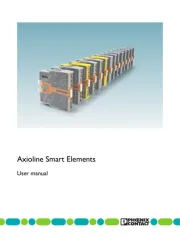
16 Juni 2025

16 Juni 2025

16 Juni 2025

