Prestigio MultiPad Thunder 8.0i Bedienungsanleitung
Lies die bedienungsanleitung für Prestigio MultiPad Thunder 8.0i (104 Seiten) kostenlos online; sie gehört zur Kategorie Tablette. Dieses Handbuch wurde von 23 Personen als hilfreich bewertet und erhielt im Schnitt 4.8 Sterne aus 12 Bewertungen. Hast du eine Frage zu Prestigio MultiPad Thunder 8.0i oder möchtest du andere Nutzer dieses Produkts befragen? Stelle eine Frage
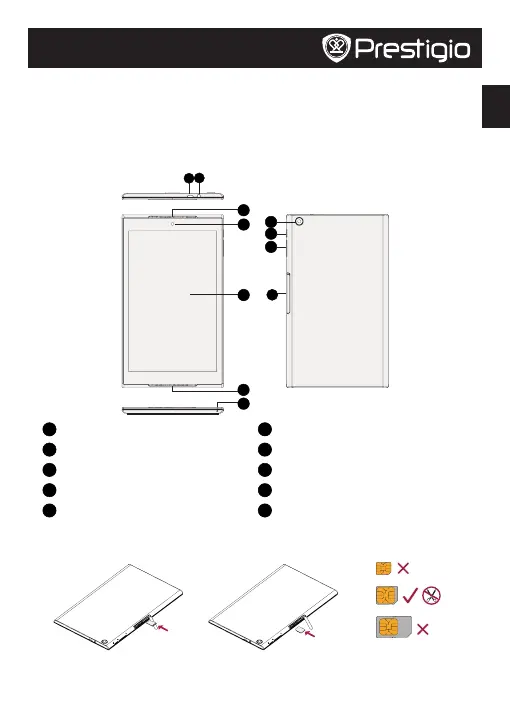
Produktspezifikationen
| Marke: | Prestigio |
| Kategorie: | Tablette |
| Modell: | MultiPad Thunder 8.0i |
| Bildschirmdiagonale: | 8 " |
| Eingebautes Mikrofon: | Ja |
| Eingebaute Lautsprecher: | Ja |
| Installiertes Betriebssystem: | Android |
| Prozessorhersteller: | Intel |
| Anzahl Prozessorkerne: | 2 |
| Mobile Netzwerkverbindung: | Ja |
| GPS: | Ja |
| WLAN: | Ja |
| WLAN-Standards: | 802.11b, 802.11g, Wi-Fi 4 (802.11n) |
| Bluetooth: | Ja |
| Bluetooth-Version: | 4.0 |
| Kopfhörer-Anschluss: | 3,5 mm |
| Akku-/Batteriekapazität: | 4000 mAh |
| Akku-/Batteriebetriebsdauer: | 15 h |
| Breite: | 213 mm |
| Tiefe: | 7.9 mm |
| Gewicht: | 375 g |
| AC-Netzadapter: | Ja |
| Mitgelieferte Kabel: | USB |
| Produktfarbe: | Schwarz |
| Akku-/Batterietechnologie: | Lithium-Ion (Li-Ion) |
| Höhe: | 125 mm |
| Garantiekarte: | Ja |
| Schnellstartübersicht: | Ja |
| Frontkamera: | Ja |
| Gerätetyp: | Mobiles Tablet |
| Bereitschaftszeit: | 500 h |
| Intel® Wireless-Display (Intel® WiDi): | Nein |
| Kopfhörerausgang: | Ja |
| Mikrofon-Eingang: | Nein |
| Maximale Video-Auflösung: | 1920 x 1080 Pixel |
| Tragetasche: | Ja |
| Formfaktor: | Tablet |
| Grafikkarte: | PowerVR SGX544 MP2 |
| Prozessor-Taktfrequenz: | - GHz |
| Prozessorfamilie: | Intel Atom® |
| Prozessor: | Z2580 |
| Standort-Position: | Ja |
| Interne Speicherkapazität: | 16 GB |
| Kompatible Speicherkarten: | MicroSDHC, MicroSDXC, SD |
| Max. Speicherkartengröße: | 32 GB |
| Plattform: | Android |
| Rückkamera-Typ: | Einzelne Kamera |
| Auflösung Rückkamera (numerisch): | 5 MP |
| Auflösung Frontkamera (numerisch): | 2 MP |
| Mobilfunknetzgenerierung: | 3G |
| 3G-Standards: | HSDPA, HSPA+, WCDMA |
| Speicherkapazität: | 1 GB |
| Prozessor-Cache: | 1 MB |
| Prozessor Boost-Frequenz: | 2 GHz |
| Konfliktloser-Prozessor: | Ja |
| Graphics & IMC lithography: | 32 nm |
| Frontsidebus des Prozessors: | - MHz |
| Prozessor Cache Typ: | Smart Cache |
| Prozessor-Code: | SR146 |
| Prozessor Lithografie: | 32 nm |
| Prozessorbetriebsmodi: | 32-bit |
| Prozessor-Paketgröße: | 14 x 14 mm |
| Prozessor-Threads: | 4 |
| Stepping: | B1 |
| Systembus-Rate: | - GT/s |
| Thermal Design Power (TDP): | - W |
| 64-Bit Computing: | Nein |
| Intel® Virtualisierungstechnik (Intel® VT): | VT-x |
| Prozessorsockel: | FC-MB4760 |
| ARK Prozessorerkennung: | 70100 |
| Interner Speichertyp: | LPDDR2-SDRAM |
| Integrierter Kartenleser: | Ja |
| Touch-Technologie: | Multitouch |
| Rückkamera: | Ja |
| Top WLAN-Standard: | Wi-Fi 4 (802.11n) |
| Anzahl Micro-USB 2.0 Anschlüsse: | 1 |
| Mobile High-Definition Link (MHL): | Nein |
| Intel® Turbo-Boost-Technologie: | Nein |
| Eingebettete Optionen verfügbar: | Nein |
| Intel® Virtualization Technologie (VT-X): | Ja |
| Tastatur enthalten: | Nein |
| Kontinuierliche Audiowiedergabezeit: | 7 h |
| LED-Hintergrundbeleuchtung: | Ja |
| Version des Betriebsystems: | 4.2 |
| Speichermedien: | Flash |
| Panel-Typ: | IPS |
| Videoaufnahme: | Ja |
| 2G-Standards: | EDGE, GPRS |
| Intel® Small-Business-Advantage (Intel® SBA): | Nein |
| Intel® Hyper-Threading-Technik (Intel® HT Technology): | Ja |
| Intel® Identity-Protection-Technologie (Intel® IPT): | Nein |
| Intel® Smart-Response-Technologie: | Nein |
| Verbesserte Intel SpeedStep Technologie: | Ja |
| Tjunction: | 90 °C |
| Speichertaktfrequenz: | 1066 MHz |
| Unterstützte Befehlssätze: | SSE2, SSE3, SSSE3 |
| Intel® AES New Instructions (Intel® AES-NI): | Nein |
| Leerlauf Zustände: | Ja |
| Thermal-Überwachungstechnologien: | Ja |
| Grafikkarte-Familie: | Intel |
| Orientierungssensor: | Ja |
| Intel® My-WiFi-Technik (Intel® MWT): | Nein |
| Intel® Anti-Theft Technologie (Intel® AT): | Nein |
| Intel® Enhanced Halt State: | Ja |
| Intel® Smart-Connect-Technik: | Nein |
| Intel® Rapid-Start-Technologie: | Nein |
| Bildertypenkarte: | <div><img src="https://ark.intel.com/inc/images/diagrams/diagram-1.gif" title="Block Diagram" /></div> |
| UART: | Ja |
| Bluetooth Low Energy (BLE): | Ja |
| Kontinuierliche Videowiedergabe: | 5 h |
| Physical Address Extension (PAE): | Ja |
| Browsingzeit (3G): | 5 h |
| Intel® Smart-Idle-Technik: | Ja |
| Intel® Smart Idle Technologieversion: | 1.00 |
| Display-Auflösung: | 1280 x 800 Pixel |
Brauchst du Hilfe?
Wenn Sie Hilfe mit Prestigio MultiPad Thunder 8.0i benötigen, stellen Sie unten eine Frage und andere Benutzer werden Ihnen antworten
Bedienungsanleitung Tablette Prestigio






Prestigio MultiPad 7.0 Prime 3G PMP7170B Bedienungsanleitung
9 September 2025

Prestigio MultiPad 4 Quantum 10.1 3G PMP5101D Bedienungsanleitung
9 September 2025

Bedienungsanleitung Tablette
- Bluebird
- Woxter
- Konrow
- ViewSonic
- Vivitar
- Energy Sistem
- GoGEN
- I-Joy
- Grundig
- PocketBook
- Media-tech
- Essentiel B
- Honor
- SPC
- Thomson
Neueste Bedienungsanleitung für -Kategorien-









