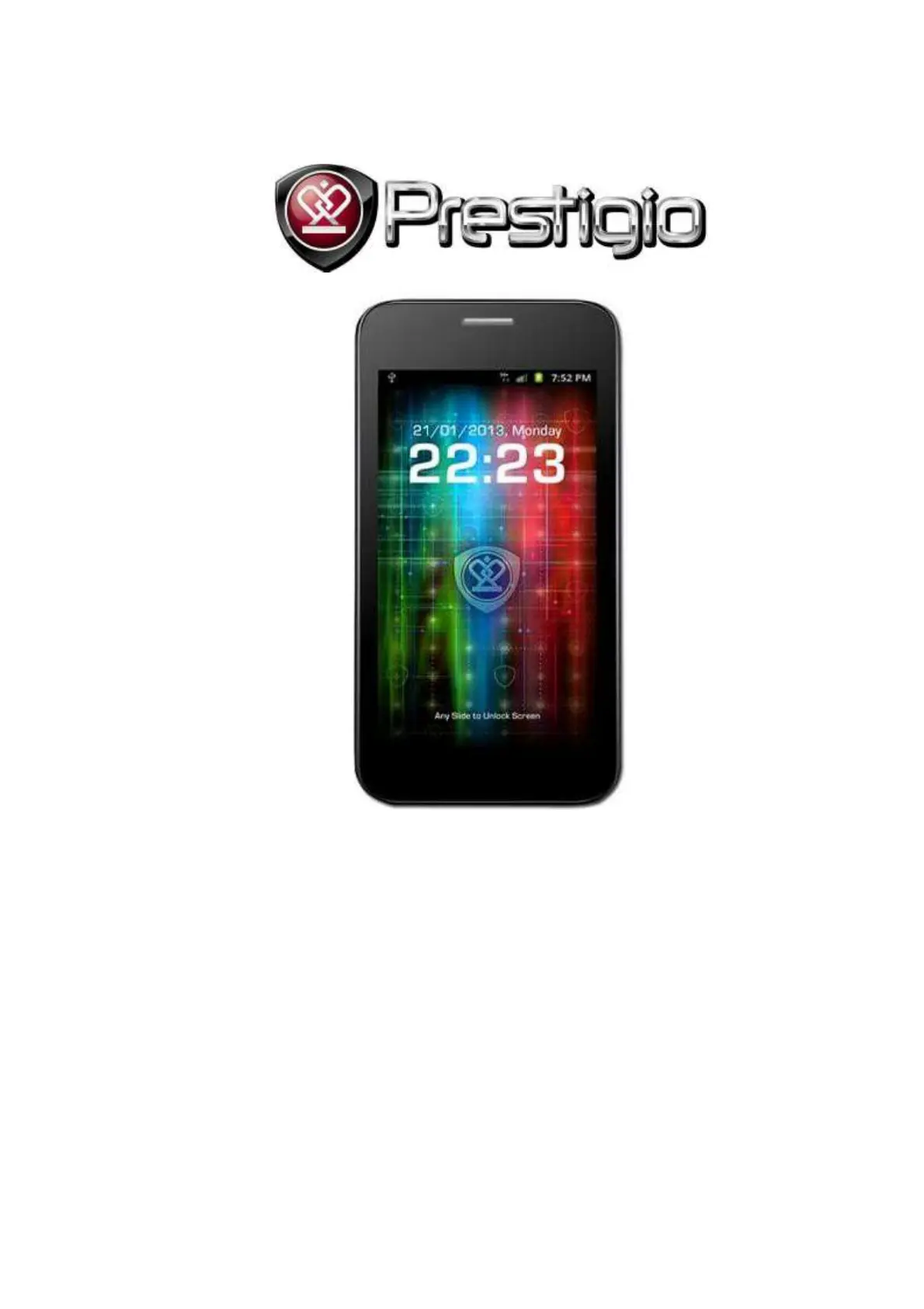Prestigio MultiPhone 3500 DUO Bedienungsanleitung
Prestigio
Smartphone
MultiPhone 3500 DUO
Lies die bedienungsanleitung für Prestigio MultiPhone 3500 DUO (121 Seiten) kostenlos online; sie gehört zur Kategorie Smartphone. Dieses Handbuch wurde von 15 Personen als hilfreich bewertet und erhielt im Schnitt 5.0 Sterne aus 8 Bewertungen. Hast du eine Frage zu Prestigio MultiPhone 3500 DUO oder möchtest du andere Nutzer dieses Produkts befragen? Stelle eine Frage
Seite 1/121
Produktspezifikationen
| Marke: | Prestigio |
| Kategorie: | Smartphone |
| Modell: | MultiPhone 3500 DUO |
| Touchscreen: | Ja |
| Bildschirmdiagonale: | 3.5 " |
| Anzahl der Farben des Displays: | 16,78 Millionen Farben |
| Integrierte Kamera: | Ja |
| FM-Radio: | Ja |
| Installiertes Betriebssystem: | Android 2.3 |
| RAM-Kapazität: | 0.25 GB |
| GPS: | Ja |
| WLAN: | Ja |
| WLAN-Standards: | 802.11b, 802.11g, Wi-Fi 4 (802.11n) |
| Bluetooth: | Ja |
| Bluetooth-Version: | 2.1+EDR |
| Kopfhörer-Anschluss: | 3,5 mm |
| Akku-/Batteriekapazität: | 1400 mAh |
| Breite: | 62 mm |
| Tiefe: | 11.2 mm |
| Gewicht: | - g |
| Produktfarbe: | Schwarz |
| Höhe: | 116 mm |
| Natives Seitenverhältnis: | 3:4 |
| Formfaktor: | Balken |
| Prozessor-Taktfrequenz: | 1 GHz |
| Prozessorfamilie: | Qualcomm |
| Prozessor: | MSM 7225A |
| Standort-Position: | Ja |
| Kompatible Speicherkarten: | MicroSD (TransFlash) |
| Plattform: | Android |
| Rückkamera-Typ: | Einzelne Kamera |
| Auflösung Rückkamera (numerisch): | 2 MP |
| Video-Auflösung: | 640 x 480 Pixel |
| Annäherungssensor: | Ja |
| Umgebungslichtsensor: | Ja |
| SIM-Kartensteckplätze: | Dual-SIM |
| Mobilfunknetzgenerierung: | 3G |
| 3G-Standards: | HSDPA |
| unterstützte 3G-Bandbreiten: | 2100 MHz |
| Art des Touchscreens: | Kapazitiv |
| Sprechzeit (2G): | 6 h |
| Standby-Zeit (2G): | 120 h |
| Panel-Typ: | LCD |
| Videoaufnahme: | Ja |
| 2G-Standards: | EDGE, GPRS |
| Unterstützte Navigationsfunktion (A-GPS): | Ja |
| 2G-Band (primär SIM): | 900,1800 MHz |
| Orientierungssensor: | Ja |
| Größe mitgelieferter Speicherkarte: | 4 GB |
| App-Verteilungsplattform: | Google Play |
| ROM-Kapazität: | 512 MB |
| Display-Auflösung: | 320 x 480 Pixel |
Brauchst du Hilfe?
Wenn Sie Hilfe mit Prestigio MultiPhone 3500 DUO benötigen, stellen Sie unten eine Frage und andere Benutzer werden Ihnen antworten
Bedienungsanleitung Smartphone Prestigio

10 September 2025

9 September 2025

9 September 2025

9 September 2025

9 September 2025

8 September 2025

30 August 2025

30 August 2025

30 August 2025

30 August 2025
Bedienungsanleitung Smartphone
- Coolpad
- Nordmende
- Nevir
- Billow
- Vestel
- Auro
- Plum
- Sagem
- BURY
- Hyundai
- TrekStor
- Benefon
- STK
- Keneksi
Neueste Bedienungsanleitung für -Kategorien-

19 Januar 2026

17 Januar 2026

16 Januar 2026

12 Januar 2026

10 Januar 2026

7 Januar 2026

6 Januar 2026

6 Januar 2026

6 Januar 2026

5 Januar 2026