Proaim P-BKST-02 Bedienungsanleitung
Proaim
Flachbildschirmunterstützung
P-BKST-02
Lies die bedienungsanleitung für Proaim P-BKST-02 (5 Seiten) kostenlos online; sie gehört zur Kategorie Flachbildschirmunterstützung. Dieses Handbuch wurde von 5 Personen als hilfreich bewertet und erhielt im Schnitt 4.4 Sterne aus 3 Bewertungen. Hast du eine Frage zu Proaim P-BKST-02 oder möchtest du andere Nutzer dieses Produkts befragen? Stelle eine Frage
Seite 1/5
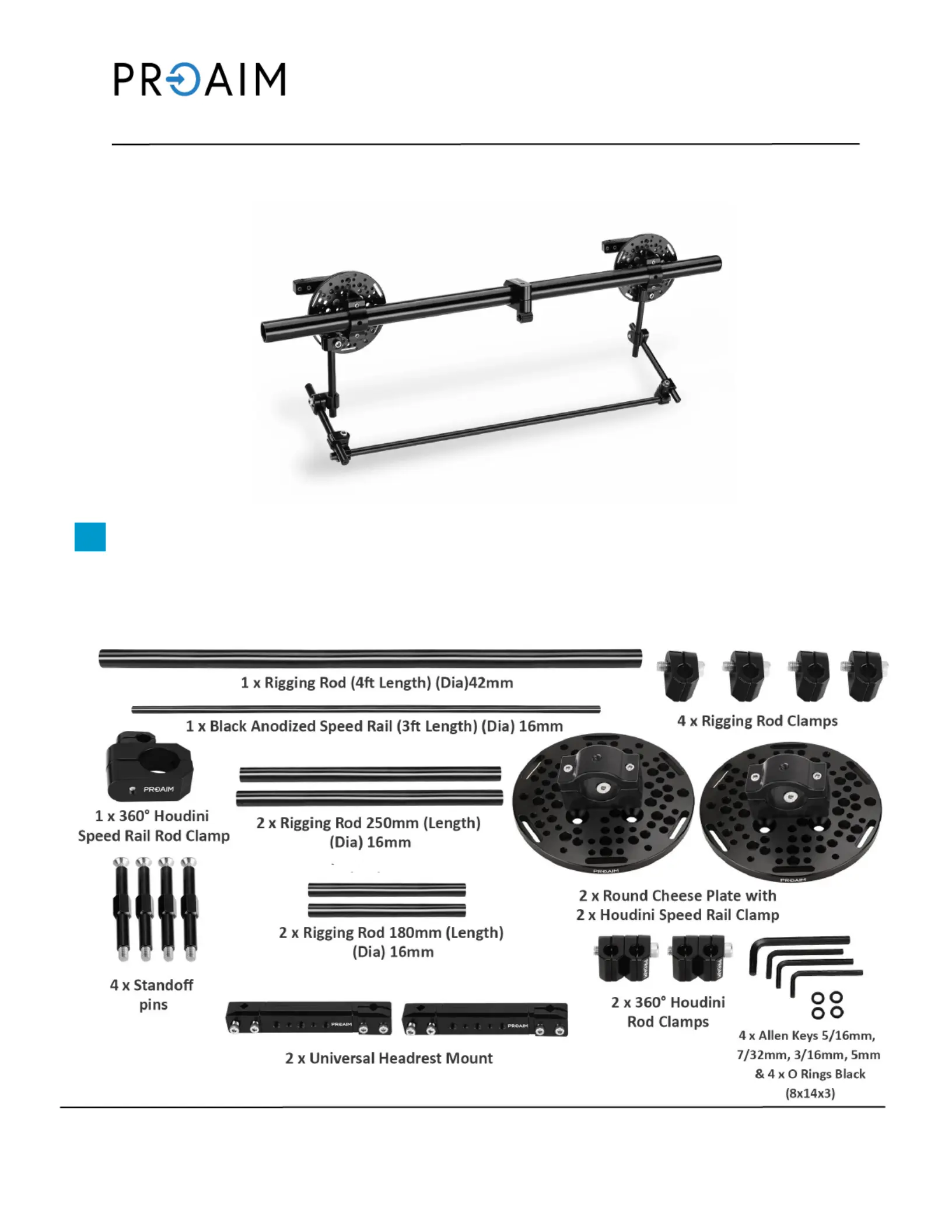
What s In The Box’
Please inspect the contents of your shipped package to ensure you have received everything that is listed
below.
Universal Backseat Monitor Control System
for In Car Rigging -(P-BKST- 02)
A s s e m b l y M a n u a l
All rights reserved.
No part of this document may be reproduced, stored in a retrieval system, or transmied by any form or by any means,
electronic, mechanical, photo copying, recording, or otherwise, except as may be expressly permied by the applicable copyright -
statutes or in wring by the Publisher.
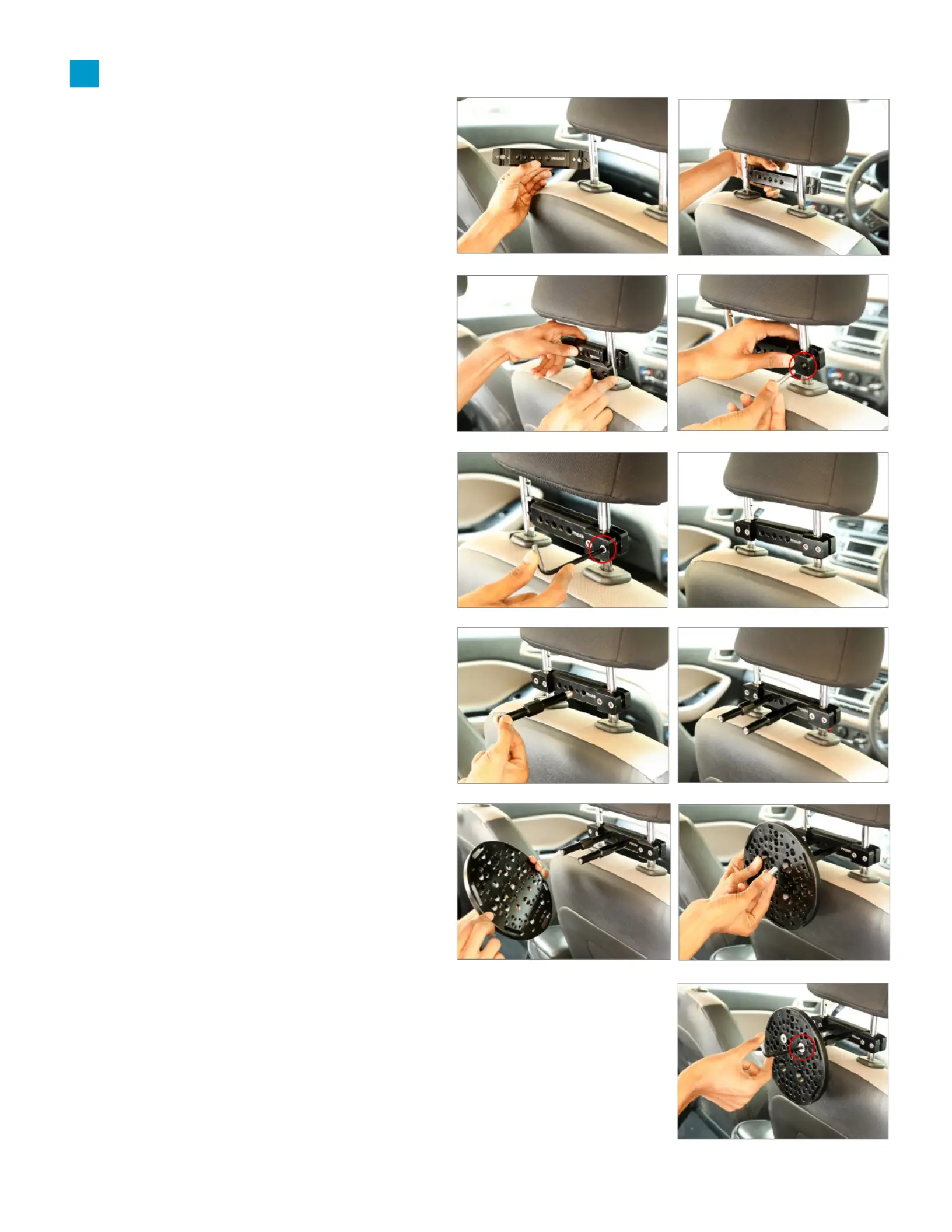
2
Universal Backseat Setup
Aer aaching the headrest, insert a bolt to
secure it properly.
Insert two Stando pins into the Universal
headrest mount by matching them with the
threads of the Universal headrest, as shown in
the image.
Aach the round cheese plate properly by
matching it with the threads of two stando
pins, and then insert the Allen bolt.
Aer inserng the bolt, properly secure the
headrest on the backseat with the help of the
Allen key, and same step is to be followed on
the other side as well, as shown in the image.
Aach the Universal headrest mount on the
back seat of the vehicle, as shown in the
image.
Tighten the Allen Bolt with help of the Allen
key.
Note: Easily connect the headrest mount with
cheese plate which has mulple threads & holes
for quick & easy mounng.

3
Aer inserng the bolt, secure it properly
with the help of the Allen key and then in-
sert the rigging rod (4 Length) into it.
Aer inserng the rod, ghten the bolt with
the help of the Allen key. Then aach the 360°
Houdini speed rail rod clamp at the center of
the 4 length rod.
Then secure the bolt properly with the help of
the Allen Key and then insert the baby pin to
mount the monitor.
Insert the Rigging rod (4 Length) in both the
Houdini speed rail clamps and secure it by
properly ghtening the bolt, as shown in the
image.
Aach the Houdini speed rail clamp on
the round cheese plate and insert the bolt
into it.
Aer inserng the baby pin, secure it properly
with the help of the Allen key, as shown in the
image.
Produktspezifikationen
| Marke: | Proaim |
| Kategorie: | Flachbildschirmunterstützung |
| Modell: | P-BKST-02 |
Brauchst du Hilfe?
Wenn Sie Hilfe mit Proaim P-BKST-02 benötigen, stellen Sie unten eine Frage und andere Benutzer werden Ihnen antworten
Bedienungsanleitung Flachbildschirmunterstützung Proaim

8 Juni 2025

7 Juni 2025

7 Juni 2025

7 Juni 2025
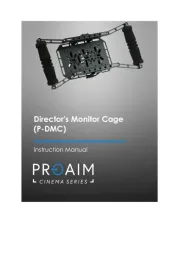
7 Juni 2025

7 Juni 2025

7 Juni 2025

7 Juni 2025
Bedienungsanleitung Flachbildschirmunterstützung
- Anywhere Cart
- Bell'O
- Twelve South
- KIMEX
- Equip
- Ergotron
- SunBriteTV
- Dataflex
- HQ
- Metronic
- V7
- OmniMount
- NewStar
- Mounting Dream
- Techly
Neueste Bedienungsanleitung für -Kategorien-

27 Juli 2025
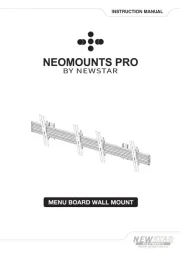
27 Juli 2025

27 Juli 2025

27 Juli 2025
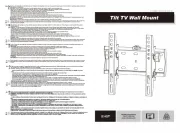
27 Juli 2025

27 Juli 2025

27 Juli 2025

27 Juli 2025

27 Juli 2025

27 Juli 2025