Pyle PLMP3C1 Bedienungsanleitung
Pyle
Hi-Fi-Anlage
PLMP3C1
Lies die bedienungsanleitung für Pyle PLMP3C1 (3 Seiten) kostenlos online; sie gehört zur Kategorie Hi-Fi-Anlage. Dieses Handbuch wurde von 25 Personen als hilfreich bewertet und erhielt im Schnitt 4.1 Sterne aus 13 Bewertungen. Hast du eine Frage zu Pyle PLMP3C1 oder möchtest du andere Nutzer dieses Produkts befragen? Stelle eine Frage
Seite 1/3

PLMP3C1
FM Transmitter w/ 1.4” TFT Screen,
USB/SD/MMC/MP3/iPod Inputs
Instruction Manual
KEY FEATURES:
• LCD Display Screen
• Built in Wireless FM Transmitter 206 Channel Freq Capable (87.5~108Mhz)
• USB/SD Card Compatible
• 3.5 Aux Input Adaptor for IPOD, normal Mp3/4….
• Fully Adjustable Arm for Multi Angle Viewing
• Wireless Full Function Remote Control
• Cigarette Lighter DC 12 Volt Compatible

USING THE FM TRANSMITTER:
Insert this FM transmitter into your vehicle’s cigarette lighter or power port
Tune to your radio to a desired FM frequency, then match that same frequency on to the player by
using the buttons on the unit or on the remote control.
Plug USB disk or SD card into this product, It will play and transmit the Mp3 files automatic. (You have
to copy the MP3 files into the USB disk or SD card in advance.)
This product support other devices: normal mp3/4, CD… Using the 2.5mm to 3.5mm audio cable
provided. Plug one jack into this transmitter, The other end into normal Mp3/4,CD… It will play
and transmit the songs from the MP3/4.CD. And in this state. All functions will now need to be
controlled on the device, not this transmitter or its Remote Control. Enjoy!
How to adjust the screen brightness:
Long press “CH” button for about 4 seconds.
Short press “ ” button continuously to turn up the screen brightness;
Short press “ ” button continuously to turn down the screen brightness.

QUICK GUIDE:
Operation Guide FM transmitter Remote Controller
1.How to play and stop
the music
Press “PLAY” Button : Play the music
Second Press “PLAY” Button: Stop
Press PLAY/PAUSE
Button
2.How to adjust the
Volume
Long Press “ ” button :Increase the Volume;
Long press “ ” Button :Decrease the Volume
Press “VOL+”” Increase
the Volume;Press
“VOL-”” reduce the
Volume;
3.How to change the
frequency
Press “CH” button first, then
press “ ”: increase the frequency
Press ” ”: decrease the frequency
Press “CH+” button:
Increase 0.1MHZ
Press “CH-” button:
reduce 0.1MHZ
Or press the number of
the frequency what you
desired,press”CH+”again
to confirm
4.How to choose music Short Press “ ”Button: Play the next song;
Short Press “ ” Button: Play the previous song;
Press “NEXT”Button:
Play the next song;
Press “PREV” Button:
Play the previous song;
Or press the serial
number of the song
directly
5.How to set EQ Nonsupport Press “EQ” button to
switch your favorite EQ
6.How to change loop
mode
Long press “play/pause” button, four loop
modes optional: folder, single, random, all Press “ ”button
7.How to switch folder Nonsupport Press “folder+” or “folder
-”
Produktspezifikationen
| Marke: | Pyle |
| Kategorie: | Hi-Fi-Anlage |
| Modell: | PLMP3C1 |
| Bildschirmdiagonale: | 1.4 " |
| Unterstützte Audioformate: | MP3 |
| Produktfarbe: | Schwarz |
| Digitales UKW-Radio: | 87.5 - 108 MHz |
| Anzahl voreingestellter Stationen: | 206 |
| DC input Spannung: | 12 - 24 V |
| Eingebautes Display: | Ja |
| Anzahl USB 2.0 Anschlüsse: | 1 |
| Fernbedienung enthalten: | Ja |
| Display: | LCD |
| Geräteschnittstelle: | Kabelgebunden |
| Kompatible Speicherkarten: | MMC, SD |
| Integrierter Kartenleser: | Ja |
| Apple-Docking-Kompatibilität: | iPod |
Brauchst du Hilfe?
Wenn Sie Hilfe mit Pyle PLMP3C1 benötigen, stellen Sie unten eine Frage und andere Benutzer werden Ihnen antworten
Bedienungsanleitung Hi-Fi-Anlage Pyle

20 September 2024

24 August 2024

18 August 2024

13 August 2024

4 August 2024

3 August 2024

1 August 2024

31 Juli 2024

21 Juli 2024

19 Juli 2024
Bedienungsanleitung Hi-Fi-Anlage
- Musical Fidelity
- DreamGEAR
- SVS
- Steinberg
- Prism Sound
- Jensen
- Hollyland
- Elta
- Nedis
- AudioControl
- TV One
- AKG
- Anchor Audio
- Geemarc
- Monitor Audio
Neueste Bedienungsanleitung für -Kategorien-
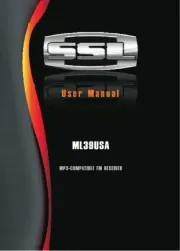
30 Juli 2025

30 Juli 2025

30 Juli 2025

30 Juli 2025

29 Juli 2025

29 Juli 2025

29 Juli 2025

29 Juli 2025

29 Juli 2025

29 Juli 2025