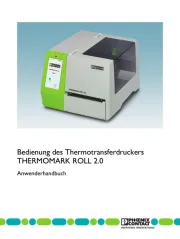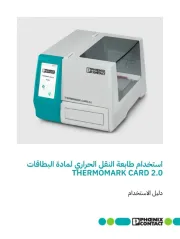Ricoh Aficio SP 3300DN Bedienungsanleitung
Lies die bedienungsanleitung für Ricoh Aficio SP 3300DN (101 Seiten) kostenlos online; sie gehört zur Kategorie Drucker. Dieses Handbuch wurde von 22 Personen als hilfreich bewertet und erhielt im Schnitt 4.7 Sterne aus 11.5 Bewertungen. Hast du eine Frage zu Ricoh Aficio SP 3300DN oder möchtest du andere Nutzer dieses Produkts befragen? Stelle eine Frage
Seite 1/101

Read this manual carefully before you use this machine and keep it handy for future reference. For safe and correct use, please be sure to read
the Safety Information in this manual before using the machine.
SP 3300 Series
User’s Guide

Contents of this manual are subject to change without prior notice. In no event will the company be liable for direct, indirect, incidental or consequential
damages as a result of handling or operating the machine.
Copyright © 2008
• PCL and PCL 6 are trademarks of Hewlett-Packard company.
• Microsoft, Windows and Windows Vista are either registered trademarks or trademarks of Microsoft Corporation.
• PostScript 3 is a trademark of Adobe System, Inc.
• UFST® and MicroType™ are registered trademarks of Monotype Imaging Inc.
• TrueType, LaserWriter, and Macintosh are trademarks of Apple Computer, Inc.
• All other brand or product names are trademarks of their respective companies or organizations.

Contents
1. Introduction
Special features ........................................................................................................................................................ 1.1
Printer overview ........................................................................................................................................................ 1.2
Front view ............................................................................................................................................................. 1.2
Rear view ............................................................................................................................................................. 1.3
Control panel overview ............................................................................................................................................. 1.3
Understanding the LEDs ........................................................................................................................................... 1.3
Finding more information .......................................................................................................................................... 1.4
Setting up the hardware ............................................................................................................................................ 1.4
Altitude adjustment ................................................................................................................................................... 1.5
Changing the font setting .......................................................................................................................................... 1.6
2. Basic setup
Printing a demo page ................................................................................................................................................ 2.1
Using toner save mode ............................................................................................................................................. 2.1
3. Software overview
Supplied software ..................................................................................................................................................... 3.1
Printer driver features ............................................................................................................................................... 3.1
System requirements ................................................................................................................................................ 3.2
4. Network setup (SP 3300DN only)
Introduction ............................................................................................................................................................... 4.1
Supported operating systems ................................................................................................................................... 4.1
Using SetIP program ................................................................................................................................................. 4.1
5. Loading print media
Selecting print media ................................................................................................................................................ 5.1
Supported sizes of paper ..................................................................................................................................... 5.2
Print media for duplex printing .............................................................................................................................. 5.2
Guidelines for selecting and storing print media .................................................................................................. 5.3
Loading paper ........................................................................................................................................................... 5.4
Using the tray 1 or the optional tray 2 .................................................................................................................. 5.5
Changing the size of the paper in the tray 1 ......................................................................................................... 5.5
Using manual feeder ............................................................................................................................................ 5.6
Knowing an output location ....................................................................................................................................... 5.7
6. Basic printing
Printing a document .................................................................................................................................................. 6.1
Canceling a print job ................................................................................................................................................. 6.1
7. Supplies and accessories
Toner cartridge .......................................................................................................................................................... 7.1
Accessory ................................................................................................................................................................. 7.1
Produktspezifikationen
| Marke: | Ricoh |
| Kategorie: | Drucker |
| Modell: | Aficio SP 3300DN |
Brauchst du Hilfe?
Wenn Sie Hilfe mit Ricoh Aficio SP 3300DN benötigen, stellen Sie unten eine Frage und andere Benutzer werden Ihnen antworten
Bedienungsanleitung Drucker Ricoh

31 Mai 2025

14 Oktober 2024

11 Oktober 2024

27 September 2024

4 September 2024

4 September 2024

4 September 2024

3 September 2024

3 September 2024

27 August 2024
Bedienungsanleitung Drucker
- Bixolon
- Orient Technologies
- Epson 7620
- Festo
- Xiaomi
- Equip
- Phoenix Contact
- Polaroid
- Intermec
- Primera
- Triumph-Adler
- Toshiba TEC
- Sony
- Renkforce
- Kyocera
Neueste Bedienungsanleitung für -Kategorien-

17 Juni 2025

17 Juni 2025
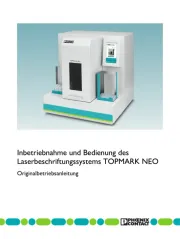
16 Juni 2025

16 Juni 2025

16 Juni 2025

14 Juni 2025

14 Juni 2025

11 Juni 2025