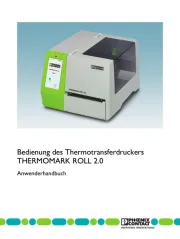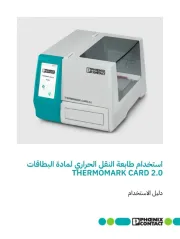Ricoh SP 5310DN Bedienungsanleitung
Lies die bedienungsanleitung für Ricoh SP 5310DN (124 Seiten) kostenlos online; sie gehört zur Kategorie Drucker. Dieses Handbuch wurde von 13 Personen als hilfreich bewertet und erhielt im Schnitt 4.5 Sterne aus 7 Bewertungen. Hast du eine Frage zu Ricoh SP 5310DN oder möchtest du andere Nutzer dieses Produkts befragen? Stelle eine Frage
Seite 1/124

For safe and correct use, be sure to read the Safety Information in
Read This First before using the machine.
Troubleshooting
Loading Paper
Getting Started
User Guide


TABLE OF CONTENTS
Manuals for This Machine................................................................................................................................. 3
1. Getting Started
Before You Start..................................................................................................................................................5
How to Read the Manuals.............................................................................................................................5
Model-Specific Information...........................................................................................................................6
List of Options................................................................................................................................................. 7
Guide to Names and Functions of Components..............................................................................................9
Guide to Components....................................................................................................................................9
Guide to the Names and Functions of the Control Panel......................................................................... 13
Guide to the Names and Functions of the Control Panel Screen............................................................ 15
Installing Options............................................................................................................................................. 16
Order of Option Installation........................................................................................................................16
Attaching the 500-sheet paper feed unit...................................................................................................16
Installing the Interface Units........................................................................................................................ 18
Installing SD Card Options......................................................................................................................... 24
Turning On/Off the Power..............................................................................................................................28
Turning On the Power..................................................................................................................................28
Turning Off the Power..................................................................................................................................28
Saving Energy.............................................................................................................................................. 29
Replenishing and Replacing Consumables....................................................................................................32
Replacing the Print Cartridge......................................................................................................................32
Replacing the Waste Toner Bottle.............................................................................................................. 37
Displaying the Printer Configuration Screens Using the Control Panel........................................................41
Using Web Image Monitor............................................................................................................................. 42
Displaying the top page..............................................................................................................................43
2. Loading Paper
Paper Loading Procedure................................................................................................................................47
Paper Size Specifications................................................................................................................................ 48
Paper Type Specifications............................................................................................................................... 51
Paper Precautions.............................................................................................................................................53
Loading Paper into Paper Trays......................................................................................................................56
Loading Paper into the Bypass Tray............................................................................................................... 60
Loading Orientation-Fixed Paper or Two-Sided Paper................................................................................ 62
1
Produktspezifikationen
| Marke: | Ricoh |
| Kategorie: | Drucker |
| Modell: | SP 5310DN |
Brauchst du Hilfe?
Wenn Sie Hilfe mit Ricoh SP 5310DN benötigen, stellen Sie unten eine Frage und andere Benutzer werden Ihnen antworten
Bedienungsanleitung Drucker Ricoh

31 Mai 2025

14 Oktober 2024

11 Oktober 2024

27 September 2024

4 September 2024

4 September 2024

4 September 2024

3 September 2024

3 September 2024

27 August 2024
Bedienungsanleitung Drucker
- Custom
- Zebra
- Equip
- KERN
- Canon
- Primera
- Lexmark
- Epson 7620
- Xiaomi
- Dascom
- Nisca
- Konica-Minolta
- Oce
- Dymo
- Velleman
Neueste Bedienungsanleitung für -Kategorien-

17 Juni 2025

17 Juni 2025
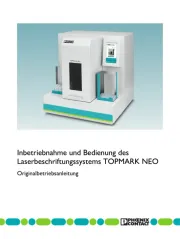
16 Juni 2025

16 Juni 2025

16 Juni 2025

14 Juni 2025

14 Juni 2025

11 Juni 2025