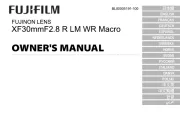Rollei Powerflex 800 Bedienungsanleitung
Lies die bedienungsanleitung für Rollei Powerflex 800 (10 Seiten) kostenlos online; sie gehört zur Kategorie Kamera. Dieses Handbuch wurde von 8 Personen als hilfreich bewertet und erhielt im Schnitt 4.7 Sterne aus 4.5 Bewertungen. Hast du eine Frage zu Rollei Powerflex 800 oder möchtest du andere Nutzer dieses Produkts befragen? Stelle eine Frage
Seite 1/10
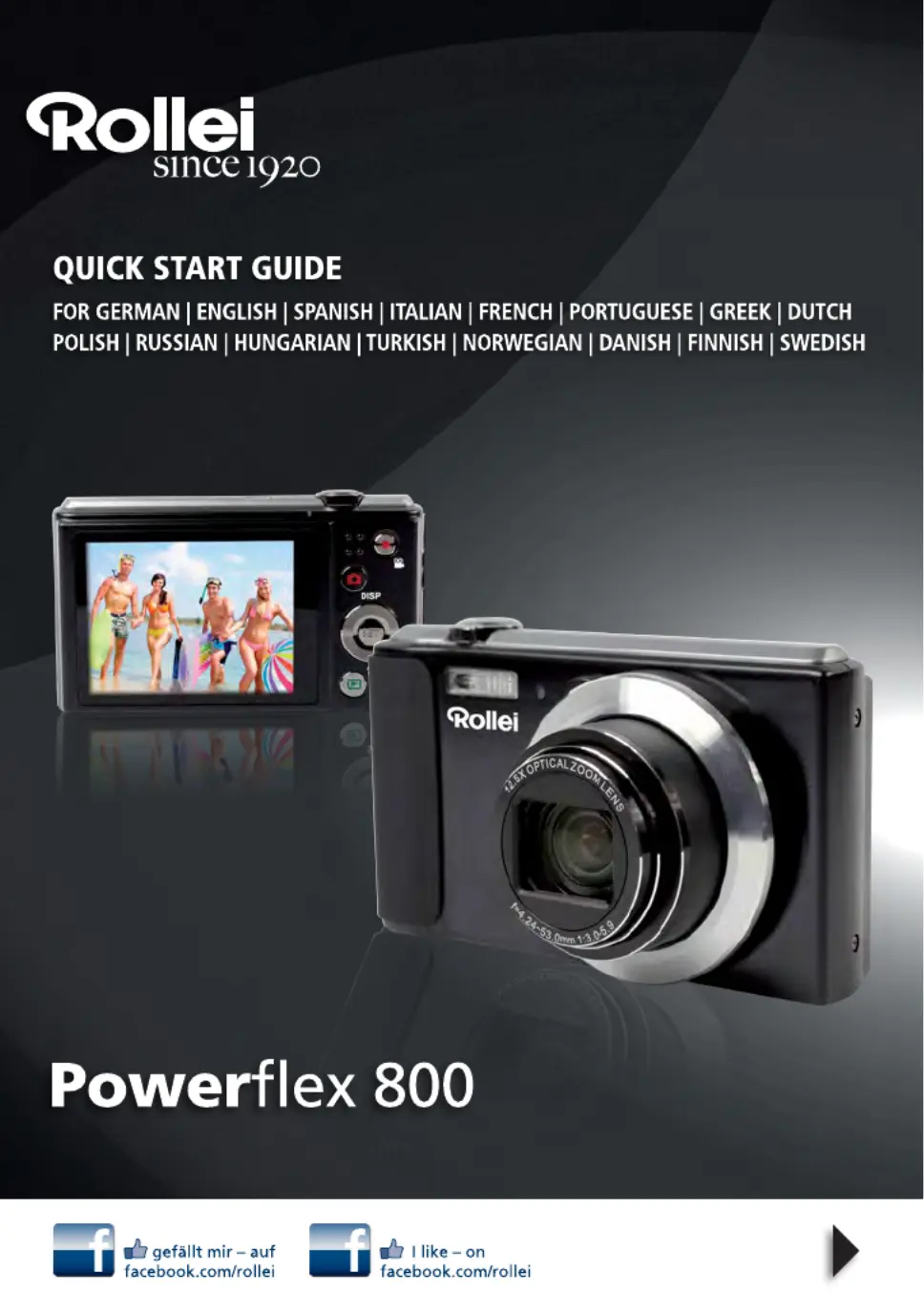
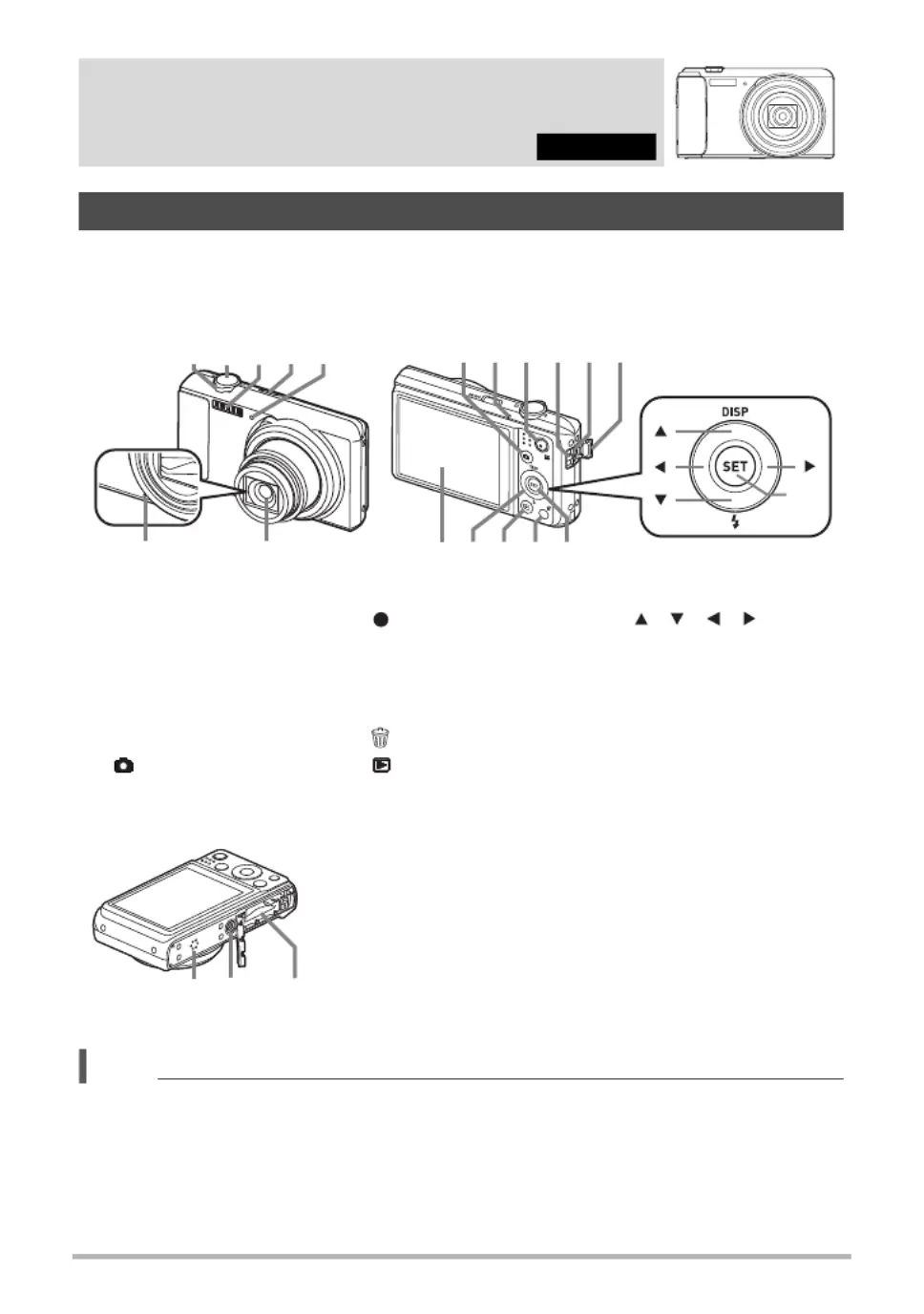
1
The numbers in parentheses indicate the pages where each item is explained.
•Camera
NOTE
•Note that the battery of a newly purchased camera is not charged. Perform the
steps below to load the battery into the camera and charge it.
•Use only the provided batteries or type of battery and charger that came with your
camera. Using other types of battery or charger may damage the equipment and
invalidate the warranty.
Quick Start Guide
General Guide
ENGLISH
421 3 5
67
[ ]
[
SET
]
[ ]
[ ]
[ ]
bk9 bl bm bn8
bqbr bp bobs
1 Zoom controller
2 Shutter button
3 Flash
4 [ON/OFF] (Power)
5 Front lamp
6 Lens
7 Microphone
8 [ ] (REC) button
9 Back lamp
10 [ ] (Movie) button
11 Strap hole
12 [USB/AV] port
13 Connector cover
14 [SET] button
15 [ ] (Delete) button
16 [ ] (PLAY) button
17 Control button
([ ] [ ] [ ] [ ])
18 Monitor screen
Back
19 Battery/memory card slots
20 Tripod hole
Use this hole when attaching to a tripod.
21 Speaker
Front
btckcl
Bottom
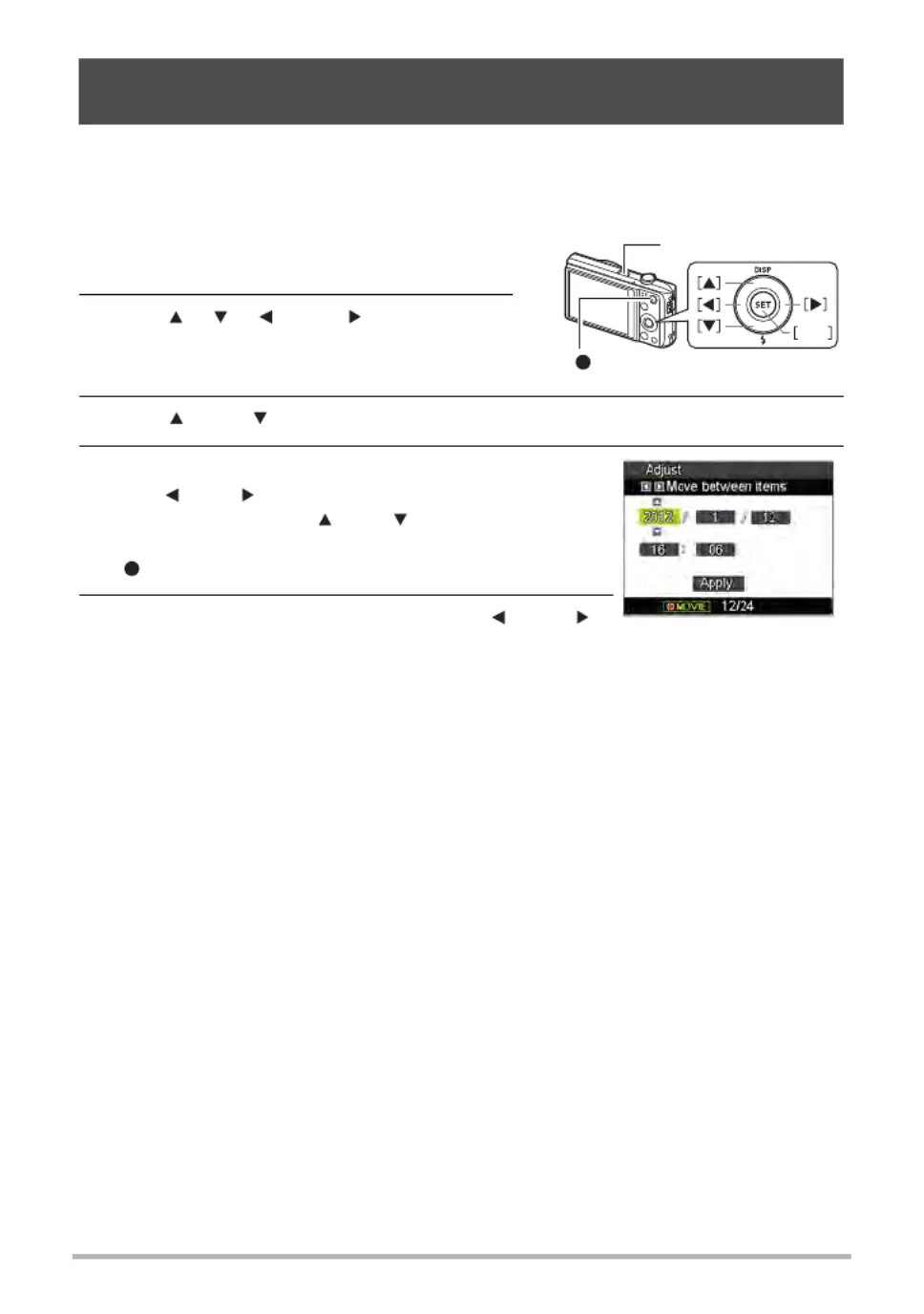
2
The first time you load a battery into the camera, a screen appears for configuring the
display language, date, and time settings. Failure to set the date and time correctly
will cause the wrong date and time data to be recorded with images.
1. Press [ON/OFF] (Power) to turn on the
camera.
2. Use [ ], [ ], [ ], and [ ] to select the
language you want and then press
[SET].
3. Use [ ] and [ ] to select a date format and then press [SET].
4. Set the date and the time.
Use [ ] and [ ] to select the setting you want to
change and then use [ ] and [ ] to change it.
To switch between 12-hour and 24-hour format, press
[ ] (Movie).
5. After setting the date and time, use [ ] and [ ]
to select “Apply” and then press [SET].
Configuring Basic Settings the First Time You Turn On the
Camera
SET
[ON/OFF] (Power)
[ ] (Movie)
Produktspezifikationen
| Marke: | Rollei |
| Kategorie: | Kamera |
| Modell: | Powerflex 800 |
| Bildschirmdiagonale: | 2.7 " |
| Eingebautes Mikrofon: | Ja |
| Unterstützte Audioformate: | WAV |
| Kalender: | Ja |
| Breite: | 102.9 mm |
| Tiefe: | 21.1 mm |
| Gewicht: | 182 g |
| Produktfarbe: | Rot |
| Akku-/Batterietechnologie: | Lithium-Ion (Li-Ion) |
| Höhe: | 58.7 mm |
| Energiequelle: | Akku |
| Betriebstemperatur: | 0 - 40 °C |
| Display: | LCD |
| HD-Typ: | HD |
| Analoges Signalformatsystem: | NTSC, PAL |
| Unterstützte Videoformate: | AVI |
| Unterstützte Bildformate: | JPG |
| Unterstützt Mac-Betriebssysteme: | Mac OS X 10.3 Panther, Mac OS X 10.4 Tiger, Mac OS X 10.5 Leopard, Mac OS X 10.6 Snow Leopard, Mac OS X 10.7 Lion, Mac OS X 10.8 Mountain Lion |
| USB-Version: | 2.0 |
| Megapixel (ca.): | 14 MP |
| Digitaler Zoom: | - x |
| Maximale Video-Auflösung: | 1280 x 720 Pixel |
| Stativbefestigung: | Ja |
| Fokuseinstellung: | Auto |
| Größe des Bildsensors: | - " |
| Kompatible Speicherkarten: | SD, SDHC, SDXC |
| Speicherkapazität: | 64 MB |
| Fokus: | TTL |
| Brennweitenbereich: | 4.24 - 53 mm |
| HDMI: | Nein |
| Kamera-Typ: | Kompaktkamera |
| Maximale Bildauflösung: | 4320 x 3240 Pixel |
| Foto Auflösung(en): | 4 MP (4320x3240), 3:2 (4320x2880), 16:9 (4320x2432), \r\n10 MP (3648x2736), 6 MP (2816x2112), 3 MP (2048x1536), VGA (640x480) |
| Bildstabilisator: | Ja |
| Optischer Zoom: | 12.5 x |
| Kürzeste Verschlusszeit: | - s |
| Längste Verschlusszeit: | - s |
| Sprachaufzeichnung: | Ja |
| Bildschirmauflösung (numerisch): | 230000 Pixel |
| Bildstile: | Nacht |
| Selbstauslöser Verzögerung: | 2, 10 s |
| Kamera Wiedergabe: | Slide show, Thumbnails |
| Kamera-Dateisystem: | DCF, Exif 2.2 |
| Maximale Blendenzahl: | 3 |
| Minimum Brennweite (äquivalent 35 mm Kleinbild): | 24 mm |
| Maximum Brennweite (äquivalent 35 mm Kleinbild): | 300 mm |
| Super-Makro-Fokussierbereich: | 0.01 - 0.3 m |
| Motion-JPEG Framerate: | 30 fps |
| Objektivaufbau (Elemente/Gruppen): | 9/8 |
| Objektivtyp: | Weitwinkel |
| Smile-Erkennung: | Ja |
Brauchst du Hilfe?
Wenn Sie Hilfe mit Rollei Powerflex 800 benötigen, stellen Sie unten eine Frage und andere Benutzer werden Ihnen antworten
Bedienungsanleitung Kamera Rollei
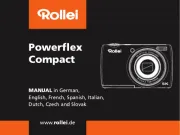
25 Juli 2025
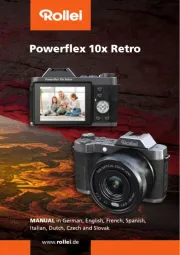
24 Juli 2025
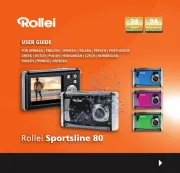
8 Juli 2025

7 Juli 2025
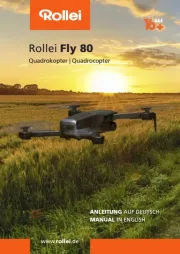
7 Juli 2025
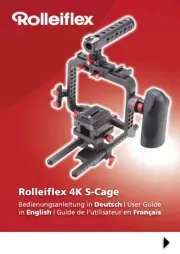
23 Juni 2025

23 Juni 2025
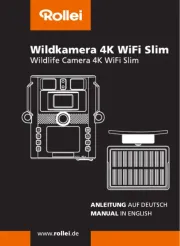
13 Juni 2025
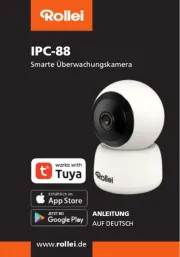
13 Juni 2025

13 Juni 2025
Bedienungsanleitung Kamera
- Vimar
- Avaya
- HOLGA
- Zenit
- Sony
- Swann
- Samsung
- Chauvin Arnoux
- FLIR
- Arlo
- Imou
- Praktica
- Alpine
- Aida
- InfiRay
Neueste Bedienungsanleitung für -Kategorien-

10 August 2025
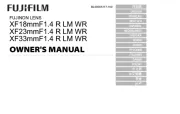
10 August 2025

10 August 2025

10 August 2025

10 August 2025

9 August 2025
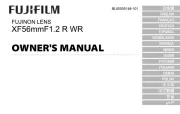
9 August 2025
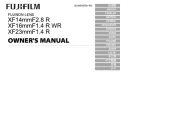
9 August 2025

9 August 2025