Rollei Wireless Camcorder Bedienungsanleitung
Lies die bedienungsanleitung für Rollei Wireless Camcorder (11 Seiten) kostenlos online; sie gehört zur Kategorie Camcorder. Dieses Handbuch wurde von 10 Personen als hilfreich bewertet und erhielt im Schnitt 4.5 Sterne aus 5.5 Bewertungen. Hast du eine Frage zu Rollei Wireless Camcorder oder möchtest du andere Nutzer dieses Produkts befragen? Stelle eine Frage
Seite 1/11

Wireless Camcorder
User Manual

| 1
English
Names of Parts
Clip Mount Magnet Mount
Tripod Mount
Strap Mount
Record Button
Status
Indicator
Mic
Micro SD
Card Slot
Micro USB Port
Strap Hook
Speaker
Video Mode
Photo Mode
Direct Mode
Cloud Mode
Mode Button
Power Button

2 | English
Charging the Unit
• Before initial use, fully charge the camera via the attached
• power adapter or on your computer via USB.
Modes Navigation
• Press Power button to turn on camera.
• Press Mode button to switch among Video-Direct Mode, Photo-
Direct Mode, and Cloud Mode.
Camera Modes
Insert micro SD card (sold separately).
Video Mode
• Press Mode button to select Video Mode.
• Press Record button to shoot and press again to stop.
Photo Mode
• Press Mode button to select Photo Mode.
• Press Record button to take pictures.
Wireless Modes
Before using wireless modes, install below applications:
• Mobile app: Download [Unieye] from Google Play or Apple Store.
• P oftwarC se: tall C om came a Ins [P APP] fr r (Wind ).ows)(page 6
Direct Mode
Connecting camera to mobile or PC directly for remote
controlling, live viewing, album managing, and camera setup.
Cloud Mode
Connecting camera to cloud server via access point (AP) or
mobile hotspot for internet video or live monitoring.
• During charging, the status indicator flashes red.
When the camera is fully charged the indicator turns off.
Note: The plug of the power adapter could be switched
(European or UK Plug)
Produktspezifikationen
| Marke: | Rollei |
| Kategorie: | Camcorder |
| Modell: | Wireless Camcorder |
Brauchst du Hilfe?
Wenn Sie Hilfe mit Rollei Wireless Camcorder benötigen, stellen Sie unten eine Frage und andere Benutzer werden Ihnen antworten
Bedienungsanleitung Camcorder Rollei

26 Juni 2025

13 Juni 2025

13 Juni 2025

11 September 2024

22 August 2024

18 August 2024

18 August 2024

18 August 2024

18 August 2024

24 Juli 2024
Bedienungsanleitung Camcorder
- Leotec
- Aiptek
- Braun Phototechnik
- Contour Design
- Hamilton Buhl
- Hitachi
- 3M
- Mio
- Mpman
- Lenco
- Jay-Tech
- DOD
- Cisco
- ARRI
- Voigtländer
Neueste Bedienungsanleitung für -Kategorien-
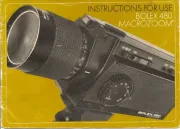
30 Juli 2025

30 Juli 2025

29 Juli 2025
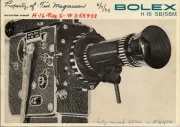
29 Juli 2025

29 Juli 2025
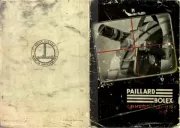
29 Juli 2025
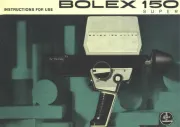
29 Juli 2025
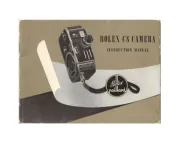
29 Juli 2025
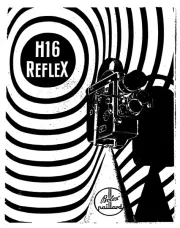
29 Juli 2025
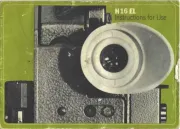
29 Juli 2025