Samsung QN75QN90A Bedienungsanleitung
Lies die bedienungsanleitung für Samsung QN75QN90A (243 Seiten) kostenlos online; sie gehört zur Kategorie Fernseher. Dieses Handbuch wurde von 18 Personen als hilfreich bewertet und erhielt im Schnitt 4.9 Sterne aus 9.5 Bewertungen. Hast du eine Frage zu Samsung QN75QN90A oder möchtest du andere Nutzer dieses Produkts befragen? Stelle eine Frage
Seite 1/243

E-MANUAL
Thank you for purchasing this Samsung product.
To receive more complete service, please register your
product at
www.samsung.com
Model Serial No.
To directly go to the page that provides instructions on
how to use the manual for visually impaired users, select
the Learn the Menu Screen link below.
"Learn the Menu Screen" Link

Contents
Guide
Connections
5 Connection Guide
6 Connecting an Antenna
7 Connecting to the Internet
11 Screen Sharing (Smart View) with your Mobile Device
15 Connection Cables for External Devices
17 Switching between external devices connected to the TV
19 Connection Notes
Remote Control and Peripherals
22 About the Samsung Smart Remote (QLED TV/AU9 Series or
higher/The Frame)
25 About the Samsung Smart Remote (AU8 Series)
28 Connecting the Samsung Smart Remote to the TV
29 Controlling External Devices with a Samsung Remote
Control - Using the Universal Remote
30 Using Anynet+ (HDMI-CEC)
31 Controlling the TV with a Keyboard, Mouse, or Gamepad
33 Entering Text using the On-Screen Virtual Keyboard
Smart Features
35 Using Smart Hub
44 Using a Samsung account
46 Using Ambient Mode
52 Using Art Mode
60 Using PC on TV
66 Using the Apps Service
70 Using the e-Manual
72 Using the Internet
73 Using Digital Butler
76 Playing pictures/video/music
82 Using Bixby
87 Using the Game Bar
TV Viewing
90 Using the Guide
93 Recording Programs
95 Setting Up Schedule Viewing
97 Using Timeshift
97 Buttons and functions available while recording a program
or Timeshift
99 Using the Channel List
100 Editing Channels
101 Using a Personal Favorites List
102 TV-Viewing Support Functions
Picture and Sound
105 Using Intelligent Mode
107 Adjusting the Picture Quality
109 Setting the Viewing Environment for External Devices
112 Changing the Picture Size and Position
113 a Sound Mode and Expert SettingsConguring
115 Using the Sound Support Functions
System and Support
117 Using the Time Functions and the Timers
120 Using the Power and Energy Saving Functions
121 Updating the TV's Software
122 Audio and Video Functions for the Visually or Hearing
Impaired
128 Using Voice Assistants on the TV
129 Using Other Functions
Precautions and Notes
131 Before Using the Recording and Timeshift Functions
133 Read Before Using Apps
134 Read Before Using the Internet Function
136 Read Before Playing Photo, Video, or Music Files
146 Read After Installing the TV
147 Supported Resolutions for UHD Input Signals

148 Resolutions for Input Signals supported by QN8**A series
or higher
149 Supported Resolutions for FreeSync (VRR)
150 Supported Resolutions for Wide Screen
151 Read Before Connecting a Computer (Supported
Resolutions)
154 Supported Resolutions for Video Signals
156 Read Before Using Bluetooth Devices
157 Blocking programs based on their TV Rating
160 Licenses
Troubleshooting
Picture Issues
161 Testing the picture
Sound and Noise Issues
167 Testing the sound
Channel and Broadcast Issues
External Device Connectivity Issues
Network Issues
Anynet+ (HDMI-CEC) Issues
Remote Control Issues
Recording Issues
Apps
Media Files
Voice Assistant Issues
Other issues
Diagnosing TV operational issues
Getting Support
184 Getting support through Remote Management
184 Finding the contact information for service
184 Requesting service
Produktspezifikationen
| Marke: | Samsung |
| Kategorie: | Fernseher |
| Modell: | QN75QN90A |
| Bildschirmauflösung: | 3840 x 2160 Pixel |
| Bildschirmdiagonale: | 74.5 Zoll |
| Bildschirmtechnologie: | QLED |
| Installiertes Betriebssystem: | Tizen |
| WLAN: | Ja |
| Bluetooth: | Ja |
| Bluetooth-Version: | 4.2 |
| Bluetooth-Profile: | HID |
| Mitgelieferte Kabel: | AC |
| Produktfarbe: | Schwarz |
| Tunertyp: | Analog & Digital |
| RMS-Leistung: | 60 W |
| AC Eingangsspannung: | 110-120 V |
| AC Eingangsfrequenz: | 50/60 Hz |
| Kopfhörerausgänge: | 1 |
| Anzahl USB 2.0 Anschlüsse: | 4 |
| On-Screen-Display (OSD): | Ja |
| Menüsprachen: | ENG,ESP,FRE |
| Verpackungsbreite: | 1841.5 mm |
| Verpackungstiefe: | 198.12 mm |
| Verpackungshöhe: | 1127.76 mm |
| Paketgewicht: | 55020 g |
| Fernbedienung enthalten: | Ja |
| Eingebauter Ethernet-Anschluss: | Ja |
| Stromverbrauch (Standardbetrieb): | 110 W |
| Anzahl Ethernet-LAN-Anschlüsse (RJ-45): | 1 |
| Stromverbrauch (max.): | 290 W |
| Automatische Abschaltung: | Ja |
| HD-Typ: | 4K Ultra HD |
| Bildschirmform: | Flach |
| Helligkeit: | - cd/m² |
| Reaktionszeit: | - ms |
| Digitales Signalformatsystem: | ATSC |
| Anzahl HDMI-Anschlüsse: | 4 |
| Energieverbrauch (SDR) pro 1.000 Stunden: | - kWh |
| Energieverbrauch (HDR) pro 1.000 Stunden: | - kWh |
| Stromverbrauch (Standby): | 0.5 W |
| Automatische Kanalsuchlauf: | Ja |
| Elektronischer Programmführer (EPG): | Ja |
| Gewicht (ohne Ständer): | 35017 g |
| Breite (ohne Standfuß): | 1668.78 mm |
| Tiefe (ohne Standfuß): | 27.94 mm |
| Höhe (ohne Standfuß): | 957.58 mm |
| VESA-Halterung: | Ja |
| Motion Interpolation Technologie: | Motion Rate 240 |
| Audio-Decodierungstechnologien: | Dolby Digital Plus |
| Smart-TV: | Ja |
| Audio Return Channel (ARC): | Ja |
| Optischer Audio-Digitalausgang: | 1 |
| Anzahl RF Anschlüsse: | 1 |
| Panel-Montage-Schnittstelle: | 400 x 400 mm |
| Gerätebreite (inkl. Fuß): | 1668.78 mm |
| Gerätetiefe (inkl. Fuß): | 317.5 mm |
| Gerätehöhe (inkl. Fuß): | 1021 mm |
| Gewicht (mit Ständer): | 44814 g |
| Umgebungslichtsensor: | Ja |
| Wi-Fi Direct: | Ja |
| Dynamisches Kontrastverhältnis Marketingbezeichnung: | Quantum Matrix Technology |
| Funktioniert mit Samsung Bixby: | Ja |
| Funktioniert mit Google Assistant: | Ja |
| Funktioniert mit Amazon Alexa: | Ja |
| Sprachanleitung: | Ja |
| Smart-Modi: | Filmmaker,Game,Natural |
| Multiroom-Audiotechnologie: | Samsung Multiroom Link |
| Verbesserter Audio-Rückkanal (eARC): | Ja |
| Webbrowser: | Ja |
| HID-Unterstützung: | Ja |
| High Dynamic Range Video (HDR) Unterstützung: | Ja |
| Untertitelfunktion: | Ja |
| Bildverarbeitungsverfahren: | Samsung Auto Motion Plus,Samsung Contrast Enhancer |
| Klare Digitalansicht: | Ja |
| Technologie mit hohem Dynamikbereich (HDR): | Hybrid Log-Gamma (HLG) |
| Unterhaltungselektronik-Kontrolle (CEC): | Anynet+ |
| HDMI Quick Switch: | Ja |
| Video-Apps: | Samsung TV Plus |
| Anzahl OSD-Sprachen: | 3 |
| Fernbedienungstyp: | TM2180E |
| Kontrolle durch Eltern: | Ja |
| Eingebauter Subwoofer: | Ja |
| E-Handbuch: | Ja |
| Breite der Standhalterung: | 391.16 mm |
| Tiefe der Standhalterung: | 317.5 mm |
| IPv6-Unterstützung: | Ja |
| MBR-Unterstützung: | Ja |
| Helligkeitserkennung: | Ja |
| Ton-Spiegelung: | Ja |
| Objektverfolgung Sound+ (OTS+): | Ja |
| Adaptiver Klang: | Ja |
| Bildgalerie: | Ja |
| Q-Symphonie: | Ja |
| Typ der Lünette: | 4 Bezel-less |
| Spiel-Funktionen: | Dynamic Black EQ,Game Bar,Game Motion Plus,Super Ultra Wide Game View |
| Unterstützung der SmartThings-App: | Ja |
| Auf Ansicht tippen: | Ja |
| Blendfreier Bildschirm: | Ja |
| Adaptives Bild: | Ja |
| 360-Kamera-Unterstützung: | Ja |
| Unterstützung für 360-Video-Player: | Ja |
| Umgebungsmodus: | Ambient Mode+ |
| Aktiver Sprachverstärker (AVA): | Ja |
| RS-232C-Ports: | 1 |
| Fernfeld-Sprachinteraktion: | Ja |
| Musikwand: | Ja |
| Drahtlose Dex-Unterstützung: | Ja |
| Display-Auflösung: | 3840 x 2160 Pixel |
Brauchst du Hilfe?
Wenn Sie Hilfe mit Samsung QN75QN90A benötigen, stellen Sie unten eine Frage und andere Benutzer werden Ihnen antworten
Bedienungsanleitung Fernseher Samsung

30 Juli 2025

25 Juli 2025
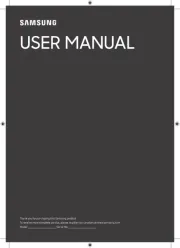
25 Juli 2025
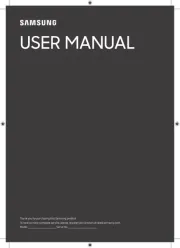
25 Juli 2025

25 Juli 2025

25 Juli 2025

25 Juli 2025

25 Juli 2025

25 Juli 2025

25 Juli 2025
Bedienungsanleitung Fernseher
- Trevi
- Felson
- Sencor
- Superior
- Qilive
- Hitachi
- Hannspree
- LG
- Oceanic
- LTC
- Polaroid
- HP
- Logik
- XD Enjoy
- QBell Technology
Neueste Bedienungsanleitung für -Kategorien-

30 Juli 2025

30 Juli 2025

30 Juli 2025

30 Juli 2025

29 Juli 2025
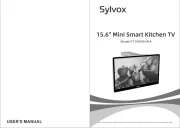
29 Juli 2025

29 Juli 2025

29 Juli 2025

29 Juli 2025
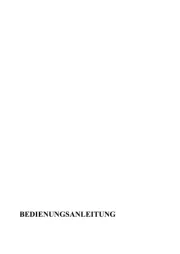
29 Juli 2025