Samsung S27C432GAU Bedienungsanleitung
Lies die bedienungsanleitung für Samsung S27C432GAU (38 Seiten) kostenlos online; sie gehört zur Kategorie Monitor. Dieses Handbuch wurde von 2 Personen als hilfreich bewertet und erhielt im Schnitt 4.4 Sterne aus 1.5 Bewertungen. Hast du eine Frage zu Samsung S27C432GAU oder möchtest du andere Nutzer dieses Produkts befragen? Stelle eine Frage
Seite 1/38

User Manual
S24C43* S27C43*
The colour and the appearance may differ depending on the product, and the specifications are subject
to change without prior notice to improve the performance.
The contents of this manual are subject to change without notice to improve quality.
© Samsung
Samsung owns the copyright for this manual.
Use or reproduction of this manual in parts or entirety without the authorization of Samsung is
prohibited.
Trademarks other than that of Samsung are owned by their respective owners.
An administration fee may be charged in the following situations:
(a) An engineer is called out at your request, but it is found that the product has no defect (i.e.,
where the user manual has not been read).
(b) You bring the unit to a repair centre, but it is found that the product has no defect (i.e., where the
user manual has not been read).
You will be informed of the administration fee amount before a technician visits.

2
Table of contents
Before Using the Product
Safety Precautions 4
Electricity and Safety 4
Installation 5
Operation 6
Cleaning 7
Correct posture to use the product 8
Preparations
Installation 9
Attaching the Stand 9
Precautions for moving the product 10
Checking the space around the product 10
Adjusting the Product Tilt and Height 11
Rotating the Product 12
Anti-theft Lock 13
Wall Mount Kit Specifications (VESA) 13
Control Panel 14
Direct Key Guide 15
Connecting and Using a Source Device
Read below before connecting the product. 16
Ports 17
Connecting and Using a PC 18
Connection Using the HDMI Cable 18
Connection Using an HDMI-DVI Cable 18
Connection Using an DP Cable 18
Connects to a PC using a D-SUB cable 18
Connecting the Power 18
Connecting the Product to a PC as a USB HUB 19
Tidying Up the Connected Cables 20
Setting Optimum Resolution 20
Menu
Picture 21
OnScreen Display 25
System 26
Support 28
Installing the Software
Easy Setting Box 29
Restrictions and Problems with the Installation 29
System Requirements 29
Driver Installation 29
Produktspezifikationen
| Marke: | Samsung |
| Kategorie: | Monitor |
| Modell: | S27C432GAU |
| Bildschirmdiagonale: | 27 " |
| Bildschirmtechnologie: | LED |
| Anzahl der Farben des Displays: | 16,7 Millionen Farben |
| Marktpositionierung: | Haus |
| Eingebaute Lautsprecher: | Nein |
| Integrierte Kamera: | Nein |
| Mitgelieferte Kabel: | DisplayPort, HDMI, Power |
| Produktfarbe: | Schwarz |
| Höhenverstellung: | Ja |
| Neigungsverstellung: | Ja |
| AC Eingangsspannung: | 100 - 240 V |
| Betriebstemperatur: | 10 - 40 °C |
| Verpackungsbreite: | 830 mm |
| Verpackungstiefe: | 442 mm |
| Verpackungshöhe: | 154 mm |
| Paketgewicht: | 7800 g |
| Stromverbrauch (Standardbetrieb): | 16.3 W |
| Markenspezifische Technologien: | Eye Saver |
| Stromverbrauch (max.): | 55 W |
| Betriebsanleitung: | Ja |
| Verpackungsart: | Box |
| HD-Typ: | Full HD |
| Bildschirmform: | Flach |
| Natives Seitenverhältnis: | 16:9 |
| Bildschirmdiagonale (cm): | 68 cm |
| Reaktionszeit: | 4 ms |
| Kontrastverhältnis: | 1000:1 |
| Bildwinkel, horizontal: | 178 ° |
| Bildwinkel, vertikal: | 178 ° |
| Anzahl HDMI-Anschlüsse: | 1 |
| Energieeffizienzklasse (SDR): | D |
| Energieverbrauch (SDR) pro 1.000 Stunden: | 16 kWh |
| Energieverbrauch (HDR) pro 1.000 Stunden: | - kWh |
| Stromverbrauch (Standby): | 0.3 W |
| Energieeffizienzskala: | A bis G |
| PC-Eingang (D-Sub): | Ja |
| HDCP: | Ja |
| Gewicht (ohne Ständer): | 3700 g |
| Breite (ohne Standfuß): | 611.6 mm |
| Tiefe (ohne Standfuß): | 57.2 mm |
| Höhe (ohne Standfuß): | 361.9 mm |
| Panel-Montage-Schnittstelle: | 100 x 100 mm |
| Gerätebreite (inkl. Fuß): | 611.6 mm |
| Gerätetiefe (inkl. Fuß): | 219.7 mm |
| Gerätehöhe (inkl. Fuß): | 539.2 mm |
| Gewicht (mit Ständer): | 5600 g |
| Netzteiltyp: | Intern |
| Stromkabellänge: | 1.5 m |
| Neigungswinkelbereich: | -5 - 24 ° |
| Maximale Bildwiederholrate: | 100 Hz |
| Energieeffizienzklasse (HDR): | D |
| Spiel-Modus: | Ja |
| HDMI-Version: | 1.4 |
| Stromverbrauch (aus): | 0.3 W |
| Wandmontage: | Ja |
| Panel-Typ: | IPS |
| HDMI: | Ja |
| NVIDIA G-SYNC: | Nein |
| Anzahl DisplayPort Anschlüsse: | 1 |
| Helligkeit (typisch): | 250 cd/m² |
| AMD FreeSync: | Ja |
| Flimmerfreie Technologie: | Ja |
| DisplayPorts-Version: | 1.2 |
| Integrierter USB-Hub: | Ja |
| Luftfeuchtigkeit (außer Betrieb): | 10 - 80 % |
| Farbskala: | 72 % |
| Fußfarbe: | Schwarz |
| Anzahl der vorgeschalteten Steckplätze: | 4 |
| HDCP-Version: | 1.4 |
| Pivot: | Ja |
| Pivot Winkel: | -2 - 92 ° |
| Schwenkbar: | Ja |
| Schwenkwinkelbereich: | -45 - 45 ° |
| Ständer enthalten: | Ja |
| Stromverbrauch (durchschnittl.): | 24 W |
| Vorderer Rahmen: | Schwarz |
| Display-Helligkeit (mind.): | 200 cd/m² |
| Display-Auflösung: | 1920 x 1080 Pixel |
| Code des Europäischen Produktregisters für die Energiekennzeichnung (EPREL): | 1599812 |
Brauchst du Hilfe?
Wenn Sie Hilfe mit Samsung S27C432GAU benötigen, stellen Sie unten eine Frage und andere Benutzer werden Ihnen antworten
Bedienungsanleitung Monitor Samsung

6 Juli 2025

6 Juli 2025

6 Juli 2025
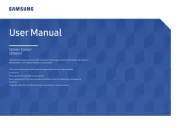
6 Juli 2025
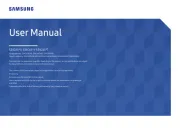
6 Juli 2025
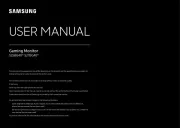
6 Juli 2025
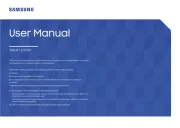
5 Juli 2025
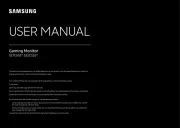
5 Juli 2025
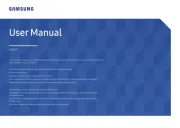
5 Juli 2025

5 Juli 2025
Bedienungsanleitung Monitor
- Shure
- COMMBOX
- Fluid
- Approx
- Pioneer
- Planar
- Toshiba
- Game Factor
- Olympus
- LC-Power
- Ganz
- Focal
- Atlantis Land
- EverFocus
- Burg Wächter
Neueste Bedienungsanleitung für -Kategorien-

6 Juli 2025

6 Juli 2025

6 Juli 2025

6 Juli 2025

6 Juli 2025

6 Juli 2025

6 Juli 2025

6 Juli 2025

6 Juli 2025
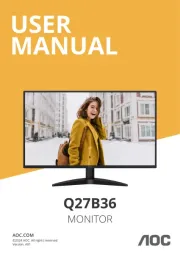
6 Juli 2025