Samsung SGH-E810 Bedienungsanleitung
Samsung
Smartphone
SGH-E810
Lies die bedienungsanleitung für Samsung SGH-E810 (12 Seiten) kostenlos online; sie gehört zur Kategorie Smartphone. Dieses Handbuch wurde von 15 Personen als hilfreich bewertet und erhielt im Schnitt 4.2 Sterne aus 8 Bewertungen. Hast du eine Frage zu Samsung SGH-E810 oder möchtest du andere Nutzer dieses Produkts befragen? Stelle eine Frage
Seite 1/12
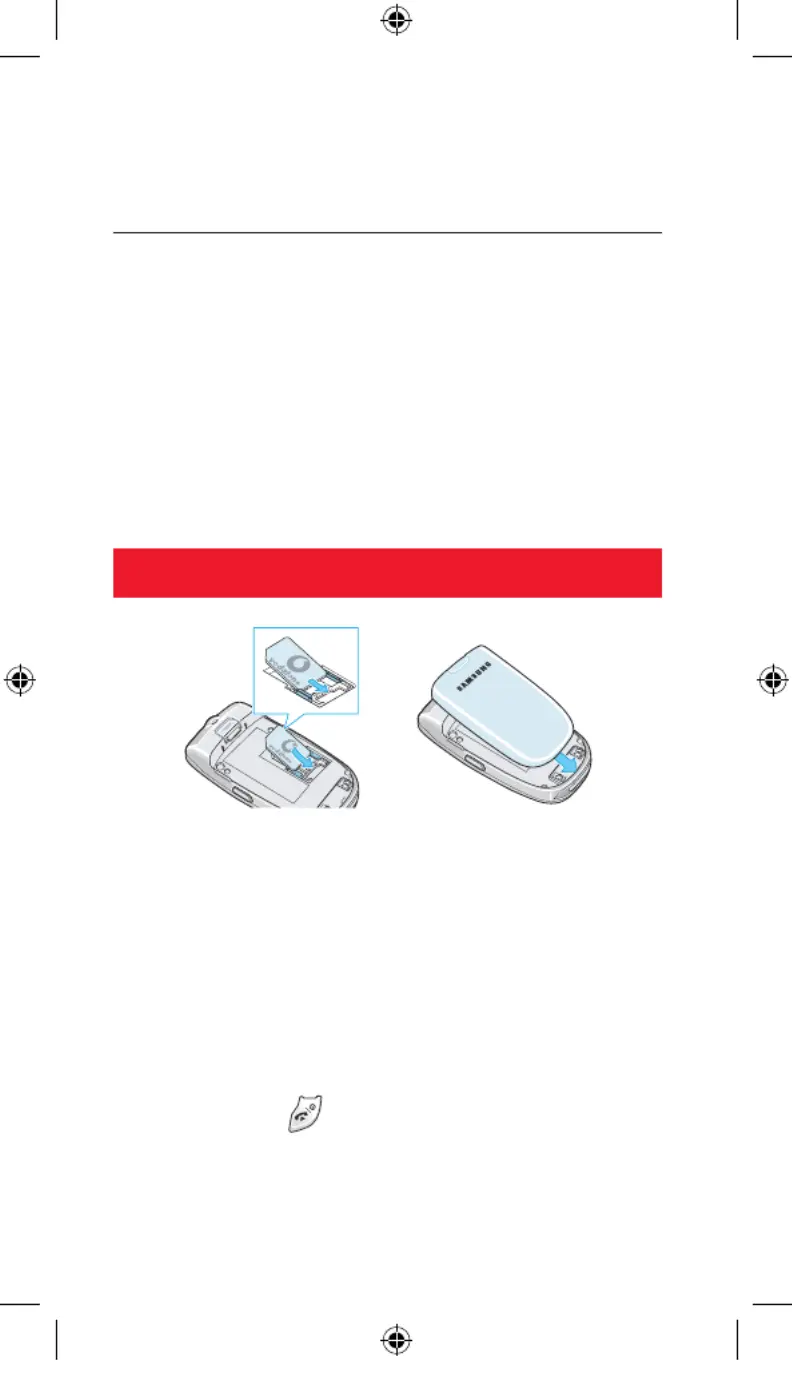
The Samsung E810 Quick Start
guide
In just a few minutes we’ll show you how easy it is to use the advanced
features of your new Samsung E810 (customised for Vodafone live!).
You’ll see how quickly you can take pictures and video clips with its
built-in digital camera, send photos and sounds in MMS messages, and
connect to Vodafone live!. You’ll also be able to personalise your phone
by simply downloading new ringtones, games and wallpapers.
Getting started
1. Insert your SIM card:
Slide your Vodafone SIM card into its slot, making sure that the gold
contacts of the SIM are facing down, and the cut-off edge is correctly
aligned.
2. Insert the battery:
Insert the battery (gold contact edge first), and push it down until it
clicks shut. The battery may need charging (a full charge can take up to
4 hours).
3. Turn it on:
Press and hold the red key. (Do the same to turn it off again.)
E810 UK.indd 1 12/7/04 1:18:00 pm
Produktspezifikationen
| Marke: | Samsung |
| Kategorie: | Smartphone |
| Modell: | SGH-E810 |
Brauchst du Hilfe?
Wenn Sie Hilfe mit Samsung SGH-E810 benötigen, stellen Sie unten eine Frage und andere Benutzer werden Ihnen antworten
Bedienungsanleitung Smartphone Samsung

16 Januar 2026

12 Januar 2026

6 Januar 2026

5 Januar 2026

4 Januar 2026

4 Januar 2026

4 Januar 2026

3 Januar 2026

3 Januar 2026

3 Januar 2026
Bedienungsanleitung Smartphone
- MyPhone
- ISimple
- Sagem
- Primux
- Alcatel
- Bush
- Lark
- Xtreamer
- CRUX
- SilverCrest
- Vivax
- Sencor
- Crosscall
- Lexibook
- LG
Neueste Bedienungsanleitung für -Kategorien-

19 Januar 2026

17 Januar 2026

10 Januar 2026

7 Januar 2026

6 Januar 2026

6 Januar 2026

3 Januar 2026

2 Januar 2026

1 Januar 2026

31 Dezember 2026