Samsung T24D310AO Bedienungsanleitung
Samsung Nicht kategorisiert T24D310AO
Lies die bedienungsanleitung für Samsung T24D310AO (65 Seiten) kostenlos online; sie gehört zur Kategorie Nicht kategorisiert. Dieses Handbuch wurde von 22 Personen als hilfreich bewertet und erhielt im Schnitt 4.6 Sterne aus 11.5 Bewertungen. Hast du eine Frage zu Samsung T24D310AO oder möchtest du andere Nutzer dieses Produkts befragen? Stelle eine Frage
Seite 1/65
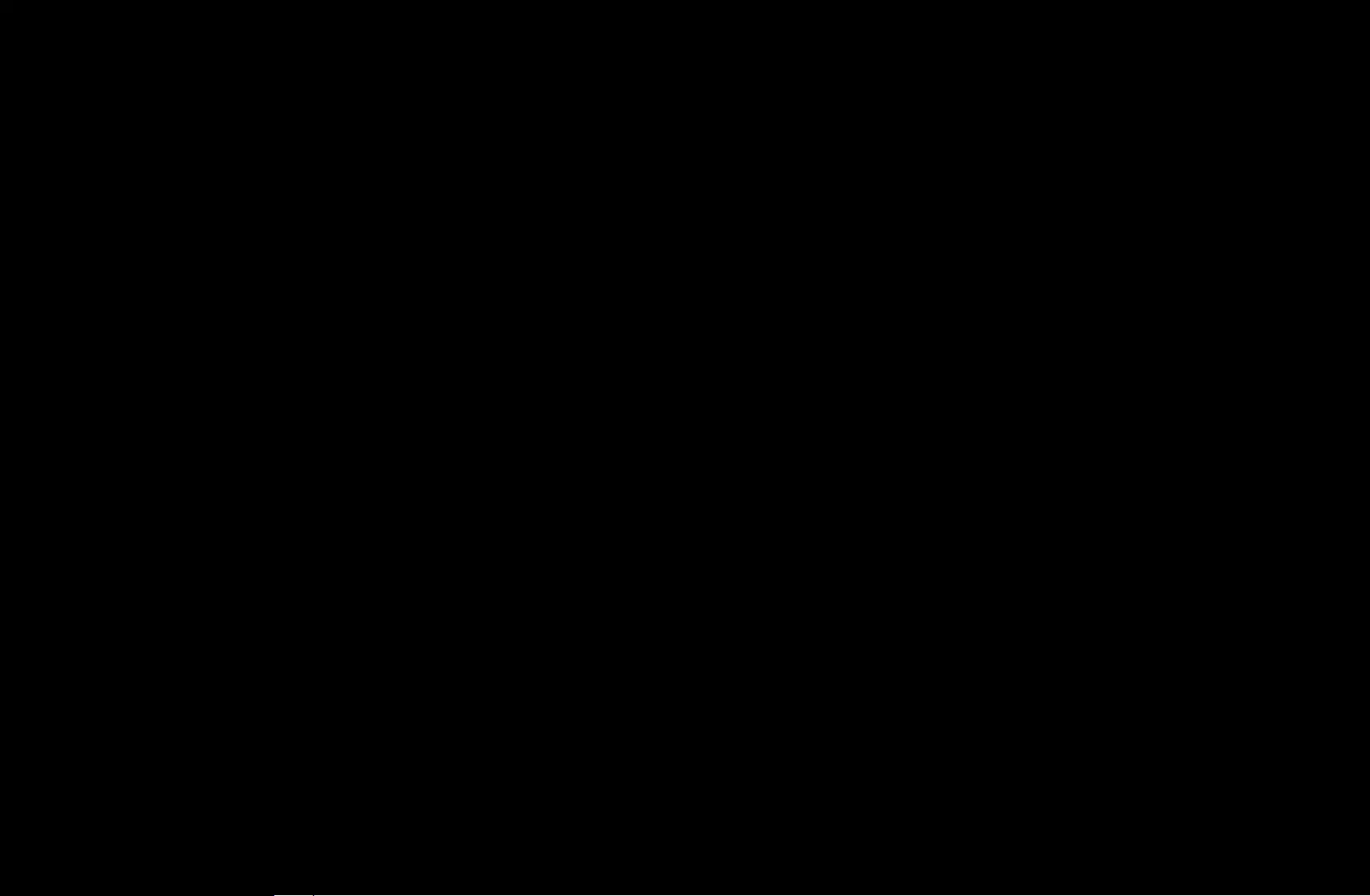
▶
❑
Changing the Preset Picture Mode
■
Picture Mode
t
O
MENU
m
→
Picture
→
Picture Mode
→
ENTER
E
Select your preferred picture type.
●
Dynamic: Suitable for a bright room.
●
Standard: Suitable for a normal environment.
●
Movie: Suitable for watching movies in a dark room.
Basic Features
English
Produktspezifikationen
| Marke: | Samsung |
| Kategorie: | Nicht kategorisiert |
| Modell: | T24D310AO |
Brauchst du Hilfe?
Wenn Sie Hilfe mit Samsung T24D310AO benötigen, stellen Sie unten eine Frage und andere Benutzer werden Ihnen antworten
Bedienungsanleitung Nicht kategorisiert Samsung

17 Januar 2026

13 Januar 2026

13 Januar 2026

11 Januar 2026

10 Januar 2026

10 Januar 2026

10 Januar 2026

6 Januar 2026

6 Januar 2026

5 Januar 2026
Bedienungsanleitung Nicht kategorisiert
Neueste Bedienungsanleitung für -Kategorien-

21 Januar 2026

21 Januar 2026

21 Januar 2026

21 Januar 2026

21 Januar 2026

21 Januar 2026

21 Januar 2026

21 Januar 2026

21 Januar 2026

21 Januar 2026