Sauermann KIRAY 300 Bedienungsanleitung
Lies die bedienungsanleitung für Sauermann KIRAY 300 (4 Seiten) kostenlos online; sie gehört zur Kategorie Messung. Dieses Handbuch wurde von 3 Personen als hilfreich bewertet und erhielt im Schnitt 4.7 Sterne aus 2 Bewertungen. Hast du eine Frage zu Sauermann KIRAY 300 oder möchtest du andere Nutzer dieses Produkts befragen? Stelle eine Frage
Seite 1/4
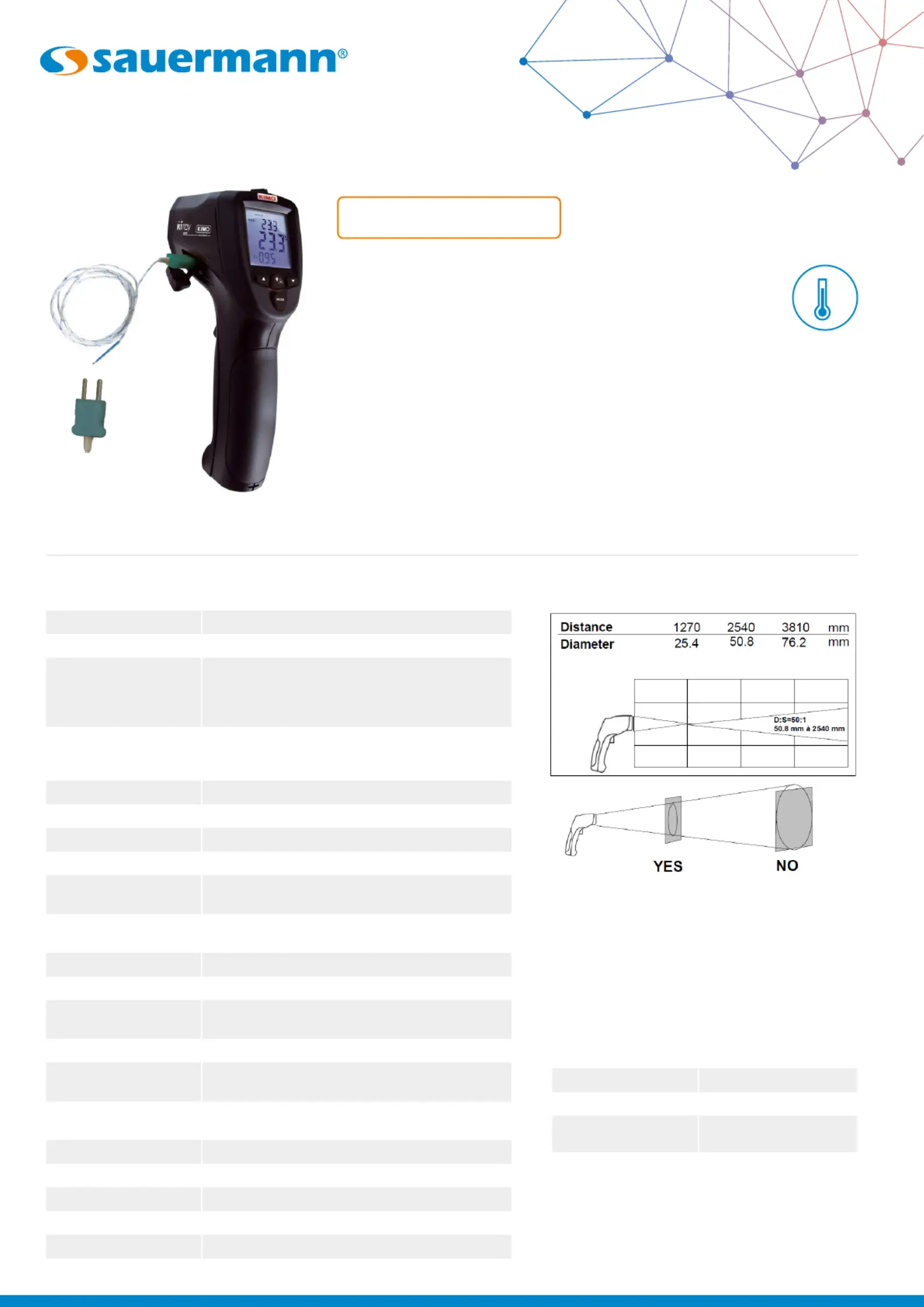
KIRAY 300
Infrared thermometer
USER MANUAL
Spectral response 8 - 14 μm
Optical D.S: 50:1 (50.8 mm at 2540 mm)
Temperature range From -50 to +1850 °C
Accuracy*
From -50 to +20 °C: ±3 °C
From +20 to +500 °C: ±1% ±1 °C
From +500 to +1000 °C: ±1.5%
From +1000 to +1850 °C: ±2%
Infrared repeatability
From -50 to +20 °C: ±1.5 °C
From +20 to +1000 °C: ±0.5% or ±0.5 °C
From +1000 to +1850 °C: ±1%
Display resolution 0.1 °C
Response time 150 ms
Emissivity Adjustable from 0.10 to 1.00 (pre-set at 0.95)
Over range indication Display indication: "----"
Dual laser sighting
Wavelength: from 630 nm to 670 nm
Output < 1mW, Class 2 (II)
Positive or negative
temperature indication
Automatic (no indication for a positive temperature)
(-) sign for a negative temperature
Display 3 lines, 4 digits with backlighted display LCD
Auto-extinction Automatic after 7 seconds of inactivity
High/low alarm
Flashing signal on display and beep signal with
adjustable thresholds
Power supply Alkaline 9 V battery
Autonomy
95 h (inactive laser and backlight)
15 h (active laser and backlight)
Operating temperature
From 0 to +10 °C for a short period
From 11 to +50 °C for a long period
Storage temperature From -10 °C to +60 °C
Relative humidity From 10% to 90%RH in operating mode and >80%RH in storage
Dimensions 200 x 140 x 50 mm
Weight 320 g (included battery)
Memory 100 temperature values
*Accuracy for an ambient temperature from 23 to 25 °C (with a relative humidity lower than 80% RH).
Infrared thermometer Kiray 300 is a thermometer used to diagnose, inspect
and check any temperature. Thanks to its elaborated optical system with a dual
laser sighting, it allows easy and accurate measurements of little distant targets.
The KIRAY 300 instrument has an internal memory which can save up to 100
measurements. Compatible with thermocouple K probe.
Technical specications
°C
°F
Distance from the target
Please make sure that the target is larger than
the size of the laser sighting.
Thermocouple K probe features
Temperature range From -40 to +400 °C
Display range From -50 to +1370 °C
Resolution 0.1 °C
Accuracy ±1.5% of reading ±3 °C
Cable length 1 m
Supplied with
thermocouple K
probe
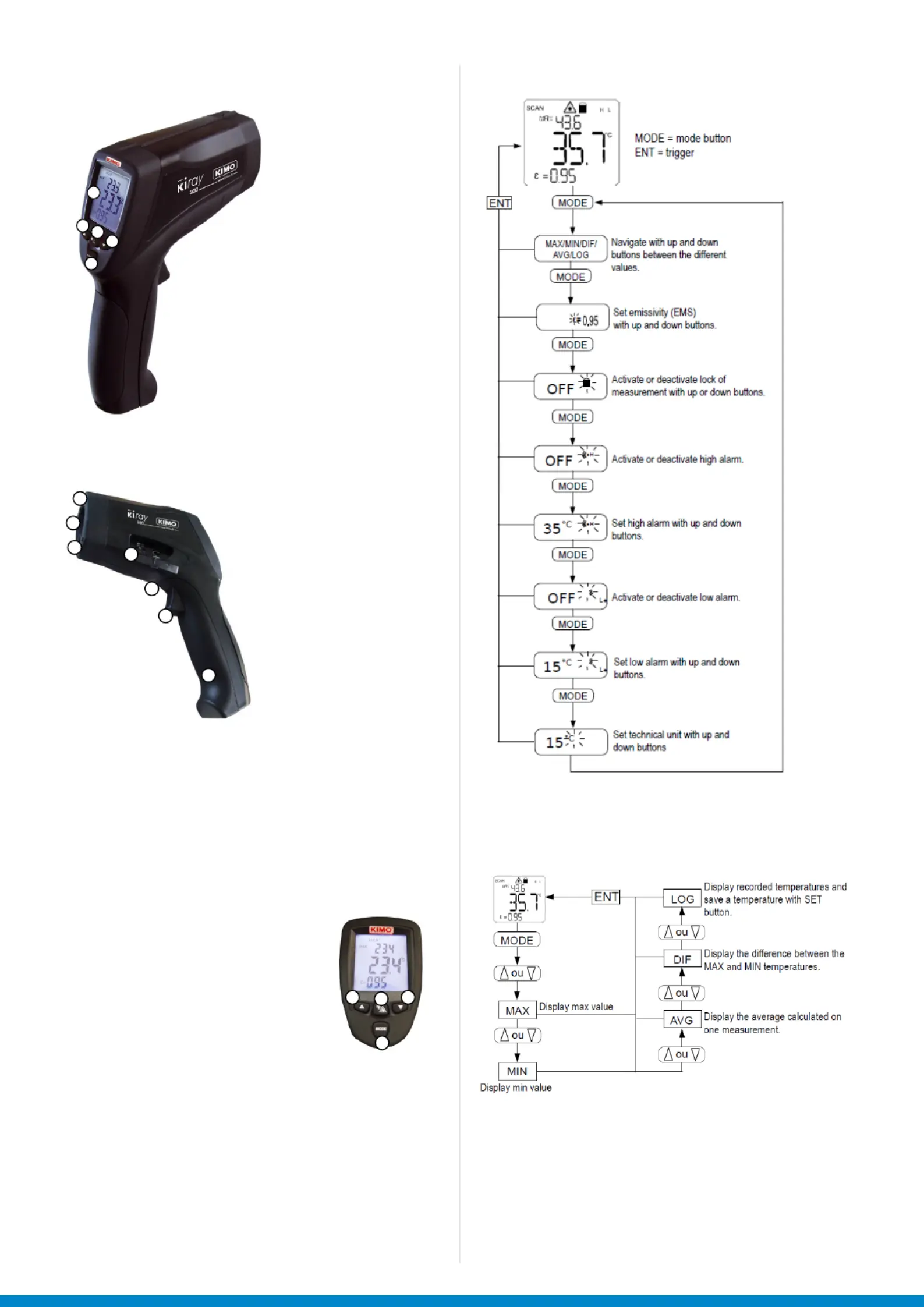
Modes ow chart
MAX/MIN/DIF/AVG/LOG mode ow chart
Description
1
2
3
4
5
1 - LCD backlighted display
2 - Up button
3 - Backlight, laser and
recording button
4 - Down button
5 - Mode button
1
2
3
4
5
6
7
1 - Laser sighting output
2 - IR sensor (infrared)
3 - Laser sighting output
4 - Probe input
5 - Button to access
the battery
6 - Trigger
7 - Battery compartment
Kiray 300 buttons
1 - Up button: It allows to increment
emissivity and high and low alarm
thresholds and to go to the following
recorded value. It also allows to navigate
between MAX, MIN, AVG and LOG.
2 – Backlight/laser button: It allows to
activate or to deactivate laser backlight of
the screen.
You can also saved a value.
3 - Mode button: It allows to navigate
through the modes (MAX and MIN values,
DIF and AVG, emissivity, high and low
alarms, unit of measurement).
4 - Down button: It allows to decrement
emissivity and high and low alarm
thresholds and to go to the following
recorded value. It also allows to navigate
between MAX, MIN, AVG and LOG.
1
3
4
2
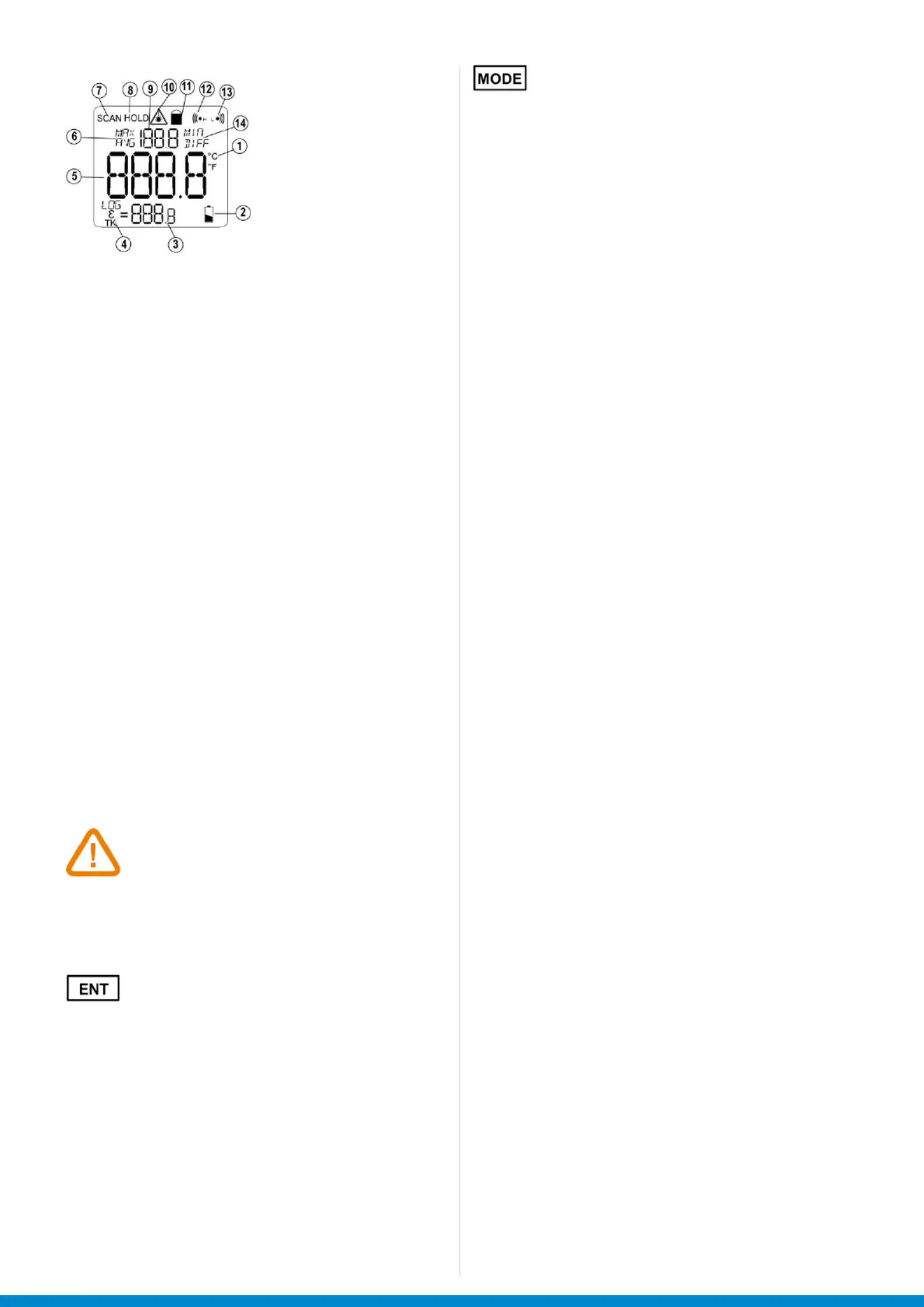
Command buttons
Operating mode
• Push on the ENT trigger to turn on the instrument. The
backlighted screen, indicating temperature and laser,
turn on.
• Keep ENT pressed. Put the laser sighting at the middle
of the area you want to measure.
• Release ENT.
• Read the displayed temperature. (Display stays
activated during 7 seconds after the last manipulation).
• HOLD appears at the top left of the screen ;
measurement stays displayed.
• Press UP or DOWN button to change technical unit.
Mode button
It allows to set measurement type: emissivity, lock, high
alarm, low alarm, record values, etc. by pressing as many
times on this button.
• EMS: when KIRAY300 instrument is turned on, press
MODE until ε= ashes. Set emissivity pressing UP button to
increment it or down button to decrement it. Emissivity is
pre-set on 0.95.
To return on measurement, press ENT ; press MODE to switch
to next mode.
• Lock: when KIRAY300 instrument is turned on, press MODE
until the lock at the top of the screen ashes and OFF displays.
Press UP or DOWN button to put the lock ON. Press MODE
to switch to the next mode, or press once ENT: the KIRAY 300
instrument takes continuous measurement.
To cancel the lock, press once ENT.
• High alarm: when KIRAY 300 instrument is turned on, press
MODE until H ashes at the top of the screen to the right.
Press UP or DOWN button to activate or deactivate the alarm,
then press MODE to adjust the alarm threshold. Increment
threshold with UP button and decrement threshold with
DOWN button.
To return on measurement, press ENT ; press MODE to switch
to next mode.
• Low alarm: when KIRAY 300 instrument is turned on, press
MODE until L ashes at the top of the screen to the right.
Press UP or DOWN button to activate or deactivate the alarm,
then press MODE to adjust the alarm threshold. Increment
threshold with UP button and decrement threshold with
DOWN button. To return on measurement, press ENT ; press
MODE to switch to next mode.
• °C / °F: when KIRAY 300 instrument is turned on, press MODE
until technical unit ashes at the right of the displayed value.
Press UP or DOWN button to change unit: °C or °F degree.
To return on measurement, press ENT; press MODE to switch
to next mode.
• LOG: while a measurement (ENT pressed or lock activated),
press MODE until LOG appears at the bottom of the screen
to the left. At the top of the screen, a number between 1 and
100 is also shown; it is the LOG location. If nothing has been
recorded 4 dashed line «----» appears while the temperature
corresponding to the number appears if a temperature has
been recorded.
To save a temperature, you have to be on LOG mode, then
choose an empty location (---- visible) and press laser/
backlight button during measurement or the measurement
is xed (HOLD). From this mode, you can also clear all the
recorded temperatures: press and hold the trigger and press
DOWN button at the same time until reach zero recording,
then press laser/backlight button while keep ENT pressed.
A beep is emitted and LOG location will automatically change
to “1”, signifying that all data locations have been cleared.
Trigger
• Turning on the instrument.
• ENT pressed: activation of the laser sighting and of the
temperature measurement. While maintaining ENT key,
it is possible to change the value of the emissivity by
pressing UP or DOWN. Still maintaining ENT key, it is
possible to visualize the MAX, MIN, DIF, AVG values by
pressing the MODE button.
• ENT released: Display is on HOLD (xed HOLD), and
gives the last measurement. The screen stays on 7
seconds. If no buttons are activated and if continuous
measurement is inactive, the instrument turns off after
7 seconds.
During a measurement, the emissivity value is
automatically displayed at the bottom left of the
screen. But if the thermocouple K probe is connected,
the measured value by the probe will be displayed at
the bottom left of the screen.
Display
1 - Unit of measurement (°C / °F)
2 - Low battery indicator
3 - LOG value (recorded value), EMS (emissivity) and
TK (K thermocouple probe)
4 - LOG, EMS, TK indicator
5 - Temperature value
6 - MAX and AVG (average) indicator
7 - Current measurement indicator
8 - HOLD (xed measurement) indicator
9 - MAX, MIN, AVG, DIF value
10 - Laser operation indicator
11 - Continuous measurement indicator
12 - High alarm indicator
13 - Low alarm indicator
14 - MIN and DIF (difference between MIN and MAX values) indicator
Produktspezifikationen
| Marke: | Sauermann |
| Kategorie: | Messung |
| Modell: | KIRAY 300 |
Brauchst du Hilfe?
Wenn Sie Hilfe mit Sauermann KIRAY 300 benötigen, stellen Sie unten eine Frage und andere Benutzer werden Ihnen antworten
Bedienungsanleitung Messung Sauermann

14 August 2025

14 August 2025

14 August 2025

14 August 2025

14 August 2025

14 August 2025
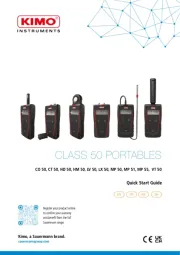
14 August 2025

14 August 2025

14 August 2025

14 August 2025
Bedienungsanleitung Messung
- Extech
- Cliff
- SKS
- Festo
- ORNO
- Crowcon
- Delta Ohm
- Silverline
- Lund
- Kyoritsu
- Water-i.d.
- Seek Thermal
- Ansmann
- P3 International
- National Geographic
Neueste Bedienungsanleitung für -Kategorien-

14 August 2025

13 August 2025

13 August 2025

12 August 2025
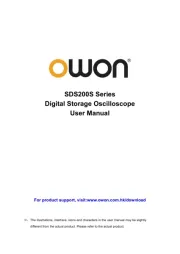
12 August 2025
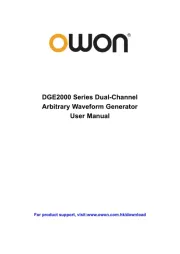
12 August 2025

11 August 2025

11 August 2025

11 August 2025

11 August 2025