Sharp Aquos D10 Bedienungsanleitung
Sharp
Smartphone
Aquos D10
Lies die bedienungsanleitung für Sharp Aquos D10 (82 Seiten) kostenlos online; sie gehört zur Kategorie Smartphone. Dieses Handbuch wurde von 36 Personen als hilfreich bewertet und erhielt im Schnitt 4.8 Sterne aus 18.5 Bewertungen. Hast du eine Frage zu Sharp Aquos D10 oder möchtest du andere Nutzer dieses Produkts befragen? Stelle eine Frage
Seite 1/82

Model: SH-D01
User Manual
SHARP D10 Smartphone
EN

Preface
i
User Manual
(Model SH-D01):

ii
Table of Contents
Chapter 1: Getting Started.................................................................... 1
1.1 Your Device.................................................................................................. 1
Front View............................................................................................................... 1
Back View ............................................................................................................... 1
Left View................................................................................................................. 2
Right View............................................................................................................... 2
1.2 Accessories ................................................................................................. 3
1.3 Installing SIM Card and Memory Card....................................................... 3
Remove the card tray............................................................................................... 3
Install the SIM card ................................................................................................. 4
Install the memory card ........................................................................................... 4
Replace the card tray ............................................................................................... 4
1.4 Charging the Battery................................................................................... 5
1.5 Turning the Device On or Off ..................................................................... 6
Turn Device On or Off ............................................................................................ 6
Restart Device ......................................................................................................... 6
Set Device to Aeroplane Mode................................................................................ 6
Set Device to Ring, Vibrate or Silent Mode............................................................ 6
Set Device to Sleep Mode ....................................................................................... 6
1.6 Locking and Unlocking the Screen ........................................................... 7
1.7 Using the Headset ....................................................................................... 8
1.8 Adjusting the Volume ................................................................................. 8
Chapter 2: The Basics........................................................................... 9
2.1 Home Screen ............................................................................................... 9
Status Bar............................................................................................................... 10
Notifications Panel ................................................................................................ 11
Open Apps............................................................................................................. 11
View Recently-Used Apps .................................................................................... 11
Control Panel ......................................................................................................... 12
Widgets.................................................................................................................. 12
Folders ................................................................................................................... 13
Set Wallpaper ........................................................................................................ 14
Manage Resources................................................................................................. 14
Configuring Appearance Settings.......................................................................... 15
Managing Home Screen Panels............................................................................. 15
Changing Phone Settings....................................................................................... 15
Chapter 3: Contacts ............................................................................ 16
3.1 Adding Contacts........................................................................................ 16
3.2 Copying Contacts...................................................................................... 17
3.3 Communicating with Contacts................................................................. 17
Call Contacts ......................................................................................................... 17
Text Contacts......................................................................................................... 17
Email Contacts....................................................................................................... 18
Produktspezifikationen
| Marke: | Sharp |
| Kategorie: | Smartphone |
| Modell: | Aquos D10 |
Brauchst du Hilfe?
Wenn Sie Hilfe mit Sharp Aquos D10 benötigen, stellen Sie unten eine Frage und andere Benutzer werden Ihnen antworten
Bedienungsanleitung Smartphone Sharp

15 August 2024

15 August 2024

15 August 2024

15 August 2024

15 August 2024

15 August 2024

15 August 2024

15 August 2024

15 August 2024

15 August 2024
Bedienungsanleitung Smartphone
- NTech
- ORA
- Alecto
- Verykool
- Gigaset
- RCA
- TAG Heuer
- Senifone
- Danew
- UTStarcom
- TELME
- Bq
- POCO
- Huawei
Neueste Bedienungsanleitung für -Kategorien-

16 Juni 2025

14 Juni 2025
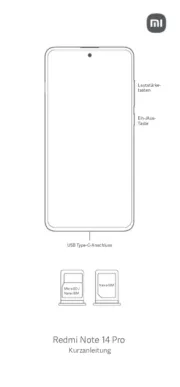
14 Juni 2025

14 Juni 2025
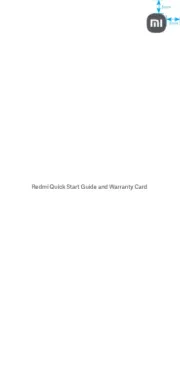
14 Juni 2025

14 Juni 2025

14 Juni 2025

14 Juni 2025

13 Juni 2025

13 Juni 2025