Sharp AQUOS Xx3 mini Smartphone Bedienungsanleitung
Sharp
Smartphone
AQUOS Xx3 mini Smartphone
Lies die bedienungsanleitung für Sharp AQUOS Xx3 mini Smartphone (186 Seiten) kostenlos online; sie gehört zur Kategorie Smartphone. Dieses Handbuch wurde von 22 Personen als hilfreich bewertet und erhielt im Schnitt 4.2 Sterne aus 11.5 Bewertungen. Hast du eine Frage zu Sharp AQUOS Xx3 mini Smartphone oder möchtest du andere Nutzer dieses Produkts befragen? Stelle eine Frage
Seite 1/186
AQUOS Xx3 mini
User Guide
1
AQUOS Xx3 mini
AQUOS Xx3 mini
User Guide Contents
Introduction
About the User Guide........................................................ 3
Accessing Instructions on Handset................................... 3
Getting Started
Package Contents............................................................... 6
Parts & Functions.............................................................. 6
USIM Card............................................................................8
Internal Storage and SD Card......................................... 10
Charging Handset..............................................................13
Power On/Off................................................................... 15
Using Touchscreen............................................................ 16
Handset Initial Settings...................................................18
Importing Data from Other Mobiles............................... 19
Basic Operations
Basic Operations...............................................................26
Confirmation when First Activating Applications......... 32
Applications.......................................................................34
Using Recent Apps Window............................................. 35
Handset Phone Number.................................................... 35
Using Manner Mode.......................................................... 36
Using Airplane Mode.........................................................37
Text Entry.........................................................................38
Google Account................................................................. 39
Google Play....................................................................... 41
Security Codes.................................................................. 43
USIM PIN............................................................................44
Turning Off Display (Screen Lock)..................................45
Updating Software........................................................... 46
Handset Interface
Lock Screen Basics........................................................... 48
Home Screen Basics.......................................................... 50
Icons at Display Top (Status Bar)...................................51
Checking Handset Status & Notifications (Notifications
Window/Quick Settings Window).................................... 52
Customizing Home Screen................................................ 54
Capturing Screenshots (Clip Now)...................................60
Scrolling Screen Automatically (ScrollAuto)...................62
Disabling Touch Operation Temporarily (Childlock)....... 63
Phone
Placing/Answering Calls...................................................66
Optional Services..............................................................70
Making Call Settings........................................................ 74
Address Book.................................................................... 75
Hiding Contacts (Secrecy Settings)................................ 77
Messaging & Internet
Messaging.......................................................................... 80
Sending S! Mail/SMS.........................................................80
Opening & Replying to S! Mail/SMS................................ 82
Using Gmail....................................................................... 84
Using Email........................................................................86
Using the Internet (Chrome)............................................89
Produktspezifikationen
| Marke: | Sharp |
| Kategorie: | Smartphone |
| Modell: | AQUOS Xx3 mini Smartphone |
Brauchst du Hilfe?
Wenn Sie Hilfe mit Sharp AQUOS Xx3 mini Smartphone benötigen, stellen Sie unten eine Frage und andere Benutzer werden Ihnen antworten
Bedienungsanleitung Smartphone Sharp

15 August 2024

15 August 2024

15 August 2024

15 August 2024

15 August 2024

15 August 2024

15 August 2024

15 August 2024

15 August 2024

15 August 2024
Bedienungsanleitung Smartphone
- Kyocera
- Ulefone
- Sanyo
- BlackBerry
- Auro
- TELME
- Apple
- AEG
- Vodafone
- KPN
- Sunny
- Lumigon
- Energy Sistem
- Siemens
- Oukitel
Neueste Bedienungsanleitung für -Kategorien-

6 August 2025

4 August 2025

4 August 2025
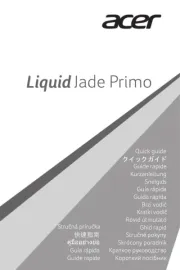
4 August 2025

4 August 2025
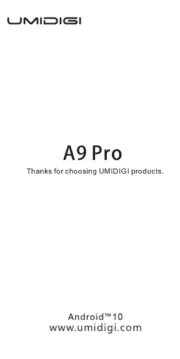
4 August 2025

4 August 2025

4 August 2025

4 August 2025
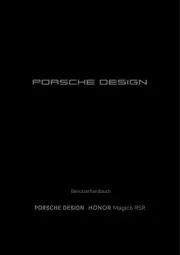
4 August 2025