Snom PA1+ Bedienungsanleitung
Snom
Nicht kategorisiert
PA1+
Lies die bedienungsanleitung für Snom PA1+ (30 Seiten) kostenlos online; sie gehört zur Kategorie Nicht kategorisiert. Dieses Handbuch wurde von 37 Personen als hilfreich bewertet und erhielt im Schnitt 4.0 Sterne aus 19 Bewertungen. Hast du eine Frage zu Snom PA1+ oder möchtest du andere Nutzer dieses Produkts befragen? Stelle eine Frage
Seite 1/30

PA1+
User Manual
Public Address System

2
TABLE OF CONTENTS
Copyright, Trademarks, GPL, Legal Disclaimers 4 ...........................................................
Important information 5 ......................................................................................................
Safety instructions 5 .................................................................................................................
Standards conformance 6 ........................................................................................................
Disposal of the device 6 ............................................................................................................
Cleaning 6 ....................................................................................................................................
Product specications ........................................................................................................... 7
Setting up 8 ..........................................................................................................................
Delivery Content 8 ......................................................................................................................
Wallmounting 8 ..........................................................................................................................
Connecting the PA1+ 9 ..............................................................................................................
Low impedance connection (ex. 4–32 Ohm) 9 ................................................................
600 Ohm load connection 10 ..............................................................................................
Initializing and conguring ........................................................................................... 11
Initializing 12 .................................................................................................................................
Initializing with DHCP 12 .......................................................................................................
Initializing without DHCP 12 .................................................................................................
Security settings 14 ...................................................................................................................
Conguring accounts ...........................................................................................................15
Conguring identities automatically ...........................................................................15
Conguring identities manually ...................................................................................15
Settings 16 ...................................................................................................................................
Time zone 16 .........................................................................................................................
Tone scheme 16 ....................................................................................................................
Automatic termination of calls 17 .....................................................................................
Adjusting the volume 17 ......................................................................................................
Using the PA1+ 18 ...............................................................................................................
Making announcements 18 ......................................................................................................
Turning the loudspeaker on or o .....................................................................................18
Software update ............................................................................................................. 19
Provisioning software updates 19 ..........................................................................................
Manual software update 20 .....................................................................................................
Settings 20 .............................................................................................................................
Updating manually 21 ..........................................................................................................

3
Troubleshooting 23 .............................................................................................................
Reboot 23 .....................................................................................................................................
Hard reboot 23 ............................................................................................................................
Reset to factory values 23 ........................................................................................................
Contacting Snom Support 24 ...................................................................................................
Traces 24 .....................................................................................................................................
Appendix 1 — Drilling template for wallmounting 26 .....................................................
Appendix 2 GNU General Public License 27— .................................................................
Produktspezifikationen
| Marke: | Snom |
| Kategorie: | Nicht kategorisiert |
| Modell: | PA1+ |
Brauchst du Hilfe?
Wenn Sie Hilfe mit Snom PA1+ benötigen, stellen Sie unten eine Frage und andere Benutzer werden Ihnen antworten
Bedienungsanleitung Nicht kategorisiert Snom

14 Juli 2025

9 Juni 2025

8 Juni 2025

8 Juni 2025

8 Juni 2025

1 Dezember 2024

2 Oktober 2024

4 September 2024

4 September 2024

4 September 2024
Bedienungsanleitung Nicht kategorisiert
- Selec
- Rommer
- Hasbro
- Pocketalk
- Maxell
- AudioQuest
- Hestan
- Samlex
- Dutchbone
- Moleskine
- Klarstein
- My Arcade
- I-PRO
- Glyph
- IXTECH
Neueste Bedienungsanleitung für -Kategorien-
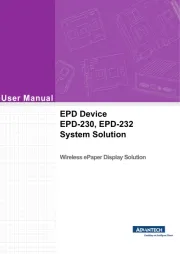
31 Juli 2025

31 Juli 2025
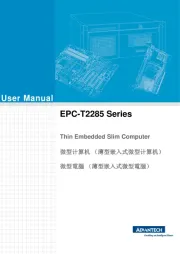
31 Juli 2025
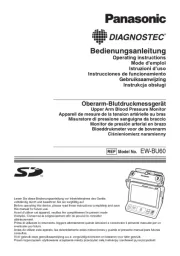
31 Juli 2025

31 Juli 2025

31 Juli 2025
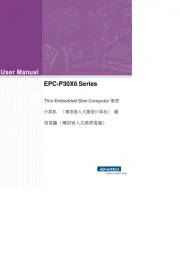
31 Juli 2025

31 Juli 2025

31 Juli 2025
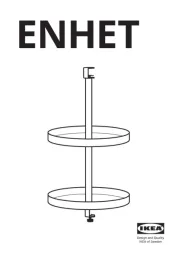
31 Juli 2025