Sony Bravia K-77XR80 Bedienungsanleitung
Lies die bedienungsanleitung für Sony Bravia K-77XR80 (120 Seiten) kostenlos online; sie gehört zur Kategorie Fernseher. Dieses Handbuch wurde von 6 Personen als hilfreich bewertet und erhielt im Schnitt 5.0 Sterne aus 3.5 Bewertungen. Hast du eine Frage zu Sony Bravia K-77XR80 oder möchtest du andere Nutzer dieses Produkts befragen? Stelle eine Frage
Seite 1/120
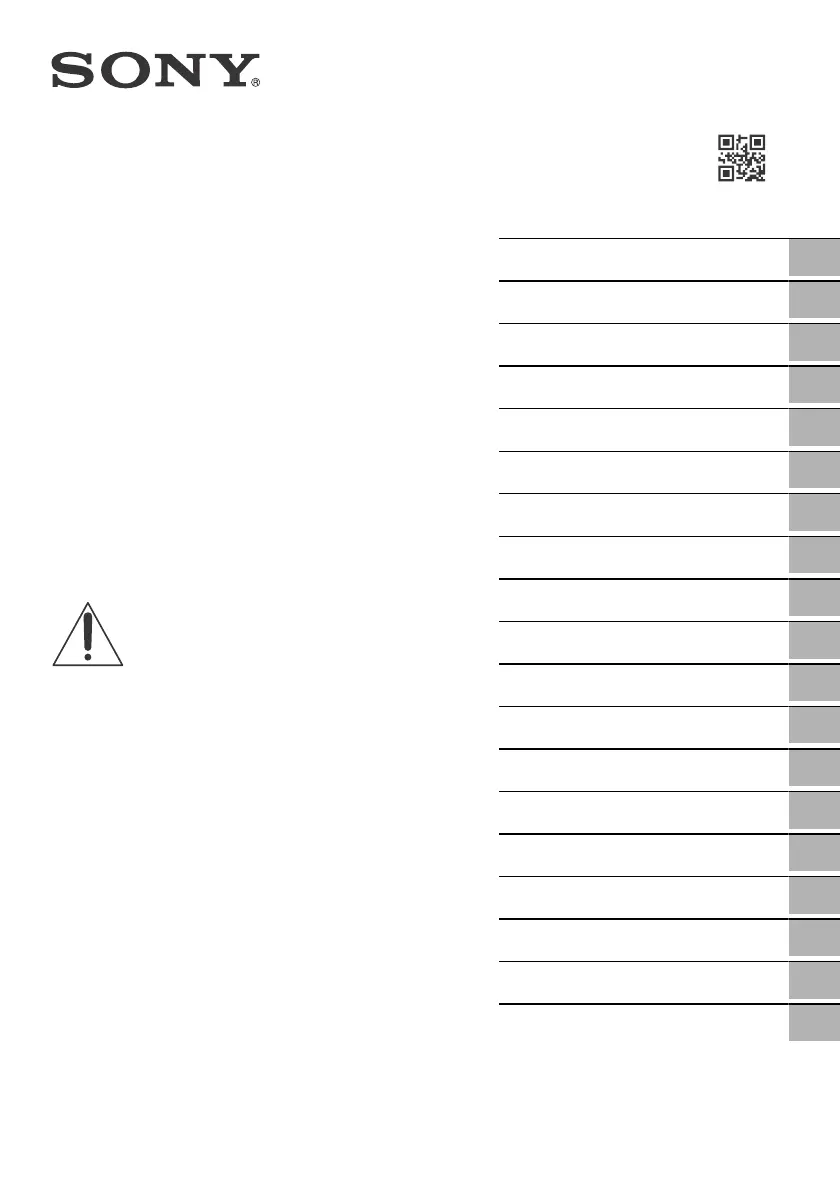
Safety and Other Information
5-047-107-11(1)
C:\Users\User\Desktop\Safety\SY23_SAFETY_EU_111\01EN\5047107111_01EN.fm master page: Cover
5-047-107-11(1)
Safety and Other Information
Sécurité et autres informations
Seguridad y otra información
Veiligheid en andere informatie
Sicherheits- und andere
Informationen
Informações de segurança e
outras informações
Sicurezza e altre informazioni
Säkerhet och annan information
Sikkerhed og anden information
Turvallisuutta koskevaa ja muuta
tietoa
Sikkerhet og annen informasjon
Informacje dotyczące m. in.
bezpieczeństwa
Bezpečnostní a další informace
Bezpečnosť a ďalšie informácie
Biztonsági és egyéb információk
Informații privind siguranța și
alte informații
Безопасност и друга информация
Ασφάλεια και Άλλες πληροφορίες
Güvenlik ve Diğer Bilgiler
EN
FR
ES
NL
DE
PT
IT
SE
DK
FI
NO
PL
CZ
SK
HU
RO
BG
GR
TR
Television
Safety
and Other
Information
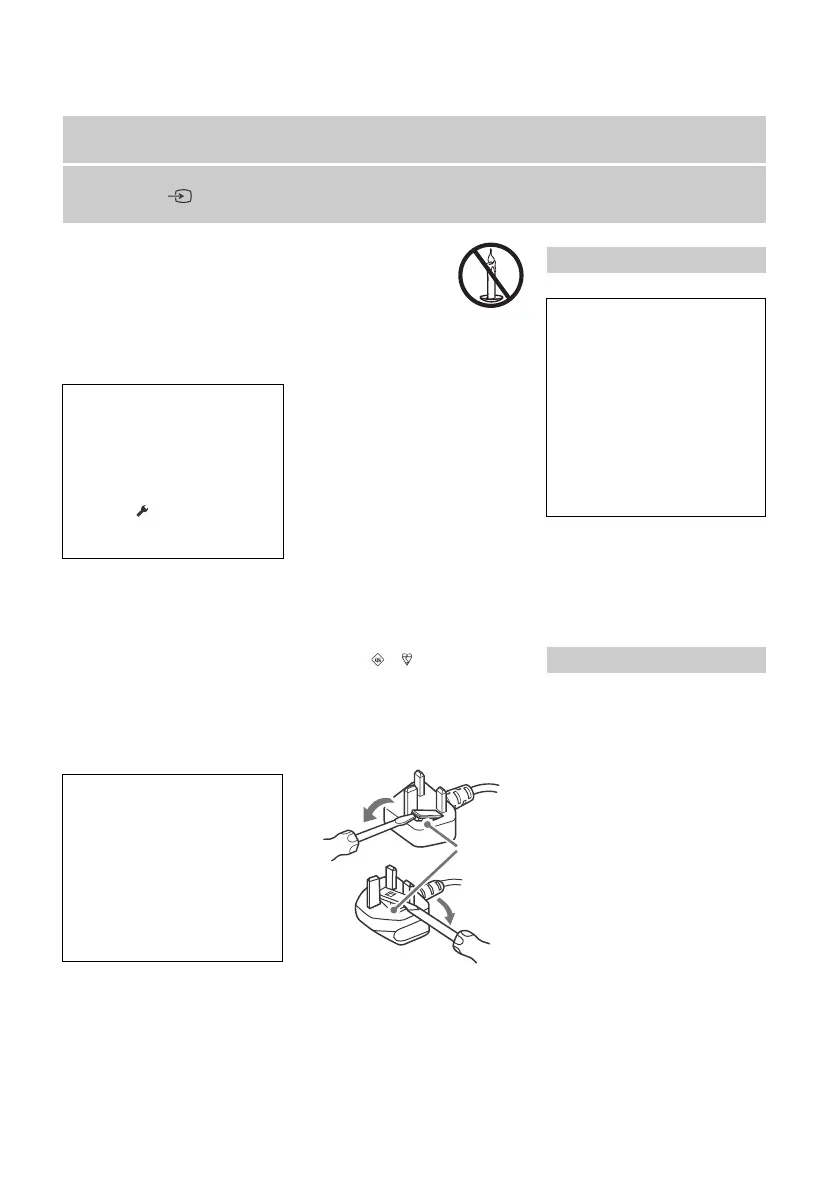
C:\Users\User\Desktop\Safety\SY23_SAFETY_EU_111\01EN\5047107111_01EN.fm master page: Left
Safety and Other Information
5-047-107-11(1)
2
EN
Read and understand the contents of this
manual before operating this product.
Note
• Images and illustrations used in the
supplied manuals are for reference and
may differ from the actual product.
• Setting menus are subject to change
without notice due to software updates.
For latest information, visit Sony support
website.
* If this information is described in both
Reference Guide and this manual, please
refer to the Reference Guide.
Internet security caution
It is strongly recommended for security
purposes to connect your TV to the Internet
via a router/modem that includes router
functionality. Direct connection of your TV
to the Internet may expose your TV to a
security threat such as extraction or
tampering of content or personal
information.
WARNING
TO PREVENT
THE SPREAD
OF FIRE, KEEP
CANDLES OR
OTHER OPEN
FLAMES AWAY
FROM THIS
PRODUCT AT ALL
TIMES.
NOTICE FOR CUSTOMERS IN
THE UNITED KINGDOM
A moulded plug complying with BS1363 is
fitted to this equipment for your safety and
convenience.
Should the fuse in the plug supplied need
to be replaced with the same rating of fuse
approved by ASTA or BSI to BS 1362 (i.e.,
marked with or ) must be used.
If the plug supplied with this equipment
has a detachable fuse cover, be sure to
attach the fuse cover after you change the
fuse. Never use the plug without the fuse
cover. If you should lose the fuse cover,
please contact your nearest Sony service
station.
How to replace the fuse
Open the fuse compartment with a blade
screwdriver, and replace the fuse.
Please refer to the illustration that actually
equipped with the product.
For applicable AC adapter model only:
Energy consumption and other information
for the power supply, as required by
Commission Regulation (EU) 2019/1782, is
available at the following website:
https://compliance.sony.eu and
https://compliance.sony.co.uk for the
United Kingdom
WARNING
Caution
Danger of explosion if battery is incorrectly
replaced. Replace only with the same or
equivalent type.
Batteries must not be exposed to excessive
heat such as sunshine, fire or the like or
extremely low air pressure that can result in
an explosion or leakage of flammable
liquid or gas.
Stability Hazard
The television set may fall, causing serious
personal injury or death.
WARNING
A television set may fall, causing serious
personal injury or death. Many injuries,
particularly to children, can be avoided by
taking simple precautions such as:
• ALWAYS use cabinets or stands or
mounting methods recommended by
the manufacturer of the television set.
• ALWAYS use furniture that can safely
support the television set.
• ALWAYS ensure the television set is not
overhanging the edge of the supporting
furniture.
• ALWAYS educate children about the
dangers of climbing on furniture to reach
the television set or its controls.
About Manuals*
Please retain the manuals for future reference.
Paper manual
Setup Guide (on top of the product) / Reference Guide / Safety and Other Information (this manual).
Help Guide (On screen Manual)
• To open it, press (Input select) on the remote control and select [Help]. If [Help] does not exist, select [Edit] and add [Help].
• You can refer to the Help Guide with your smartphone (visit website provided on the front cover of Reference Guide).
IMPORTANT - Read the End User
Software Licence Agreement before
using your Sony product.* Using your
product indicates your acceptance of the
End User Software Licence Agreement.
The software licence agreement between
you and Sony is available online at Sony
website (https://www.sony.net/
tv-software-licenses/) or on your product
screen. Press (Quick Settings) on the
remote control and select [Settings] t
[System] t [About] t [Legal
information] t [Notices and licences].
Internet Connection and Data Privacy
This product connects to the internet
during initial setup as soon as a network
is connected in order to confirm internet
connection, and later to configure the
Home screen. Your IP address is used in
these and all other internet connections.
If you do not want your IP address be
used at all, do not set-up the wireless
internet function and do not connect an
internet cable. Please refer to the privacy
information presented in the set-up
screens for further details of internet
connections.
FUSE
IMPORTANT NOTICE
This product has been manufactured by
or on behalf of Sony Corporation.
EU and UK Importer: Sony Europe B.V.
Inquiries to the EU Importer or related to
product compliance in Europe should be
sent to the manufacturer’s authorized
representative, Sony Belgium, bijkantoor
van Sony Europe B.V., Da Vincilaan 7-D1,
1930 Zaventem, Belgium.
Inquiries to the UK Importer or related to
product compliance in the UK should be
sent to the manufacturer’s authorized
representative, Sony Europe B.V., The
Heights, Brooklands, Weybridge, Surrey
KT13 0XW, United Kingdom.
Safety Information
Produktspezifikationen
| Marke: | Sony |
| Kategorie: | Fernseher |
| Modell: | Bravia K-77XR80 |
| Bildschirmdiagonale: | 77 " |
| Bildschirmtechnologie: | OLED |
| Installiertes Betriebssystem: | Android |
| Unterstützte Audioformate: | AAC, MP3, WAV, WMA, LPCM, FLAC |
| WLAN: | Ja |
| WLAN-Standards: | 802.11a, Wi-Fi 5 (802.11ac), 802.11b, Wi-Fi 6 (802.11ax), 802.11g |
| Bluetooth: | Ja |
| Bluetooth-Version: | 5.3 |
| Bluetooth-Profile: | SPP, A2DP, HID, HOGP, AVRCP |
| Mitgelieferte Kabel: | USB |
| Produktfarbe: | Schwarz |
| Tunertyp: | Analog & Digital |
| RMS-Leistung: | 56 W |
| AC Eingangsspannung: | 220 - 240 V |
| AC Eingangsfrequenz: | 50 Hz |
| Sleep-Timer: | Ja |
| Anzahl USB 2.0 Anschlüsse: | 2 |
| Verpackungsbreite: | 1912 mm |
| Verpackungstiefe: | 191 mm |
| Verpackungshöhe: | 1115 mm |
| Paketgewicht: | 44000 g |
| Fernbedienung enthalten: | Ja |
| Stromverbrauch (Standardbetrieb): | 619 W |
| Anzahl Ethernet-LAN-Anschlüsse (RJ-45): | 1 |
| HD-Typ: | 4K Ultra HD |
| Bildschirmform: | Flach |
| Natives Seitenverhältnis: | 16:9 |
| Bildschirmdiagonale (cm): | 195 cm |
| Helligkeit: | - cd/m² |
| Bildwinkel, horizontal: | 178 ° |
| Bildwinkel, vertikal: | 178 ° |
| Digitales Signalformatsystem: | DVB-S, DVB-C, DVB-S2, DVB-T, DVB-T2 |
| Anzahl HDMI-Anschlüsse: | 4 |
| Common interface Plus (CI+): | Ja |
| Anzahl der Lautsprecher: | 5 |
| Energieeffizienzklasse (SDR): | E |
| Energieverbrauch (SDR) pro 1.000 Stunden: | 107 kWh |
| Energieverbrauch (HDR) pro 1.000 Stunden: | 142 kWh |
| Stromverbrauch (Standby): | 0.5 W |
| Energieeffizienzskala: | A bis G |
| Desktop-Ständer: | Ja |
| Audio Kanäle: | 2.1 Kanäle |
| Videotext: | 1000 Seiten |
| Verbesserung des Videotexts: | Ja |
| Wiederholfrequenz: | 120 Hz |
| Analoges Signalformatsystem: | SECAM B/G, SECAM D/K, PAL BG, PAL DK |
| Elektronischer Programmführer (EPG): | Ja |
| PC-Eingang (D-Sub): | Nein |
| HDCP: | Ja |
| Gewicht (ohne Ständer): | 32300 g |
| Breite (ohne Standfuß): | 1713 mm |
| Tiefe (ohne Standfuß): | 38 mm |
| Höhe (ohne Standfuß): | 984 mm |
| VESA-Halterung: | Ja |
| Motion Interpolation Technologie: | OLED Bewegung |
| Unterstützte Grafik-Auflösungen: | 3840 x 2160 |
| Smart-TV: | Ja |
| Internet-TV: | Ja |
| Audio Return Channel (ARC): | Ja |
| Optischer Audio-Digitalausgang: | 1 |
| Anzahl RF Anschlüsse: | 1 |
| Unterstützte Videoformate: | MPEG2, WEBM, MPEG2-PS, 3GPP, MPEG2-TS, MPEG4, AVC, HEVC, AVI, XAVC S, MKV, MP4, VP8, MPEG1 |
| Unterstützte Bildformate: | ARW, MJPEG, JPEG |
| Panel-Montage-Schnittstelle: | 300 x 300 mm |
| Gerätebreite (inkl. Fuß): | 1713 mm |
| Gerätetiefe (inkl. Fuß): | 405 mm |
| Gerätehöhe (inkl. Fuß): | 1012 mm |
| Gewicht (mit Ständer): | 34000 g |
| Umgebungslichtsensor: | Ja |
| Energieeffizienzklasse (HDR): | G |
| Sprachsteuerung: | Ja |
| Apple AirPlay 2-Unterstützung: | Ja |
| Smart-Modi: | Dolby Vision Dark, IMAX Enhanced, Standard, Dolby Vision Vivid, Photo, Cinema, RTS, Vivid, FPS, Dolby Vision, Netflix Calibrated, Dolby Vision Bright |
| Eingebaute Audio-Decoder: | DTS-HD Master Audio, DTS:X, Dolby Atmos, Dolby Audio, DTS Digital Surround, DTS Express |
| Verbesserter Audio-Rückkanal (eARC): | Ja |
| Browsing: | Ja |
| Rollbares Display: | Nein |
| High Dynamic Range Video (HDR) Unterstützung: | Ja |
| Untertitelfunktion: | Ja |
| Bildverarbeitungsverfahren: | Sony Dynamic Contrast Enhancer, Sony Live Colour, Sony XR Contrast Booster, Sony XR Triluminos Pro |
| Technologie mit hohem Dynamikbereich (HDR): | High Dynamic Range 10 (HDR10), Dolby Vision, Hybrid Log-Gamma (HLG) |
| Unterhaltungselektronik-Kontrolle (CEC): | BRAVIA Sync |
| Auto Lautstärkeregler: | Ja |
| Ein/Aus Timer: | Ja |
| LED-Hintergrundbeleuchtung: | Ja |
| Version des Betriebsystems: | 12 |
| Kontrolle durch Eltern: | Ja |
| Eingebauter Subwoofer: | Ja |
| E-Handbuch: | Ja |
| Breite der Standhalterung: | 1258 mm |
| Anzahl der Tuners: | 3 Signalempfänger |
| App-Verteilungsplattform: | Google Play |
| Subwoofer Effektivwert Energie: | 10 W |
| Standfarbe: | Silber |
| HDCP-Version: | 2.3 |
| Unterstützte TV bands: | VHF, UHF |
| 24p: | Ja |
| Display-Auflösung: | 3840 x 2160 Pixel |
| Ethernet/LAN: | Ja |
| Sony-Technologien (AV/TV): | Apple AirPlay 2, XR Clear Image, Auto Genre Picture Mode, XR Contrast Booster, Auto HDR Tone Mapping, Eco Dashboard, Works With Apple HomeKit, Acoustic Surface Audio+, Chromecast Built-in, XR Triluminos Pro, Dolby Atmos® |
Brauchst du Hilfe?
Wenn Sie Hilfe mit Sony Bravia K-77XR80 benötigen, stellen Sie unten eine Frage und andere Benutzer werden Ihnen antworten
Bedienungsanleitung Fernseher Sony
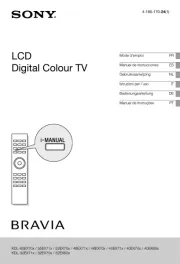
6 August 2025

3 August 2025

3 August 2025
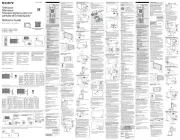
3 August 2025

3 August 2025
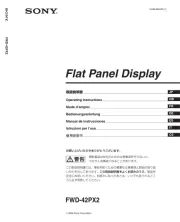
3 August 2025

3 August 2025

3 August 2025

3 August 2025

3 August 2025
Bedienungsanleitung Fernseher
- QBell Technology
- Clatronic
- Element
- Engel
- AEG
- Xiaomi
- Wharfedale
- Mestic
- Insignia
- United
- TERRIS
- Hannspree
- Airis
- TIM
- Astar
Neueste Bedienungsanleitung für -Kategorien-
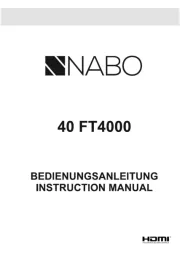
7 August 2025

7 August 2025

7 August 2025

7 August 2025

7 August 2025
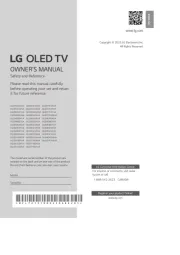
7 August 2025

7 August 2025
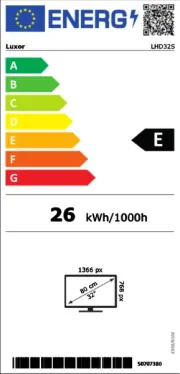
7 August 2025

7 August 2025

6 August 2025