Sony cdx-r30m Bedienungsanleitung
Lies die bedienungsanleitung für Sony cdx-r30m (72 Seiten) kostenlos online; sie gehört zur Kategorie Autoradio. Dieses Handbuch wurde von 19 Personen als hilfreich bewertet und erhielt im Schnitt 5.0 Sterne aus 10 Bewertungen. Hast du eine Frage zu Sony cdx-r30m oder möchtest du andere Nutzer dieses Produkts befragen? Stelle eine Frage
Seite 1/72

Wichtig!
Bitte nehmen Sie sich etwas Zeit, um den Geräte-Pass vollständig
auszufüllen. Dieser befindet sich auf der hinteren Umschlagseite dieser
Bedienungsanleitung.
For installation and connections, see the supplied installation/connections manual.
Zur Installation und zum Anschluss siehe die mitgelieferte Installations-/Anschlussanleitung.
En ce qui concerne l’installation et les connexions, consulter le manuel d’installation/
raccordement fourni.
Para obtener informacion sobre la instalacion y las conexiones, consulte el manual de
instalacion/conexiones suministrado.
2-515-510-61 (1)
Operating Instructions
Bedienungsanleitung
Mode d’emploi
Manual de instrucciones
© 2005 Sony Corporation
GB
DE
FR
ES
CDX-R30M
FM
/
AM
Compact Disc Player

2
Welcome !
Thank you for purchasing this Sony Compact
Disc Player. You can enjoy your drive with the
following functions.
• CD playback:
You can play CD-DA (also containing CD
TEXT*), CD-R/CD-RW (MP3 files also
containing Multi Session (page 13)) and
ATRAC CD (ATRAC3 and ATRAC3plus
format (page 13)).
• Radio reception:
–You can store up to 6 stations per band (FM1,
FM2, FM3, AM1 and AM2).
–BTM (Best Tuning Memory) function: the
unit selects strong signal stations and stores
them.
–You can assign a name to each radio station,
store it in memory, and display station names
on the list.
• Optional unit operation
You can also control optional CD/MD
changers, in addition to playing with this unit.
*A CD TEXT disc is a CD-DA that includes
information such as disc, artist and track name.
Type of discs Label on the disc
CD-DA
MP3
ATRAC CD
Warning if your car’s ignition has no
ACC position
After turning the ignition off, be sure to press
and hold (OFF) on the unit until the display
disappears.
Otherwise, the display does not turn off and
this causes battery drain.
This label is located on the bottom of the
chassis.
SonicStage and its logo are trademarks of Sony
Corporation.
ATRAC, ATRAC3, ATRAC3plus and their logos
are trademarks of Sony Corporation.
Disposal of Old
Electrical & Electronic
Equipment (Applicable
in the European Union
and other European
countries with separate
collection systems)
This symbol on the product or
on its packaging indicates that
this product shall not be
treated as household waste.
Instead it shall be handed
over to the applicable
collection point for the
recycling of electrical and electronic equipment. By
ensuring this product is disposed of correctly, you will
help prevent potential negative consequences for the
environment and human health, which could otherwise be
caused by inappropriate waste handling of this product.
The recycling of materials will help to conserve natural
resources. For more detailed information about recycling
of this product, please contact your local city office, your
household waste disposal service or the shop where you
purchased the product.

3
Table of Contents
Getting Started
Resetting the unit. . . . . . . . . . . . . . . . . . . . . . . . 4
Setting the clock . . . . . . . . . . . . . . . . . . . . . . . . 4
DEMO mode . . . . . . . . . . . . . . . . . . . . . . . . . . . 4
Detaching the front panel . . . . . . . . . . . . . . . . . 4
Attaching the front panel . . . . . . . . . . . . . . . 4
Inserting the disc in the unit . . . . . . . . . . . . . . . 5
Ejecting the disc . . . . . . . . . . . . . . . . . . . . . . 5
Location of controls and basic
operations
Main unit. . . . . . . . . . . . . . . . . . . . . . . . . . . . 6
CD
Display items . . . . . . . . . . . . . . . . . . . . . . . . 7
Repeat and shuffle play. . . . . . . . . . . . . . . . . 7
Radio
Storing and receiving stations . . . . . . . . . . . . . . 7
Storing automatically — BTM . . . . . . . . . . . 7
Storing manually. . . . . . . . . . . . . . . . . . . . . . 7
Receiving the stored stations . . . . . . . . . . . . 7
Tuning automatically . . . . . . . . . . . . . . . . . . 7
Receiving a station through a list
— list-up . . . . . . . . . . . . . . . . . . . . . . . . . . . . 8
Other functions
Changing the sound settings. . . . . . . . . . . . . . . 8
Adjusting the sound characteristics
— BAL/FAD/SUB. . . . . . . . . . . . . . . . . . . . 8
Adjusting the equalizer curve — EQ3 . . . . . 8
Labeling a station/disc . . . . . . . . . . . . . . . . . . . 9
Adjusting setup items — SET . . . . . . . . . . . . . 9
Using optional equipment. . . . . . . . . . . . . . . . 10
CD/MD changer. . . . . . . . . . . . . . . . . . . . . 10
Card remote commander RM-X114. . . . . . 10
Rotary commander RM-X4S . . . . . . . . . . . 11
Additional Information
Precautions . . . . . . . . . . . . . . . . . . . . . . . . . . . 12
Notes on discs . . . . . . . . . . . . . . . . . . . . . . 12
About MP3 files. . . . . . . . . . . . . . . . . . . . . 13
About ATRAC CD. . . . . . . . . . . . . . . . . . . 13
Maintenance . . . . . . . . . . . . . . . . . . . . . . . . . . 14
Removing the unit. . . . . . . . . . . . . . . . . . . . . . 14
Specifications . . . . . . . . . . . . . . . . . . . . . . . . . 15
Troubleshooting . . . . . . . . . . . . . . . . . . . . . . . 15
Error displays/Messages. . . . . . . . . . . . . . . 16
Produktspezifikationen
| Marke: | Sony |
| Kategorie: | Autoradio |
| Modell: | cdx-r30m |
Brauchst du Hilfe?
Wenn Sie Hilfe mit Sony cdx-r30m benötigen, stellen Sie unten eine Frage und andere Benutzer werden Ihnen antworten
Bedienungsanleitung Autoradio Sony

13 Juni 2025

3 September 2024

5 August 2024

31 Juli 2024

7 Juli 2024

6 Juli 2024

6 Juli 2024

4 Juli 2024

3 Juli 2024

3 Juli 2024
Bedienungsanleitung Autoradio
- Naxa
- Panasonic
- Orion
- Vieta
- Ground Zero
- US Blaster
- Eclipse
- Elta
- Telestar
- Shuttle
- Rodek
- Raveland
- Audison
- Twister
- Navitel
Neueste Bedienungsanleitung für -Kategorien-

5 August 2025

4 August 2025

4 August 2025

4 August 2025

4 August 2025

4 August 2025
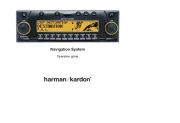
4 August 2025

2 August 2025

2 August 2025

2 August 2025