Sony Edge Analytics Appliance Bedienungsanleitung
Sony
Whiteboard u. Zubehör
Edge Analytics Appliance
Lies die bedienungsanleitung für Sony Edge Analytics Appliance (58 Seiten) kostenlos online; sie gehört zur Kategorie Whiteboard u. Zubehör. Dieses Handbuch wurde von 8 Personen als hilfreich bewertet und erhielt im Schnitt 4.7 Sterne aus 4.5 Bewertungen. Hast du eine Frage zu Sony Edge Analytics Appliance oder möchtest du andere Nutzer dieses Produkts befragen? Stelle eine Frage
Seite 1/58

Edge Analytics
Appliance
Operating Instructions
Software Version 4.00
Before operating the unit, please read this manual thoroughly
and retain it for future reference.
REA-C1000
© 2018 Sony Corporation
5-000-618-14 (1)

2
Table of Contents
Overview
Using This Manual ................................................ 4
Precautions Regarding Personal Information .... 5
Precautions for Preventing Access to the Unit by
an Unintended Third Party .................................. 5
Features .................................................................. 5
Location and Function of Parts ........................... 6
System Configuration ........................................... 7
Using single HDMI input and output ............. 7
Using two HDMI input and outputs ............... 8
Live streaming using RTMP protocol ............. 9
Installation and Connection
Installing .............................................................. 10
Mounting using mounting screws ................. 10
Connecting ........................................................... 10
Connecting to AC power supply ................... 10
Initial Setup
Setting Up a Computer ....................................... 11
Accessing the Unit from a Web Browser .......... 11
Screen Structure .................................................. 12
Configuring Initial Setup Items ......................... 12
Enabling option functions ............................. 12
Starting applications ..................................... 13
Checking notifications .................................. 13
Unit Setup (Common Settings)
Basic Operations in the Common Settings
Menu .................................................................... 14
Input/Output ....................................................... 14
Video ..................................................................... 15
Audio .................................................................... 16
Network ................................................................ 17
Security ................................................................ 18
[User] tab ...................................................... 18
[Access] tab .................................................. 18
[SSL] tab ....................................................... 19
[Referer] tab .................................................. 20
Streaming ............................................................. 21
[Streaming] tab ............................................. 21
[Codec] tab ................................................... 23
Starting/stopping RTMP streaming .............. 23
Licenses ................................................................ 24
[License] tab ................................................. 24
[History] tab ..................................................25
System ...................................................................25
[Information] tab ...........................................25
[Date & Time] tab .........................................26
[Initialize] tab ................................................26
[Update] tab ...................................................27
[EULA] tab ....................................................27
[Software] tab ................................................27
Application Setup and Operation
Configuring an Application ................................28
Common application setup operation ...........28
Running an application .................................28
Handwriting Extraction Application .................29
Preparation before setup ................................29
Configuring the Handwriting Extraction
application .....................................................30
Running the Handwriting Extraction
application .....................................................34
PTZ Auto Tracking Application .........................35
Preparation before setup ................................35
Configuring the PTZ Auto Tracking
application .....................................................36
Running the PTZ Auto Tracking
application .....................................................40
Close-up by Gesture Application .......................41
Preparation before setup ................................41
Configuring the Close-up by Gesture
application .....................................................42
Running the Close-up by Gesture
application .....................................................42
Chroma key-less CG Overlay Application ........43
Preparation before setup ................................43
Configuring the Chroma key-less CG Overlay
application .....................................................44
Running the Chroma key-less CG Overlay
application .....................................................46
Real-time Cropping Application ........................47
Preparation before setup ................................47
Configuring the Real-time Cropping
application .....................................................47
Running the Real-time Cropping
application .....................................................49
Registering a face in the face database ..........50
Editing the face database ...............................50
Appendix
Message List .........................................................52
LED indicators ..............................................52
Web browser display .....................................52
Troubleshooting ...................................................54
Supported Cameras and Available Camera
Functions ..............................................................55
Produktspezifikationen
| Marke: | Sony |
| Kategorie: | Whiteboard u. Zubehör |
| Modell: | Edge Analytics Appliance |
Brauchst du Hilfe?
Wenn Sie Hilfe mit Sony Edge Analytics Appliance benötigen, stellen Sie unten eine Frage und andere Benutzer werden Ihnen antworten
Bedienungsanleitung Whiteboard u. Zubehör Sony
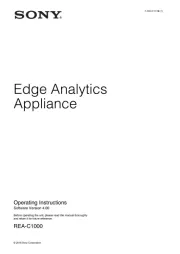
23 Juni 2025
Bedienungsanleitung Whiteboard u. Zubehör
- InFocus
- Ligra
- Cisco
- Optoma
- Techly
- V7
- Hisense
- I3-Technologies
- Maul
- Iiyama
- Avocor
- ViewSonic
- Nobo
- Hitachi
- BenQ
Neueste Bedienungsanleitung für -Kategorien-
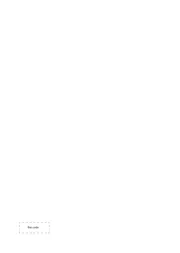
13 August 2025
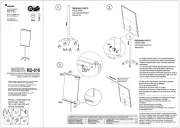
7 August 2025
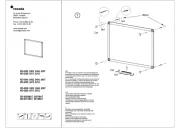
7 August 2025
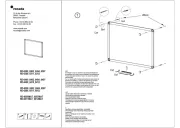
7 August 2025
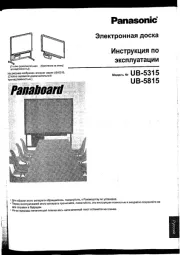
25 Juli 2025
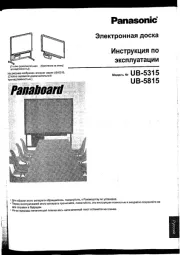
25 Juli 2025

7 Juli 2025
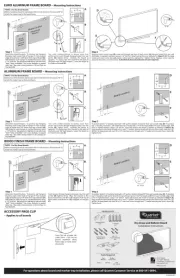
1 Juli 2025
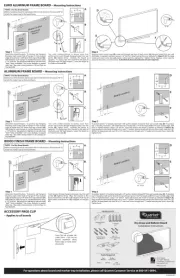
30 Juni 2025

30 Juni 2025