Sony HDCE-100 Bedienungsanleitung
Sony
Nicht kategorisiert
HDCE-100
Lies die bedienungsanleitung für Sony HDCE-100 (10 Seiten) kostenlos online; sie gehört zur Kategorie Nicht kategorisiert. Dieses Handbuch wurde von 17 Personen als hilfreich bewertet und erhielt im Schnitt 3.5 Sterne aus 9 Bewertungen. Hast du eine Frage zu Sony HDCE-100 oder möchtest du andere Nutzer dieses Produkts befragen? Stelle eine Frage
Seite 1/10
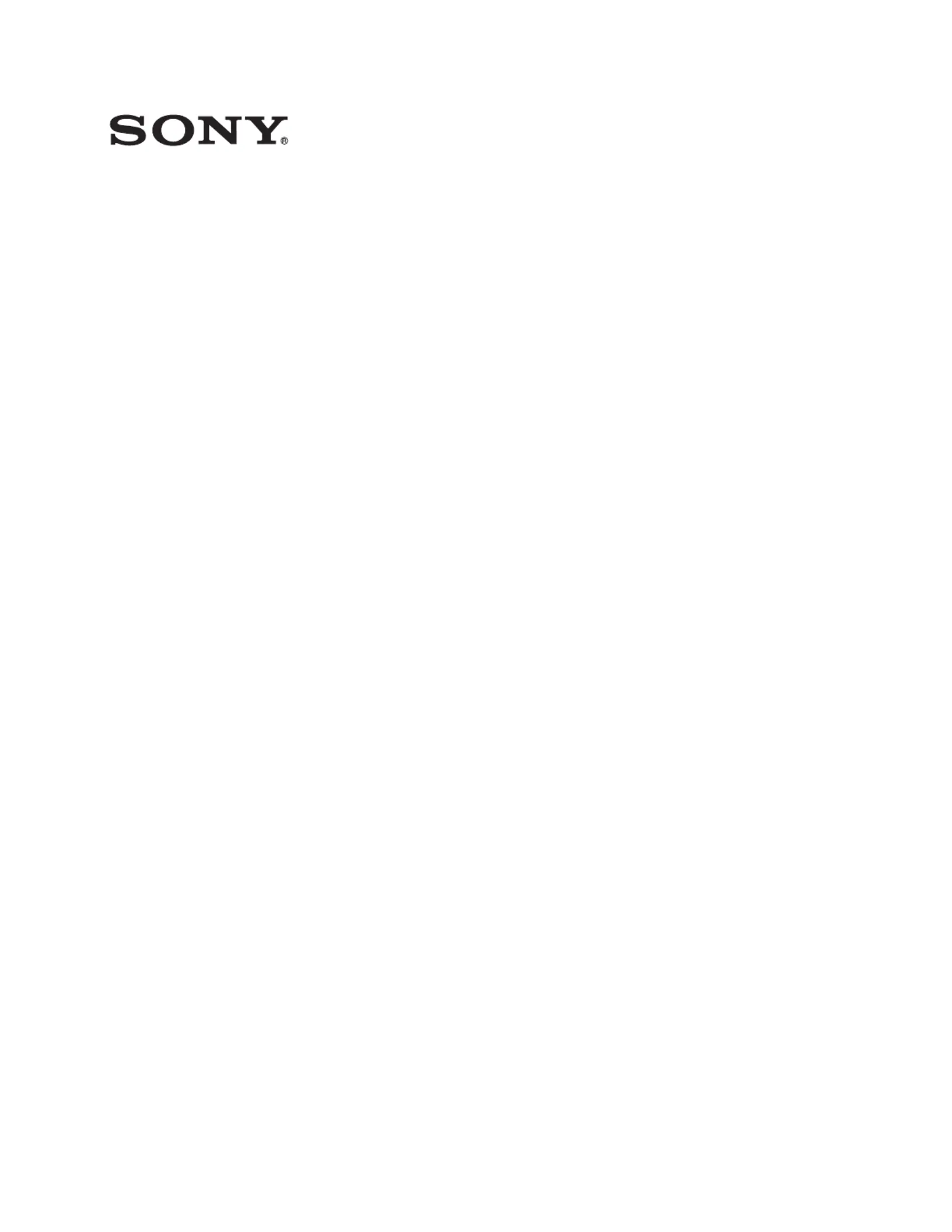
CAMERA EXTENSION ADAPTOR
HDCE-100
OPERATION MANUAL [English]
1st Edition
Produktspezifikationen
| Marke: | Sony |
| Kategorie: | Nicht kategorisiert |
| Modell: | HDCE-100 |
| Breite: | 145 mm |
| Tiefe: | 365 mm |
| Gewicht: | 4000 g |
| Produktfarbe: | Schwarz |
| Übertragungstechnik: | Kabelgebunden |
| Höhe: | 124 mm |
| AC Eingangsspannung: | 100 - 240 V |
| AC Eingangsfrequenz: | 50 - 60 Hz |
| Betriebstemperatur: | 5 - 40 °C |
| Typ: | AV-Sender |
| Temperaturbereich bei Lagerung: | -20 - 60 °C |
| Maximale Auflösung: | - Pixel |
| Eingangsstrom: | 4.5 A |
Brauchst du Hilfe?
Wenn Sie Hilfe mit Sony HDCE-100 benötigen, stellen Sie unten eine Frage und andere Benutzer werden Ihnen antworten
Bedienungsanleitung Nicht kategorisiert Sony

19 Januar 2026

12 Januar 2026

5 Januar 2026

5 Januar 2026

4 Januar 2026

4 Januar 2026

4 Januar 2026

2 Januar 2026

8 Dezember 2025

3 Dezember 2025
Bedienungsanleitung Nicht kategorisiert
- DNT
- Life On Products
- GOCLEVER
- DCG
- Swisstone
- TSL
- Lucide
- Walrus Audio
- Babylonia
- Bresser
- Cloer
- HTW
- Meister Craft
- Bunn
- Magic Chef
Neueste Bedienungsanleitung für -Kategorien-

20 Januar 2026

20 Januar 2026

20 Januar 2026

20 Januar 2026

20 Januar 2026

20 Januar 2026

20 Januar 2026

20 Januar 2026

20 Januar 2026

20 Januar 2026