Sony PCSA-CG70 Bedienungsanleitung
Sony
Videokonferenzsystem
PCSA-CG70
Lies die bedienungsanleitung für Sony PCSA-CG70 (2 Seiten) kostenlos online; sie gehört zur Kategorie Videokonferenzsystem. Dieses Handbuch wurde von 5 Personen als hilfreich bewertet und erhielt im Schnitt 3.8 Sterne aus 3 Bewertungen. Hast du eine Frage zu Sony PCSA-CG70 oder möchtest du andere Nutzer dieses Produkts befragen? Stelle eine Frage
Seite 1/2
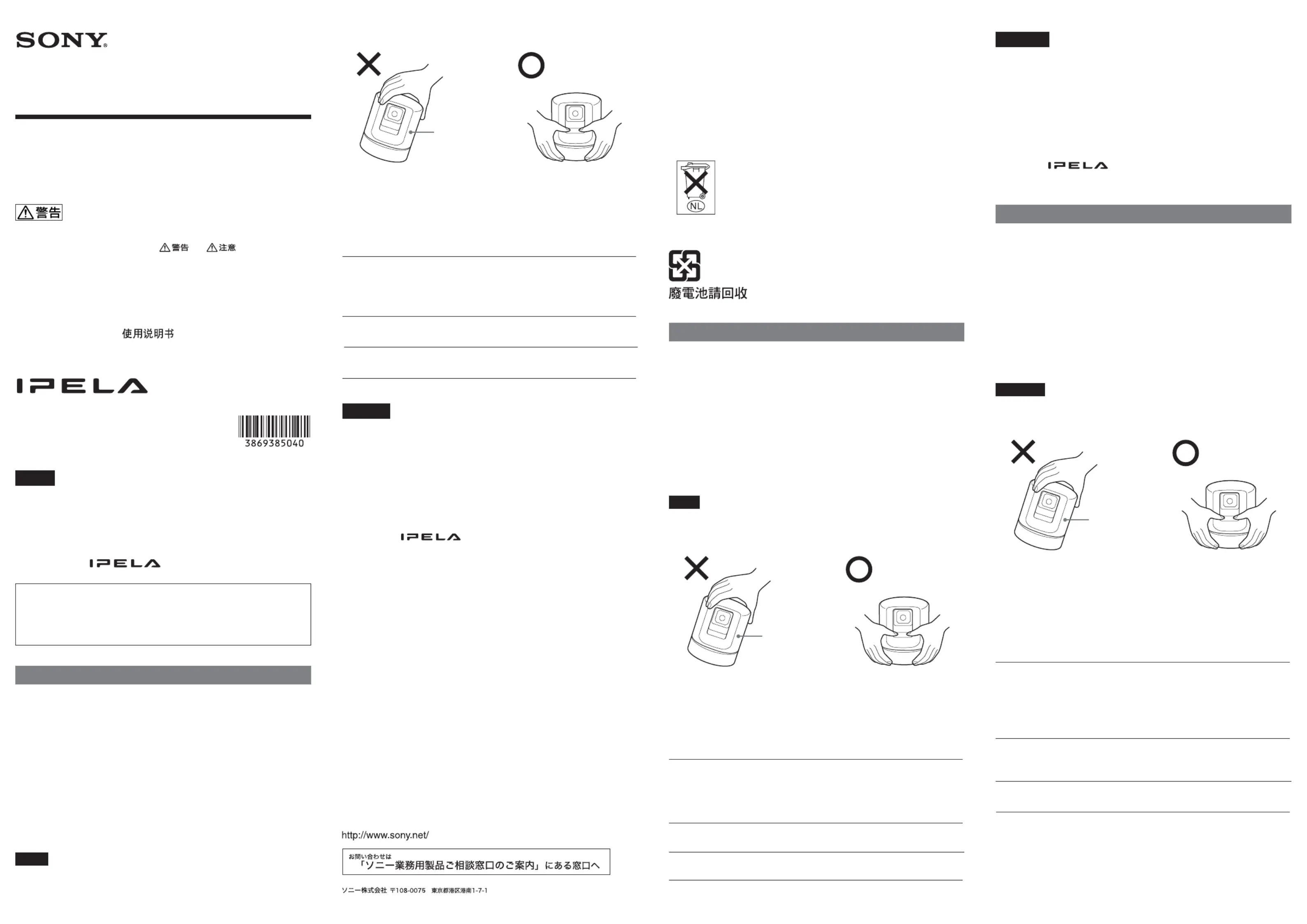
・ カメラの電源が入っているときは、カメラヘッド部に触れないでください。
・ カメラのレンズには触れないでください。
・ カメラの上に物をのせないでください。
こんなときは
English
The PCSA-CG70/CG70P Camera Unit is designed to be used
exclusively with the Sony PCS-G70/G70P/G50/G50P Video
Communication System. Using the PCSA-CG70/CG70P allows live
video of a conference.
For connections and for instructions on using the camera in
conjunction with the Video Communication System, refer to the
Operating Instructions of the Sony PCS-G70/G70P/G50/G50P Video
Communication System.
“IPELA” and
are trademarks of Sony Corporation.
For customers in the USA
This equipment has been tested and found to comply with the limits
for a Class A digital device, pursuant to Part 15 of the FCC Rules.
These limits are designed to provide reasonable protection against
harmful interference when the equipment is operated in a commercial
environment. This equipment generates, uses and can radiate radio
frequency energy and, if not installed and used in accordance with the
instruction manual, may cause harmful interference to radio
communications. Operation of this equipment in a residential area is
likely to cause harmful interference in which case the user will be
required to correct the interference at his own expense.
You are cautioned that any changes or modifications not expressly
approved in this manual could void your authority to operate this
equipment.
All interface cables used to connect peripherals must be shielded in
order to comply with the limits for a digital device pursuant to Subpart
B of Part 15 of FCC Rules.
3-869-385- (1)04
Camera Unit
取扱説明書
お買い上げいただきありがとうございます。
ご使用にあたっては、ビデオコミュニケーションシステム
PCS-G70/G50
の取扱説明書の「安全のために」と「 」、「 」をよくお読みく
ださい。お読みになったあとは、いつでも見られるところに必ず保管して
ください。
Operating Instructions / Mode d’emploi
Manual de instrucciones / Bedienungsanleitung
Istruzioni per l’uso /
標準カメラユニット
PCSA-CG70/CG70P
2005 Sony Corporation Printed in Japan
日本語
本機はビデオコミュニケーションシステムPCS-G70/G50 専用の標準カメラユ
ニットです。本機を使用して、会議の撮影を行えます。
接続方法および接続後の標準カメラユニットの操作方法については、ビデ
オコミュニケーションシステムPCS-G70/G50 の取扱説明書をご覧ください。
IPELAおよび
は、ソニー株式会社の商標です。
この装置は、情報処理装置等電波障害自主規制協議会(VCCI)の基準
に基づくクラスA 情報技術装置です。この装置を家庭環境で使用すると
電波妨害を引き起こすことがあります。この場合には使用者が適切な対
策を講ずるよう要求されることがあります。
設置する
・ 水平で平らなところに置きます。
・ やむをえず傾いたところに設置するときは、傾きを水平に対して±5°以内
にしてください。
・ 付属の固定テープ(面ファスナー)を使って、カメラユニットを固定してくだ
さい。
・ ご使用になる前に保護シートをはずしてください。
・ 別売りのカメラスタンドPCSA-STCG70/STG50をお使いになる場合は、カメ
ラスタンドの取扱説明書を参照してください。
・ 市販の三脚ネジで取り付ける場合は、ビデオコミュニケーションシステム
PCS-G70/G50の取扱説明書をご覧ください。
ご注意
・ カメラを持ち運ぶときは、カメラヘッド部を持たずに両手でしっかりと持っ
てください。
・ カメラヘッド部の向きを
手で動かしてしまった。
・ カメラのレンズが汚れて
しまった。
・ カメラの映像がずれてし
まった。
すぐに手を放すと元のアングルに戻り
ますが、力を加え続けるとカメラの電源
が自動的に切れます。カメラの電源を
入れなおしてください。
市販のOAクリーナーで汚れを落としてく
ださい。
カメラの電源を入れなおしてください。
,
,
,
Voor de klanten in Nederland
• Gooi de batterij niet weg maar lever deze in als klein chemisch afval
(KCA).
• Dit apparaat bevat een vast ingebouwde batterij die niet vervangen
hoeft te worden tijdens de levensduur van het apparaat.
• Raadpleeg uw leverancier indien de batterij toch vervangen moet
worden. De batterij mag alleen vervangen worden door
vakbekwaam servicepersoneel.
• Lever het apparaat aan het einde van de levensduur in voor
recycling, de batterij zal dan op correcte wijze verwerkt worden.
For the customers in Taiwan only
Installing the Camera
• Place the Camera Unit on a flat, level surface.
• If the Camera Unit must be placed on an inclined surface, place it on
a surface with less than a 5° slope.
• Use the supplied hook-and-loop pads to secure the Camera Unit in
place.
• Remove the protective sheet before use.
• When using the optional PCSA-STCG70/STG50 Camera Stand,
refer to the instructions supplied with the camera stand.
• When using tripod screws to secure the Camera Unit, refer to the
operating instructions for the Video Communication System PCS-
G70/G70P/G50/G50P.
Notes
• Do not carry the camera by the camera head. Use both hands when
carrying the camera.
• Do not touch the camera head when the power is turned on.
• Do not touch the camera lens.
• Do not place objects on top of the Camera Unit.
If this happens...
Français
La caméra PCSA-CG70/CG70P est conçue pour être utilisée
exclusivement avec le système de communication vidéo PCS-G70/
G70P/G50/G50P de Sony. Elle vous permet d’enregistrer en direct la
vidéo d’une conférence.
Pour plus de détails sur les raccordements et le fonctionnement de la
caméra avec le système de communication vidéo, reportez-vous au
Mode d’emploi du système de communication vidéo PCS-G70/G70P/
G50/G50P de Sony.
«IPELA» et
sont des marques commerciales d’Sony
Corporation.
Installation de la caméra
• Placez la caméra sur une surface plane.
• Si elle doit être posée sur une surface inclinée, veillez à ce que
l’inclinaison soit inférieure à 5°.
• Utilisez les bandes de fixation autoagrippantes fournies pour
maintenir la caméra en place.
• Retirez préalablement la feuille de protection de la bande.
• Lors de l’utilisation du support de caméra PCSA-STCG70/STG50
en option, reportez-vous aux instructions fournies avec ce support.
• Pour utiliser les vis du trépied pour fixer la caméra, reportez-vous au
mode d’emploi du système de communication vidéo PCS-G70/
G70P/G50/G50P.
Remarque
• Ne portez pas la caméra par le bloc-tête. Lors du transport, utilisez
toujours vos deux mains.
• Ne touchez pas le bloc-tête de la caméra lorsque celle-ci est sous
tension.
• Ne touchez pas l’objectif de la caméra.
• Ne placez aucun objet au-dessus de la caméra.
Si l’une des situations suivantes survient...
,
,
,
• The camera head is
moved by hand.
• The camera lens is
dirty.
• The image from the
camera is misaligned.
Immediately release your hand and the
camera head will return to its original
angle. If the camera head is prevented
from moving, the power is automatically
turned off. Turn on the camera again.
Clean the lens with a commercially
available cleaner.
Turn off the camera and turn it on
again.
カメラヘッド
Camera head
Bloc-tête
,
,
,
• Si votre main a fait
bouger la position du
bloc-tête.
• L’objectif de la caméra
est sale.
• L’image prise par la
caméra n’est pas
alignée
Relâchez immédiatement votre main afin
que le bloc-tête reprenne son angle
d’origine. Si quelque chose empêche le
bloc-tête de bouger, la caméra est
automatiquement mise hors tension.
Remettez la caméra sous tension.
Nettoyez l’objectif avec un produit
du commerce.
Mettez la caméra hors tension, puis
remettez-la sous tension.
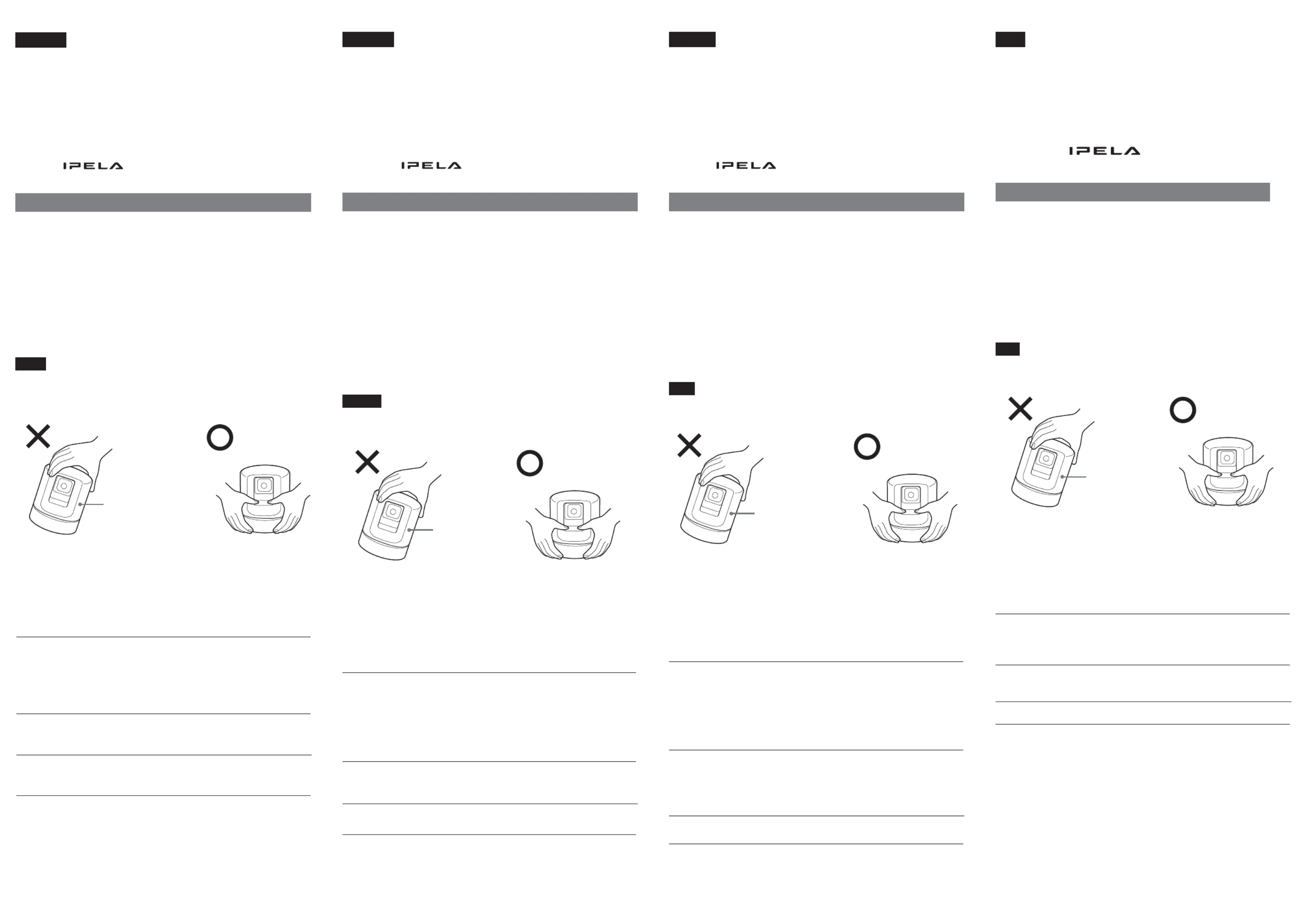
中文
PCSA-CG70/CG70P Sony PCS-G70/G70P/G50/摄像设备专用于
G50P PCSA-CG70 /CG70P视频通讯系统。 可用于实时视频会
议。
有关摄像机与视频通讯系统配套使用的连接和说明,请参见Sony
PCS-G70/G70P/G50/G50P视频通讯系统的使用说明书。
IPELA和
为 Sony Corporation 的商标。
安装摄像机
•将摄像设备安放在平坦的表面上。
•如果必须将摄像设备安放在倾斜的表面上,则该表面的倾斜度
不能超过5°。
•使用附带的尼龙搭扣将摄像设备固定到位。
•使用前应去除保护膜。
•如果使用选购的PCSA-STCG70/STG50摄像机支架,请参见
摄像机支架附带的说明书。
•使用三角架螺钉固定摄像设备时,请参见PCS-G70/G70P/
G50/G50P视频通讯系统的使用说明书。
注:
•请勿手提摄像头搬运摄像机。应使用双手搬运摄像机。
•电源打开时,请勿触碰摄像头。
•请勿触碰摄像机镜头。
•请勿在摄像设备上面放置物品。
如果出现下列情况...
Italiano
La videocamera PCSA-CG70/CG70P è stata progettata per essere
utilizzata esclusivamente con il sistema di comunicazione video
PCS-G70/G70P/G50/G50P Sony. L'uso di PCSA-CG70/CG70P
consente di ottenere registrazioni video realistiche di una conferenza.
Per i collegamenti e le istruzioni relative all'uso della videocamera
insieme al sistema di comunicazione video, fare riferimento alle
Istruzioni per l'uso del sistema di comunicazione video PCS-G70/
G70P/G50/G50P Sony.
“IPELA” e
sono marchi di fabbrica di Sony Corporation.
Installazione della videocamera
• Posizionare la videocamera su una superficie piatta e orizzontale.
• Se è necessario installare la videocamera su una superficie inclinata,
assicurarsi che l'inclinazione della stessa sia inferiore a 5°.
• Utilizzare i cuscinetti di fissaggio “asole/uncini” forniti per fissare in
posizione la videocamera.
• Prima dell'uso, rimuovere la pellicola protettiva.
• Se viene utilizzato il supporto per videocamera PCSA-STCG70/
STG50 opzionale, consultare le istruzioni per l'uso in dotazione con
il supporto stesso.
• Se si utilizzano viti per il fissaggio della videocamera (es. un
treppiede), fare riferimento alle istruzioni per l’uso del Sistema di
comunicazione video PCS-G70/G70P/G50/G50P.
Nota
• Non trasportare la videocamera afferrandola per la parte anteriore.
Utilizzare entrambe le mani per trasportare la videocamera.
• Non toccare la parte anteriore della videocamera se l'alimentazione è
attivata.
• Non toccare l'obiettivo della videocamera.
• Non collocare alcun oggetto sulla videocamera.
In tal caso...
Deutsch
Die Kameraeinheit PCSA-CG70/CG70P wurde speziell für das
Videokommunikationssystem PCS-G70/G70P/G50/G50P von Sony
entwickelt. Mit der PCSA-CG70/CG70P sind Live-Bilder einer
Konferenz möglich.
Wie Sie die Kamera anschließen und zusammen mit dem
Videokommunikationssystem verwenden, schlagen Sie bitte in der
Bedienungsanleitung zum Videokommunikationssystem PCS-G70/
G70P/G50/G50P von Sony nach.
„IPELA“ und
sind Marken von Sony Corporation.
Aufstellen der Kamera
• Stellen Sie die Kameraeinheit auf eine ebene, waagrechte
Oberfläche.
• Wenn Sie die Kameraeinheit auf eine geneigte Oberfläche stellen
müssen, sollte diese weniger als 5° Neigung aufweisen.
• Befestigen Sie die Kameraeinheit mit den mitgelieferten
Klettflächen.
• Entfernen Sie vor dem Gebrauch die Schutzfolie.
• Wenn Sie den gesondert erhältlichen Kameraständer
PCSA-STCG70/STG50 verwenden, schlagen Sie bitte in den mit
dem Kameraständer gelieferten Anweisungen nach.
• Wenn Sie die Kameraeinheit mit Stativschrauben sichern, schlagen
Sie in der Bedienungsanleitung zum Videokommunikationssystem
PCS-G70/G70P/G50/G50P nach.
Hinweis
• Tragen Sie die Kamera nicht am Kamerakopf und tragen Sie sie mit
zwei Händen.
• Berühren Sie den Kamerakopf nicht, wenn die Kamera eingeschaltet
ist.
• Berühren Sie das Objektiv der Kamera nicht.
• Stellen Sie keine Gegenstände auf die Kameraeinheit.
Was ist in folgenden Fällen zu tun?
Español
La cámara PCSA-CG70/CG70P está diseñada para su uso exclusivo
con el Sistema de comunicaciones de vídeo PCS-G70/G70P/G50/
G50P. La PCSA-CG70/CG70P permite grabar una conferencia en
vídeo en directo.
Para obtener más información sobre las conexiones y las instrucciones
sobre el uso de la cámara junto con el Sistema de comunicaciones de
vídeo, remítase a las Instrucciones de funcionamiento del Sistema de
comunicaciones de vídeo PCS-G70/G70P/G50/G50P de Sony.
“IPELA” y
son marcas registradas de Sony Corporation.
Instalación de la cámara
• Coloque la cámara en una superficie plana y nivelada.
• En caso de que deba colocar la cámara en una superficie inclinada,
colóquela en una superficie con un inclinación inferior a los 5°.
• Utilice las tiras de enganche suministradas para fijar la cámara.
• Elimine la hoja protectora antes de utilizarlo.
• Cuando utilice el soporte para cámara opcional PCSA-STCG70/
STG50, consulte las instrucciones suministradas con dicho soporte.
• Cuando utilice los tornillos del trípode para fijar la cámara, consulte
las instrucciones de funcionamiento del Sistema de comunicaciones
de vídeo PCS-G70/G70P/G50/G50P.
Notas
• No transporte la cámara sujetándola por el cabezal. Utilice ambas
manos para transportarla.
• No toque el cabezal de la cámara cuando la alimentación esté
encendida.
• No toque el objetivo de la cámara.
• No coloque ningún objeto sobre la cámara.
Si ocurre lo siguiente...
,
,
,
• El cabezal de la
cámara se mueve con
la mano.
• El objetivo de la
cámara está sucio.
• La imagen de la
cámara no está
alineada.
Retire la mano inmediatamente para que
el cabezal de la cámara vuelva al ángulo
original. Si se impide el movimiento del
cabezal de la cámara, la alimentación se
apaga automáticamente. Vuelva a
conectar la cámara.
Limpie el objetivo con un producto
de limpieza disponible en el
mercado.
Apague la cámara y vuelva a
conectarla.
,
,
,
• Der Kamerakopf wird
von Hand bewegt.
• Das Kameraobjektiv
ist verschmutzt.
• Das Bild von der
Kamera ist nicht
richtig ausgerichtet.
Lassen Sie den Kamerakopf umgehend
los, so dass er in seine ursprüngliche
Position zurückschwenkt. Wenn die
Bewegung des Kamerakopfs blockiert
wird, schaltet sich die Kamera
automatisch aus. Schalten Sie die
Kamera in diesem Fall wieder ein.
Reinigen Sie das Objektiv mit einem
handelsüblichen Reinigungsmittel.
Schalten Sie die Kamera aus und
wieder ein.
,
,
,
• La parte anteriore
della videocamera si
sposta.
• L'obiettivo della
videocamera è sporco.
• L'immagine
proveniente dalla
videocamera è
allineata in modo
errato.
Allontanare immediatamente la mano; la
parte anteriore della videocamera torna
all'angolazione originale. Se il
movimento della parte anteriore della
videocamera è bloccato, l'alimentazione
viene automaticamente disattivata.
Accendere di nuovo la videocamera.
Pulire l'obiettivo con un prodotto
apposito disponibile in commercio.
Spegnere, quindi riaccendere la
videocamera.
,
,
,
•用手移动了摄像头。
立即将手松开,摄像头会返回到原先的
角度。如果摄像头设有移动保护功能,
电源会自动关闭。请再次打开摄像机。
•摄像机显现的图像方
向偏移。
关闭摄像机电源,然后再重新打开。
•摄像机镜头脏污。
请用市售清洁器清洁镜头。
Parte anteriore della
videocamera
Kamerakopf
Cabezal de la cámara
摄像头
Produktspezifikationen
| Marke: | Sony |
| Kategorie: | Videokonferenzsystem |
| Modell: | PCSA-CG70 |
Brauchst du Hilfe?
Wenn Sie Hilfe mit Sony PCSA-CG70 benötigen, stellen Sie unten eine Frage und andere Benutzer werden Ihnen antworten
Bedienungsanleitung Videokonferenzsystem Sony

3 August 2025
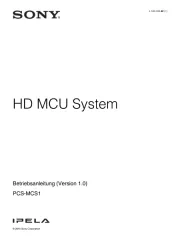
3 August 2025

3 August 2025

3 August 2025

3 August 2025

2 August 2025

2 August 2025
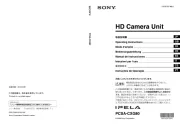
2 August 2025

2 August 2025

10 September 2024
Bedienungsanleitung Videokonferenzsystem
- Panasonic
- IPEVO
- Vtech
- Grandstream
- Aluratek
- B-Tech
- VDO360
- Polycom
- WyreStorm
- Totolink
- PulseAudio
- Jabra
- Konftel
- Huddly
- Extron
Neueste Bedienungsanleitung für -Kategorien-

2 August 2025

27 Juli 2025
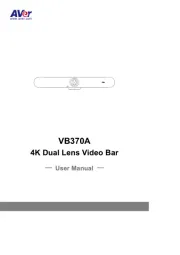
26 Juli 2025
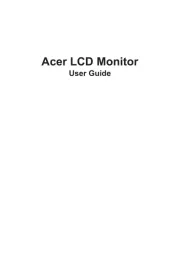
26 Juli 2025
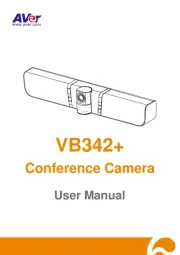
26 Juli 2025

24 Juli 2025

18 Juli 2025

17 Juli 2025

17 Juli 2025

17 Juli 2025