Starkey TruLink for Apple Bedienungsanleitung
Starkey Hi-Fi-Anlage TruLink for Apple
Lies die bedienungsanleitung für Starkey TruLink for Apple (10 Seiten) kostenlos online; sie gehört zur Kategorie Hi-Fi-Anlage. Dieses Handbuch wurde von 24 Personen als hilfreich bewertet und erhielt im Schnitt 4.9 Sterne aus 12.5 Bewertungen. Hast du eine Frage zu Starkey TruLink for Apple oder möchtest du andere Nutzer dieses Produkts befragen? Stelle eine Frage
Seite 1/10
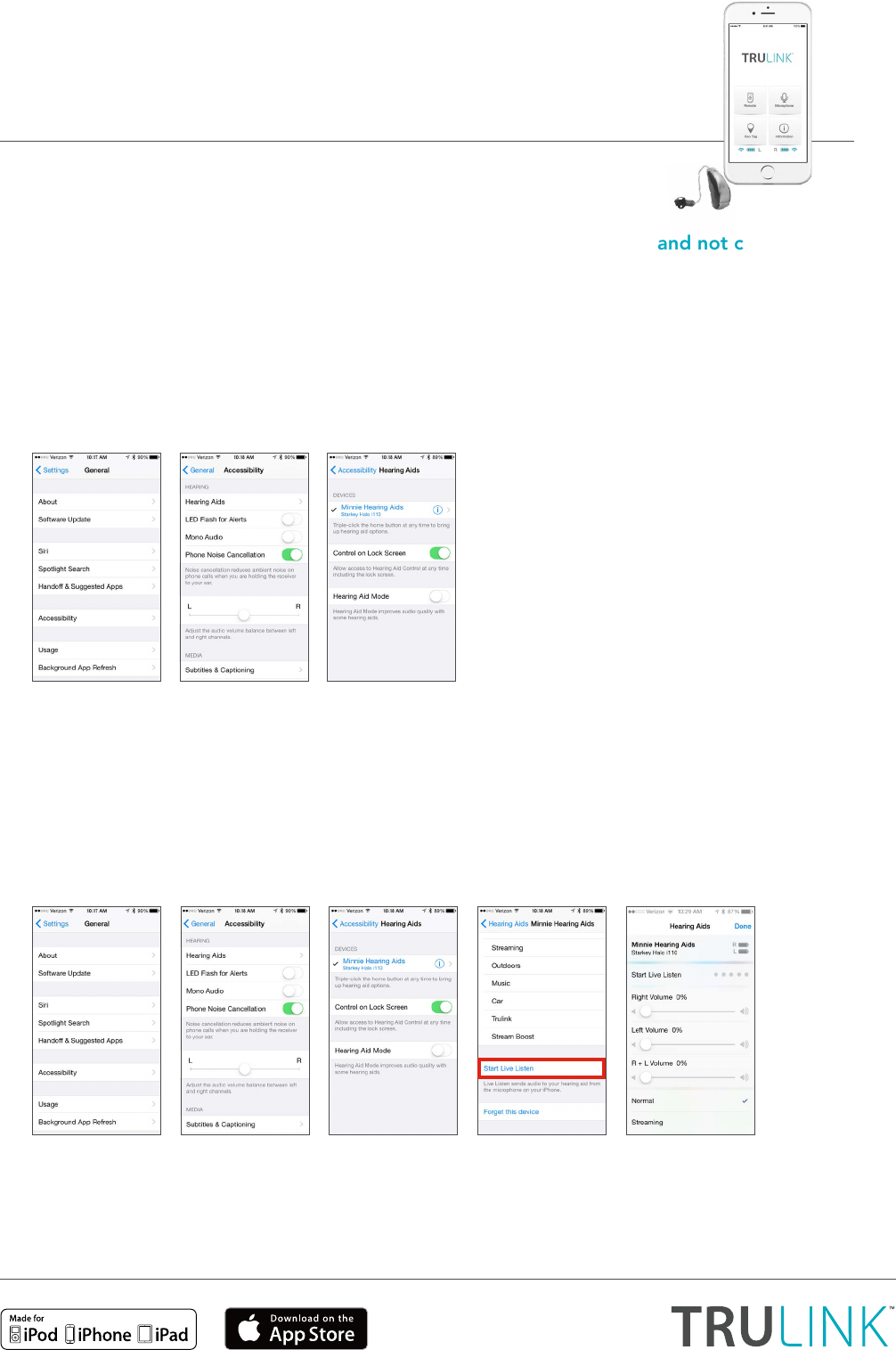
1. What is the difference between paired and connected versus paired and not connected?
a. How do I know if my hearing aids are paired:
• If there is a black checkmark in front of the Hearing Aid Name, then you are paired but not
necessarily connected to the Apple device.
• To access this screen: select Settings > General > Accessibility > Hearing Aids to view
the checkmark.
b. How do I know if my hearing aids are connected:
• Open the iPhone® controls by triple-clicking the home button or by navigating to
Settings > General > Accessibility > Hearing Aids.
• Confirm that the option for Start Live Listen is available.
• Listen as you make a memory or volume change.
NOTE: Simply changing the memory or volume slider without going into Start Live Listen does NOT confirm
that the hearing aids are connected. You may be able to visually see a change, but the change may not occur
in the hearing aid.
TruLink for Apple
Frequently Asked Questions
Visit www.TruLinkHearing.com for Apple® compatibility
and TruLink™ Hearing Control app information.
Produktspezifikationen
| Marke: | Starkey |
| Kategorie: | Hi-Fi-Anlage |
| Modell: | TruLink for Apple |
Brauchst du Hilfe?
Wenn Sie Hilfe mit Starkey TruLink for Apple benötigen, stellen Sie unten eine Frage und andere Benutzer werden Ihnen antworten
Bedienungsanleitung Hi-Fi-Anlage Starkey

2 Juni 2024

2 Juni 2024

2 Juni 2024

2 Juni 2024

2 Juni 2024

2 Juni 2024

2 Juni 2024

2 Juni 2024
Bedienungsanleitung Hi-Fi-Anlage
Neueste Bedienungsanleitung für -Kategorien-

19 Januar 2026

18 Januar 2026

17 Januar 2026

17 Januar 2026

16 Januar 2026

14 Januar 2026

13 Januar 2026

12 Januar 2026

5 Januar 2026

30 Dezember 2026