StarTech.com ICUSB1284INT Bedienungsanleitung
StarTech.com
Kabel für PCs und Peripheriegeräte
ICUSB1284INT
Lies die bedienungsanleitung für StarTech.com ICUSB1284INT (2 Seiten) kostenlos online; sie gehört zur Kategorie Kabel für PCs und Peripheriegeräte. Dieses Handbuch wurde von 23 Personen als hilfreich bewertet und erhielt im Schnitt 4.4 Sterne aus 12 Bewertungen. Hast du eine Frage zu StarTech.com ICUSB1284INT oder möchtest du andere Nutzer dieses Produkts befragen? Stelle eine Frage
Seite 1/2
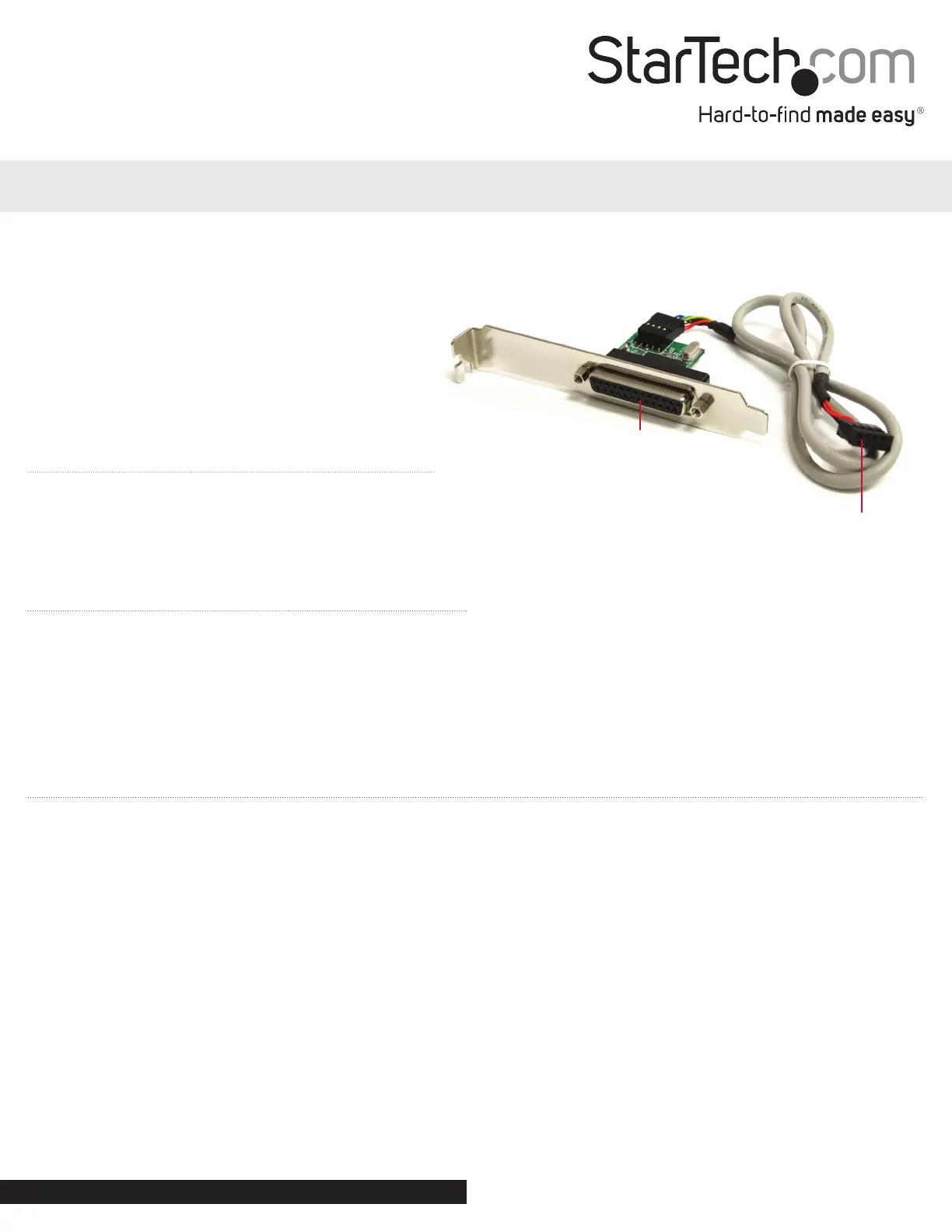
24in Internal USB Motherboard Header to Parallel Adapter
ICUSB1284INT
DE: Bedienungsanleitung - de.startech.com
FR: Guide de l’utilisateur - fr.startech.com
ES: Guía del usuario - es.startech.com
IT: Guida per l’uso - it.startech.com
NL: Gebruiksaanwijzing - nl.startech.com
PT: Guia do usuário - pt.startech.com
Packaging Contents
• 1 x USB Parallel adapter
• 1 x Low Prole Bracket
• 1 x Driver CD
• 1 x Installation Guide
System Requirements
•Computer system with available 9-pin internal USB header
•Computer chassis with available desktop expansion card slot
•Windows® 7(32/64-bit)/ Server 2008 R2/ Vista(32/64-bit)/
XP(32/64-bit)/ Server 2003(32/64-bit)/ 2000,
Mac OS® X (10.6.x) and Linux®
Installation
WARNING! Computer parts can be severely damaged by static electricity. Be sure that you are properly grounded before opening your
computer case. StarTech.com recommends that you wear an anti-static strap when installing any computer component. If an anti-static
strap is unavailable, discharge yourself of any static electricity build-up by touching a large grounded metal surface (such as the computer
case) for several seconds.
1. Turn your computer o and any peripherals connected to the computer (i.e. Printers, external hard drives, etc.). Unplug the power cable
from the rear of the power supply on the back of the computer and disconnect all peripheral devices.
2. Remove the cover from the computer case. Refer to documentation for your computer system for details.
3. Locate an open expansion card slot on the rear of the computer case and remove the metal cover plate.
4. Place the adapter’s expansion card bracket into the opening and fasten the bracket to the rear of the case.
NOTE: If installing into a small form factor chassis, change the card’s bracket for the included Low Prole bracket.
5. Locate a 9-pin USB header connector on the motherboard and plug in the IDC connector on the cable. The IDC connector is keyed to
help prevent incorrect installation. See system or motherboard documentation for details.
6. Place the cover back onto the computer case.
7. Insert the power cable into the socket on the power supply and reconnect all other connectors removed in Step 1.
25pin DB25
Connector
9pin IDC
Connector (Host)
Instruction Manual
*actual product may vary from photos
Manual Revision: 01/26/2012
For the most up-to-date information, please visit: www.startech.com
Produktspezifikationen
| Marke: | StarTech.com |
| Kategorie: | Kabel für PCs und Peripheriegeräte |
| Modell: | ICUSB1284INT |
| Breite: | 53 mm |
| Tiefe: | 40 mm |
| Produktfarbe: | Mehrfarbig |
| Höhe: | 176 mm |
| Betriebstemperatur: | 0 - 115 °C |
| Verpackungsbreite: | 145 mm |
| Verpackungstiefe: | 210 mm |
| Verpackungshöhe: | 40 mm |
| Paketgewicht: | 130 g |
| Temperaturbereich bei Lagerung: | -55 - 160 °C |
| Kompatible Betriebssysteme: | Windows 7(32/64bit)/ Server 2008 R2/ Vista(32/64bit)/ XP(32/64bit)/ Server 2003(32/64bit)/ 2000/ Server 2000, Mac OS X (10.6.x), Linux |
| Nettogewicht: | 55 g |
| Anschluss 1: | DB25 |
| Steckverbinder 1 Geschlecht: | Weiblich |
Brauchst du Hilfe?
Wenn Sie Hilfe mit StarTech.com ICUSB1284INT benötigen, stellen Sie unten eine Frage und andere Benutzer werden Ihnen antworten
Bedienungsanleitung Kabel für PCs und Peripheriegeräte StarTech.com

21 September 2024

21 September 2024

21 September 2024

21 September 2024

21 September 2024

21 September 2024

21 September 2024

21 September 2024

21 September 2024

21 September 2024
Bedienungsanleitung Kabel für PCs und Peripheriegeräte
- Comprehensive
- Xtorm
- JL Audio
- Legrand
- Cablexpert
- Aluratek
- J5 Create
- Greenlee
- Black Box
- Trust
- Kogan
- IC Intracom
- Panduit
- Cables Direct
- Rocstor
Neueste Bedienungsanleitung für -Kategorien-

8 Oktober 2024

1 Oktober 2024

1 Oktober 2024

1 Oktober 2024

30 September 2024

29 September 2024

24 September 2024

23 September 2024

21 September 2024

19 September 2024