StarTech.com P2ADD121D-KVM-SWITCH Bedienungsanleitung
StarTech.com Nicht kategorisiert P2ADD121D-KVM-SWITCH
Lies die bedienungsanleitung für StarTech.com P2ADD121D-KVM-SWITCH (1 Seiten) kostenlos online; sie gehört zur Kategorie Nicht kategorisiert. Dieses Handbuch wurde von 14 Personen als hilfreich bewertet und erhielt im Schnitt 4.4 Sterne aus 4 Bewertungen. Hast du eine Frage zu StarTech.com P2ADD121D-KVM-SWITCH oder möchtest du andere Nutzer dieses Produkts befragen? Stelle eine Frage
Seite 1/1
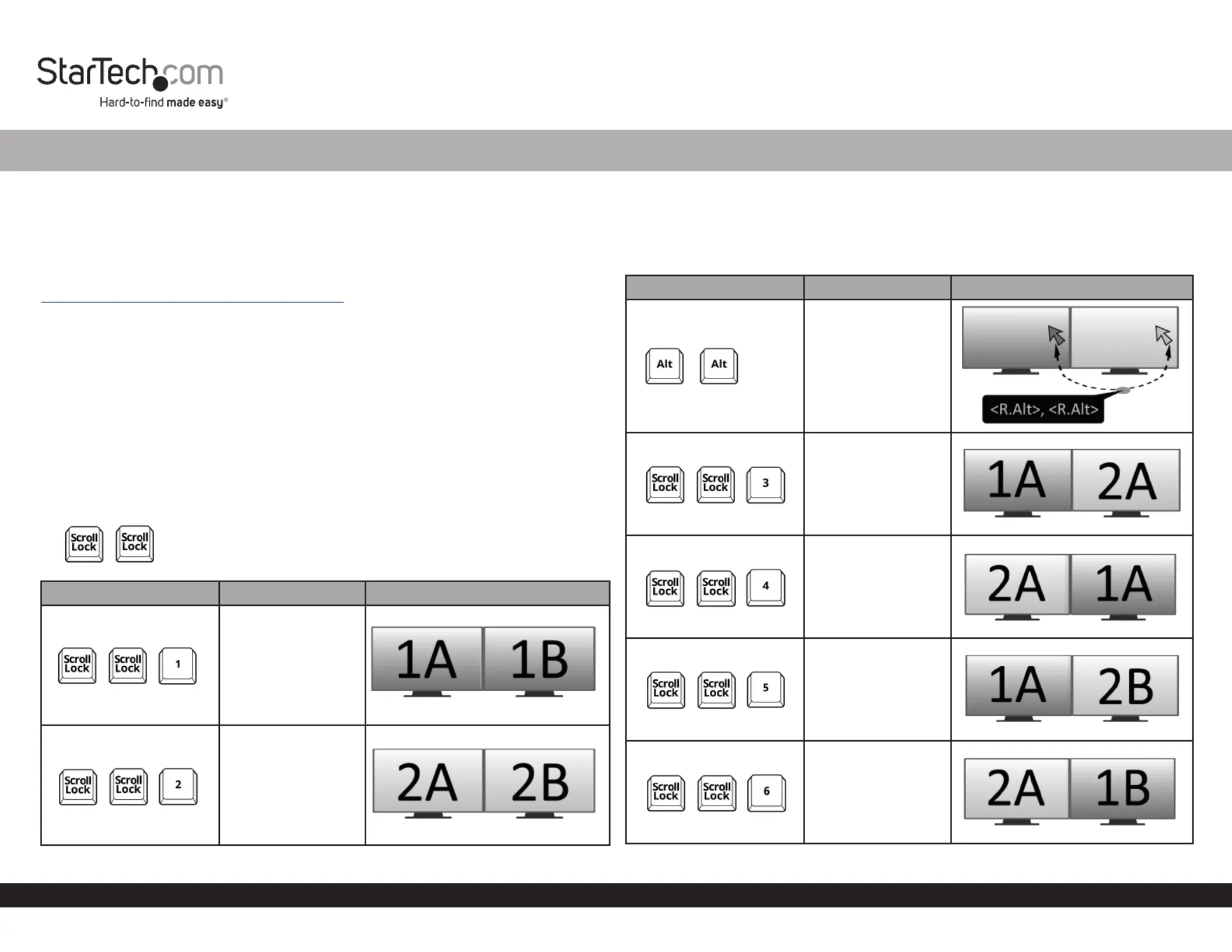
Hotkey Command Guide
To view manuals, FAQs, videos, drivers, downloads, technical drawings, and more, visit www.startech.com/support.
Hotkey Command Revision: February 7, 2025
2-Port Dual-Monitor DisplayPort KVM with Dual-View Video Matrix - 4K 60Hz
Product IDs
P2ADD121D-KVM-SWITCH
Product Information
For the latest software, manuals, product information, technical specications, and
declarations of conformance, please visit:
www.StarTech.com/P2ADD121D-KVM-SWITCH
Hotkey Commands
Hotkey commands are keystroke sequences that initiate computer/device functions and
can be used to initiate KVM Switch functions. A hotkey command sequence must be
initiated by the Hotkey Leading Code, followed by 1-2 additional keystrokes. Successful
hotkey command inputs result in a high-pitch beep. Unsuccessful hotkey command
inputs result in a low-pitched beep.
Notes:
- All keystroke combinations must be entered in rapid succession.
- Press and release the indicated keys, unless otherwise specied.
Hotkey Leading Code
• +
Hotkey CommandFunction
++
• Select PC 1
• This hotkey
sequence
switches both
monitors, mouse,
keyboard, and the
audio device.
++
• Select PC 2
• This hotkey
sequence
switches both
monitors, mouse,
keyboard, and the
audio device.
Dual View
Dual view is the ability to view one screen from each connected computer, and switch
the keyboard, mouse, and audio device between the currently selected displays using
hotkeys.
Hotkey CommandFunction
+
• Switch mouse
and keyboard
between
computers when
in Dual View
modes
+ +
• Puts the KVM
displays into
1A + 2A
+ +
• Puts the KVM
displays into
2A + 1A
+ +
• Puts the KVM
displays into
1A + 2B
+ +
• Puts the KVM
displays into
2A + 1B
*Must use right side Alt key
Produktspezifikationen
| Marke: | StarTech.com |
| Kategorie: | Nicht kategorisiert |
| Modell: | P2ADD121D-KVM-SWITCH |
Brauchst du Hilfe?
Wenn Sie Hilfe mit StarTech.com P2ADD121D-KVM-SWITCH benötigen, stellen Sie unten eine Frage und andere Benutzer werden Ihnen antworten
Bedienungsanleitung Nicht kategorisiert StarTech.com

20 November 2025

15 November 2025

15 November 2025

15 November 2025

15 November 2025

15 November 2025

14 November 2025

14 November 2025

14 November 2025

14 November 2025
Bedienungsanleitung Nicht kategorisiert
Neueste Bedienungsanleitung für -Kategorien-

3 Februar 2026

3 Februar 2026

3 Februar 2026

3 Februar 2026

3 Februar 2026

3 Februar 2026

3 Februar 2026

3 Februar 2026

3 Februar 2026

3 Februar 2026