Swann SWDVR-164680T Bedienungsanleitung
Swann
Sicherheitskamera
SWDVR-164680T
Lies die bedienungsanleitung für Swann SWDVR-164680T (97 Seiten) kostenlos online; sie gehört zur Kategorie Sicherheitskamera. Dieses Handbuch wurde von 2 Personen als hilfreich bewertet und erhielt im Schnitt 4.3 Sterne aus 1.5 Bewertungen. Hast du eine Frage zu Swann SWDVR-164680T oder möchtest du andere Nutzer dieses Produkts befragen? Stelle eine Frage
Seite 1/97
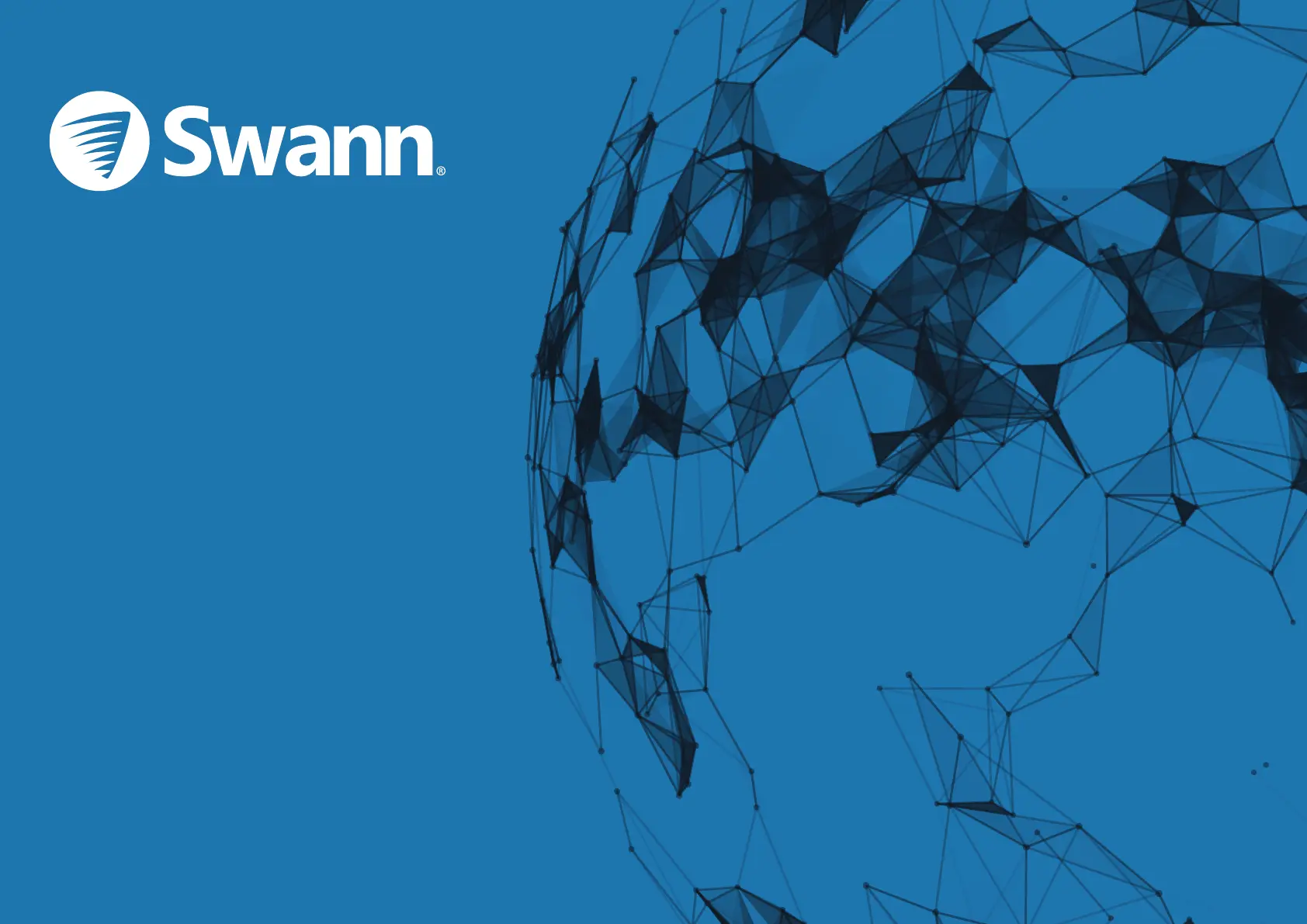
Audio/Video
Security System
Instruction Manual
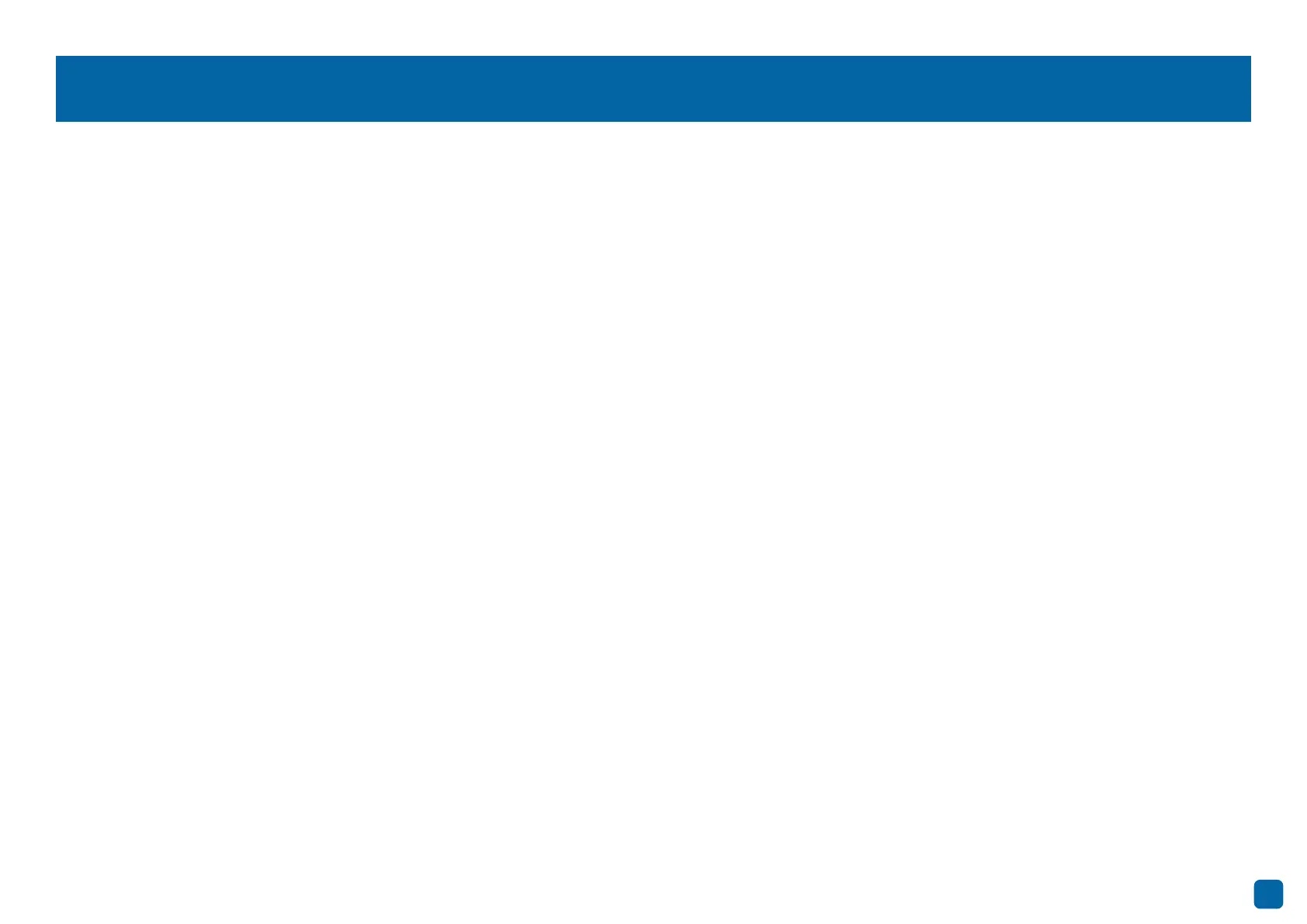
2
Contents
Important Information ������������������������������������������������������������������������������������������ 4
Warranty Information �������������������������������������������������������������������������������������������� 5
Password Reset ����������������������������������������������������������������������������������������������������� 6
Live View & Main Menu ���������������������������������������������������������������������������������������� 7
Live View Mode ������������������������������������������������������������������������������������������������������ 8
Live View Controls ������������������������������������������������������������������������������������������������� 9
Live View Icons ����������������������������������������������������������������������������������������������������� 10
Live View Digital Zoom Mode ����������������������������������������������������������������������������� 11
Menu Layout ��������������������������������������������������������������������������������������������������������� 12
Camera Configuration ��������������������������������������������������������������������������������������� 13
Display: Live ��������������������������������������������������������������������������������������������������������� 14
Display: Privacy Zone ������������������������������������������������������������������������������������������ 16
Enabling a Privacy Mask ������������������������������������������������������������������������������������� 17
Record: Mainstream �������������������������������������������������������������������������������������������� 18
Record: Substream���������������������������������������������������������������������������������������������� 20
Alarm: Detection �������������������������������������������������������������������������������������������������� 22
Motion Detection Setup �������������������������������������������������������������������������������������� 23
Alarm: Detection - Actions ��������������������������������������������������������������������������������� 24
Motion Detection Tips ����������������������������������������������������������������������������������������� 25
Thermal-Sensing Camera Tips ������������������������������������������������������������������������� 26
Alarm: Deterrent ������������������������������������������������������������������������������������������������� 27
Deterrent Setup ��������������������������������������������������������������������������������������������������� 28
Deterrent Schedule ��������������������������������������������������������������������������������������������� 29
Device: PTZ ����������������������������������������������������������������������������������������������������������� 30
Controlling your PTZ Camera ���������������������������������������������������������������������������� 31
Creating a Preset ������������������������������������������������������������������������������������������������� 32
Analytics ��������������������������������������������������������������������������������������������������������������� 34
Analytics: PID (Perimeter Intrusion Detection) ����������������������������������������������� 35
Drawing a Perimeter Intrusion Region ������������������������������������������������������������� 36
Analytics: PID (Perimeter Intrusion Detection) - Actions ������������������������������� 37
Analytics: LCD (Line Crossing Detection) ��������������������������������������������������������� 38
Drawing a Detection Line ����������������������������������������������������������������������������������� 39
Analytics: LCD (Line Crossing Detection) - Actions ���������������������������������������� 40
Analytics: SOD (Stationary Object Detection) ��������������������������������������������������� 41
Drawing an Object Detection Region ���������������������������������������������������������������� 42
Analytics: SOD (Stationary Object Detection) - Actions ���������������������������������� 43
Analytics: Schedule ��������������������������������������������������������������������������������������������� 44
Recording Configuration ����������������������������������������������������������������������������������� 45
Record: Record ����������������������������������������������������������������������������������������������������� 46
Record: Schedule ������������������������������������������������������������������������������������������������� 47
Capture: Capture ������������������������������������������������������������������������������������������������� 48
Capture: Schedule ����������������������������������������������������������������������������������������������� 49
Event Playback & Backup ���������������������������������������������������������������������������������� 50
Search: Basic ������������������������������������������������������������������������������������������������������� 51
Search: Events (copy events to a USB flash drive) ������������������������������������������ 54
Search: QuickShot (copy snapshots to a USB flash drive) ����������������������������� 56
Playing a Slideshow �������������������������������������������������������������������������������������������� 57
Search: QuickReview ������������������������������������������������������������������������������������������� 58
Search: Smart ������������������������������������������������������������������������������������������������������ 59
Search: Tag ����������������������������������������������������������������������������������������������������������� 61
Search: External File ������������������������������������������������������������������������������������������� 62
System Configuration ���������������������������������������������������������������������������������������� 63
Display: Display Configuration ��������������������������������������������������������������������������� 64
Network: Network ����������������������������������������������������������������������������������������������� 65
Network: Wi-Fi ����������������������������������������������������������������������������������������������������� 66
Network: Port Configuration & RTSP ��������������������������������������������������������������� 67
Using RTSP ����������������������������������������������������������������������������������������������������������� 68
Network: Email Configuration ��������������������������������������������������������������������������� 69
Produktspezifikationen
| Marke: | Swann |
| Kategorie: | Sicherheitskamera |
| Modell: | SWDVR-164680T |
| USB Anschluss: | Ja |
| Breite: | 300 mm |
| Tiefe: | 230 mm |
| AC-Netzadapter: | Ja |
| Mitgelieferte Kabel: | HDMI, LAN (RJ-45) |
| Produktfarbe: | Schwarz |
| Höhe: | 64 mm |
| Anzahl USB 2.0 Anschlüsse: | 2 |
| Verpackungsbreite: | 286 mm |
| Verpackungstiefe: | 424 mm |
| Verpackungshöhe: | 99 mm |
| Paketgewicht: | 2262 g |
| Anzahl Ethernet-LAN-Anschlüsse (RJ-45): | 1 |
| Anzahl HDMI-Anschlüsse: | 1 |
| Anzahl Kanäle: | 16 Kanäle |
| USB 3.2 Gen 1 (3.1 Gen 1) Anzahl der Anschlüsse vom Typ A: | 1 |
| Maus enthalten: | Ja |
| HDD Kapazität: | 2000 GB |
| Audioanschlüsse: | 4 x RCA |
| HDD Schnittstelle: | SATA |
| VGA (D-Sub)-Ausgangsanschlüsse: | 1 |
| Maximale unterstützte Anzahl der HDD: | 1 |
| Audioausgang: | 1 x RCA |
| Video-Eingangskanäle: | 16 Kanäle |
| Maximaler HDD Speicher: | 4000 GB |
| Warnaufkleber: | Ja |
| Ethernet/LAN: | Ja |
Brauchst du Hilfe?
Wenn Sie Hilfe mit Swann SWDVR-164680T benötigen, stellen Sie unten eine Frage und andere Benutzer werden Ihnen antworten
Bedienungsanleitung Sicherheitskamera Swann
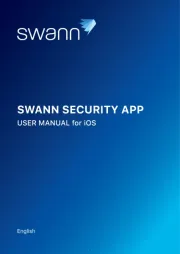
15 August 2025
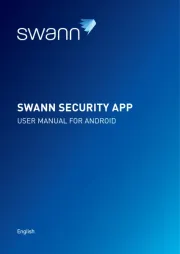
15 August 2025

15 August 2025
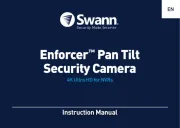
15 August 2025

15 August 2025
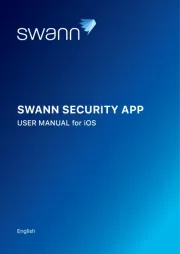
15 August 2025
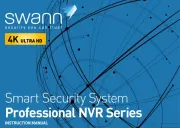
15 August 2025

15 August 2025

15 August 2025
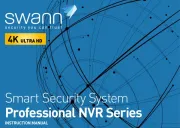
14 August 2025
Bedienungsanleitung Sicherheitskamera
- EVE
- Laxihub
- Marshall Electronics
- Brinno
- Arecont Vision
- Blaupunkt
- Toshiba
- Aldi
- Night Owl
- Burg Wächter
- AirLive
- JVC
- Amcrest
- Infortrend
- KJB Security Products
Neueste Bedienungsanleitung für -Kategorien-
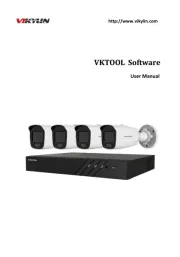
14 August 2025

14 August 2025

13 August 2025
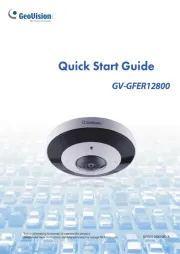
13 August 2025

13 August 2025

13 August 2025
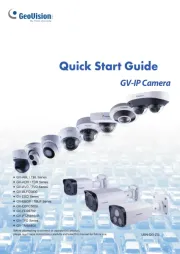
13 August 2025

13 August 2025
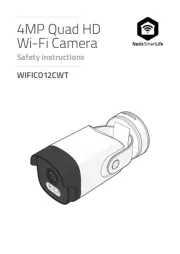
13 August 2025

12 August 2025