Swann SWVID-OBC5MP Bedienungsanleitung
Swann
Sicherheitskamera
SWVID-OBC5MP
Lies die bedienungsanleitung für Swann SWVID-OBC5MP (44 Seiten) kostenlos online; sie gehört zur Kategorie Sicherheitskamera. Dieses Handbuch wurde von 48 Personen als hilfreich bewertet und erhielt im Schnitt 4.5 Sterne aus 24.5 Bewertungen. Hast du eine Frage zu Swann SWVID-OBC5MP oder möchtest du andere Nutzer dieses Produkts befragen? Stelle eine Frage
Seite 1/44

1
OutbackCam
Advance Seriesd-
MOBC031110T
English - Français - Español
Operating Instructions
Instructions d’utilisation
Instrucciones de Uso

222
FCC Verication:
NOTE: This equipment has been tested and found to comply with the limits for Class
B digital device, pursuant to part 15 of the FCC Rules. These limits are designed to
provide reasonable protection against harmful interference in a residential instal-
lation. This equipment generates, uses and can radiate radio frequency energy and,
if not installed and used in accordance with the instructions, may cause harmful in-
terference to radio or television reception, which can be determined by turning the
equipment o and on, the user is encouraged to try to correct the interference by
one or more of the following measures:
· Reorient or relocate the receiving antenna
· Increase the separation between the equipment and the receiver
· Connect the equipment into an outlet on a circuit dierent from that to which the
receiver is connected
· Consult the dealer or an experienced radio/TV technician for help
IMPORTANT NOTE: Prohibition against eavesdropping
Except for the operations of law enforcement ocers conducted under lawful au-
thority, no person shall use, either directly or indirectly, a device operated pursuant
to the provisions of this Part for the purpose of overhearing or recording the private
conversations of others unless such use is authorized by all of the parties engaging
in the conversation.
WARNING: Modications not approved by the party responsible for compliance
could void user’s authority to operate the equipment.
IMPORTANT SAFETY INSTRUCTIONS:
· Make sure product is xed correctly and stable if fastened in place
· Do not operate if wires and terminals are exposed
English
2

3
OutbackCam
Mounting Strap
Clasp for Mounting Strap
Operating Instructions
Table of Contents
Package Contents
Before You Begin 2
Table of Contents 3
Package Contents 3
Overview 4
Layout 5
Preparing the OutbackCam 6
Mounting the OutbackCam 7
Operating the OutbackCam 8
Viewing Recorded Images / Videos 10
False Triggers & How to Avoid Them 11
Tips & Tricks 12
Technical Specications 14
Warranty Information 15
Technical Support Contact Details 16
3
Produktspezifikationen
| Marke: | Swann |
| Kategorie: | Sicherheitskamera |
| Modell: | SWVID-OBC5MP |
| Breite: | 120 mm |
| Tiefe: | 90 mm |
| Gewicht: | 180 g |
| Produktfarbe: | Schwarz |
| Übertragungstechnik: | Kabellos |
| Höhe: | 45 mm |
| Unterstützte Grafik-Auflösungen: | 2048 x 1536 (QXGA) |
| Unterstützte Videoformate: | AVI |
| Objektivdurchmesser: | 7.6 mm |
| Größe des Bildsensors: | 1/2.5 " |
| Formfaktor: | Cube |
| Kompatible Speicherkarten: | SD |
| Integrierter Kartenleser: | Ja |
| Maximale Auflösung: | 2560 x 1920 Pixel |
| Mindestbeleuchtung: | 0 Lux |
| Eingebaute HDD: | Nein |
| Nachtsichtdistanz: | 10 m |
| Sensor-Typ: | CMOS |
| Optischer Zoom: | - x |
| Nachtsicht: | Ja |
| Anzahl der Beleuchtungs-LEDs: | 15 |
| Betrachtungswinkel (horizontal): | 55 ° |
| Effektive Sensor-Auflösung: | 5 Pixel |
| Ethernet/LAN: | Nein |
| Unterstützte Positionierung: | Draußen |
Brauchst du Hilfe?
Wenn Sie Hilfe mit Swann SWVID-OBC5MP benötigen, stellen Sie unten eine Frage und andere Benutzer werden Ihnen antworten
Bedienungsanleitung Sicherheitskamera Swann

27 Juli 2025

27 Juli 2025
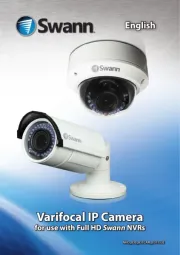
27 Juli 2025
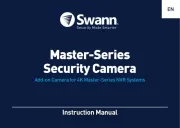
14 Juli 2025

11 Juli 2025

21 Mai 2024

17 Mai 2024

2 Mai 2024

25 April 2024

22 April 2024
Bedienungsanleitung Sicherheitskamera
- MINOX
- Dahua Technology
- Adj
- Boss
- Defender
- Epcom
- InfiRay
- 3xLOGIC
- Vivotek
- Lorex
- Pelco
- TRENDnet
- Netatmo
- Hawking Technologies
- I-PRO
Neueste Bedienungsanleitung für -Kategorien-
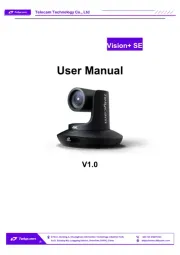
31 Juli 2025

31 Juli 2025

31 Juli 2025

31 Juli 2025

31 Juli 2025

31 Juli 2025
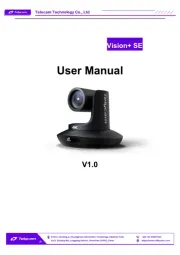
31 Juli 2025
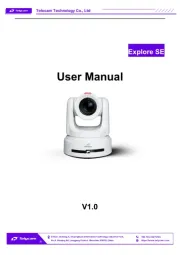
31 Juli 2025
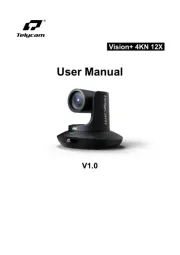
31 Juli 2025
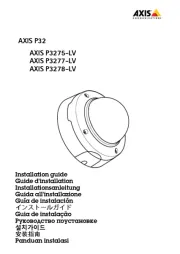
31 Juli 2025