Swann SWVID-PENBL4 Bedienungsanleitung
Swann
Sicherheitskamera
SWVID-PENBL4
Lies die bedienungsanleitung für Swann SWVID-PENBL4 (8 Seiten) kostenlos online; sie gehört zur Kategorie Sicherheitskamera. Dieses Handbuch wurde von 26 Personen als hilfreich bewertet und erhielt im Schnitt 5.0 Sterne aus 13.5 Bewertungen. Hast du eine Frage zu Swann SWVID-PENBL4 oder möchtest du andere Nutzer dieses Produkts befragen? Stelle eine Frage
Seite 1/8


2
IMPORTANT NOTE: Prohibition against eavesdropping
All jurisdictions have specic laws and regulations relating to the use of cameras.
Before using any camera for any purpose, it is the buyer’s responsibility to be aware
of all applicable laws and regulations that prohibit or limit the use of cameras and to
comply with the applicable laws and regulations.
Warnings:
• Modications not approved by the party responsible for compliance could void
user’s authority to operate the equipment.
• PenCam recorder
• Operating Instructions
• Ink Rell
Before You Begin
Package Contents
Layout of the Pencam
Blue / Orange
Status LED
Reset Button
Hidden
Camera
Hidden USB Port
(Twist to reveal)
Working
Pen Tip Power/Record
button
USB Connection
The USB port and mode
selection switch are concealed
inside the PenCam.
To access them, you need to
hold one end of the pen and
twist the other end counter-
clockwise until the two parts
separate.
Mode
Select Switch

3
Picture
mode
Video
mode
Turning the PenCam On
• Press the power/record button (on top o the pen) and hold until the both the
orange and blue lights turn on then release it. When the camera is ready to use
the orange standby light will stay on and the blue light will turn o.
• The orange light will blink when it is on standby in picture mode or stay lit when
it is on standby in video mode.
Turning the PenCam O
• Leave the Pencam in standby mode and it will automatically turn o after 60
seconds of inactivity
• The PenCam will not switch o while it is actually recording.
• If the PenCam is recording you must press the button once to stop recording and
return to standby (static orange light) then leave the camera for 60 seconds until
the orange light turns o indicating that the Pencam has turned o automatically.
Operating the Pencam
Switching between Video and Picture
To switch between Video and Picture mode,
unscrew the PenCam to reveal the USB
connector. Using the tip of a pen or ngernail,
move the selection switch (pictured) to the
right for PICTURE or left for VIDEO.
Charging the PenCam
The PenCam has a built in lithium-ion battery that provides approximately 45
minutes of power when fully charged.
Charge the PenCam by connecting the hidden USB connector inside the PenCam to
a USB port on your computer. The status LED will slowly ash orange while charging.
Full charge time is approximately 90 minutes. The PenCam will stop ashing when it
is fully charged.
IMPORTANT NOTE: Before using the PenCam for the rst time, connect it to a USB
port and charge it fully. The PenCam will not function as a camera while it is plugged
into the USB port.
Produktspezifikationen
| Marke: | Swann |
| Kategorie: | Sicherheitskamera |
| Modell: | SWVID-PENBL4 |
| WLAN: | Nein |
| Breite: | 150 mm |
| Tiefe: | 15 mm |
| Gewicht: | 30 g |
| Produktfarbe: | Blau |
| Übertragungstechnik: | Kabelgebunden |
| Höhe: | 15 mm |
| Eingebauter Ethernet-Anschluss: | Nein |
| Power over Ethernet (PoE): | Nein |
| Unterstützte Grafik-Auflösungen: | 1280 x 720 (HD 720), 1600 x 1200 (UXGA) |
| Unterstützte Videoformate: | AVI |
| Formfaktor: | Verdeckt |
| RAM-Speicher: | 4096 MB |
| Maximale Auflösung: | 1600 x 1200 Pixel |
| Mindestbeleuchtung: | - Lux |
| Eingebaute HDD: | Nein |
| Optischer Zoom: | - x |
| Nachtsicht: | Nein |
Brauchst du Hilfe?
Wenn Sie Hilfe mit Swann SWVID-PENBL4 benötigen, stellen Sie unten eine Frage und andere Benutzer werden Ihnen antworten
Bedienungsanleitung Sicherheitskamera Swann

21 Mai 2024

17 Mai 2024

2 Mai 2024

25 April 2024

22 April 2024

31 März 2024

30 März 2024

26 März 2024

24 März 2024

12 März 2024
Bedienungsanleitung Sicherheitskamera
- Adj
- American Dynamics
- ACTi
- Aritech
- TRENDnet
- Ikegami
- Axis
- Clas Ohlson
- AViPAS
- Crestron
- Raymarine
- Elmo
- Reolink
- Pentatech
- InFocus
Neueste Bedienungsanleitung für -Kategorien-
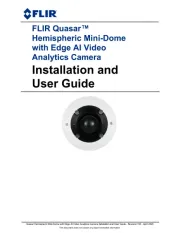
17 Juni 2025

15 Juni 2025

15 Juni 2025

15 Juni 2025

15 Juni 2025

15 Juni 2025

15 Juni 2025

15 Juni 2025

14 Juni 2025
