Synology DiskStation DS1815+ Bedienungsanleitung
Lies die bedienungsanleitung für Synology DiskStation DS1815+ (72 Seiten) kostenlos online; sie gehört zur Kategorie Server. Dieses Handbuch wurde von 56 Personen als hilfreich bewertet und erhielt im Schnitt 4.9 Sterne aus 28.5 Bewertungen. Hast du eine Frage zu Synology DiskStation DS1815+ oder möchtest du andere Nutzer dieses Produkts befragen? Stelle eine Frage
Seite 1/72

Synology NAS User's Guide
Based on DSM 1 5.
Document ID
Syno_UsersGuide_NAS_20141024

2
Table of Contents
Chapter 1: Introduction
Chapter 2: Get Started with Synology DiskStation Manager
Install Synology NAS and DSM ............................................................................................................................................. 7
Sign into DSM .......................................................................................................................................................................... 7
DiskStation Manager Desktop ............................................................................................................................................... 8
Open Applications and Packages with Main Menu .......................................................................................................... 10
Shutdown, Restart, Logout, or Manage Personal Options .............................................................................................. 11
Chapter 3: Modify System Settings
Use Control Panel ................................................................................................................................................................. 13
Change Network Settings .................................................................................................................................................... 14
Join Wireless Network .......................................................................................................................................................... 14
Modify Regional Options ...................................................................................................................................................... 15
Use Energy Saving Features ..............................................................................................................................................16
Chapter 4: Perform Advanced Management Tasks
Check System Information ................................................................................................................................................... 17
View System Logs ................................................................................................................................................................ 18
Monitor System Resources .................................................................................................................................................. 19
Analyze System Usage ........................................................................................................................................................ 19
Scan System Settings .......................................................................................................................................................... 20
Deploy H -Availability Solutionigh ........................................................................................................................................ 20
Automate Tasks ....................................................................................................................................................................21
Update DSM or Restore Defaults ....................................................................................................................................... 21
Receive Event Notifications ................................................................................................................................................. 22
Access Applications with Independent Login .................................................................................................................... 22
Index Multimedia Files for Applications .............................................................................................................................. 22
Reset Admin Password ........................................................................................................................................................ 22
Reinstall Synology NAS ....................................................................................................................................................... 23
Enable SNMP Service .......................................................................................................................................................... 23
Enable Terminal Services .................................................................................................................................................... 23
Chapter 5: Manage Storage Space
Volumes and Disk Groups ................................................................................................................................................... 24
Repair Volumes or Disk Groups .........................................................................................................................................26
Change RAID Type ............................................................................................................................................................... 26
Expand Volumes or Disk Groups ........................................................................................................................................ 27
Data Scrubbing ...................................................................................................................................................................... 28
SSD TRIM .............................................................................................................................................................................. 28
iSCSI Targets and LUNs ...................................................................................................................................................... 28
Manage Hard Disks .............................................................................................................................................................. 29
SSD Cache ............................................................................................................................................................................30

3Table of Contents
Hot Spare ............................................................................................................................................................................... 30
Manage External Disks ........................................................................................................................................................ 30
Chapter 6: Manage Storage Space with RAID Groups
Manage RAID Groups .......................................................................................................................................................... 31
Change RAID Types ............................................................................................................................................................. 33
Repair RAID Groups ............................................................................................................................................................. 33
Expand RAID Groups ........................................................................................................................................................... 33
Data Scrubbing ...................................................................................................................................................................... 33
Manage Volumes .................................................................................................................................................................. 34
Repair Degraded Volumes ..................................................................................................................................................34
SSD TRIM .............................................................................................................................................................................. 34
Manage iSCSI LUNs............................................................................................................................................................. 35
Manage iSCSI Targets ......................................................................................................................................................... 35
Manage Hard Disks .............................................................................................................................................................. 35
Hot Spare ............................................................................................................................................................................... 35
Storage Overview .................................................................................................................................................................. 36
SSD Cache ............................................................................................................................................................................36
Manage External Disks ........................................................................................................................................................ 36
Chapter 7: Access your Synology NAS from the Internet
Use the EZ-Internet Wizard ................................................................................................................................................. 37
Set Up Port Forwarding Rules for Router .......................................................................................................................... 38
Register DDNS for the Synology NAS ............................................................................................................................... 38
Access DSM Services via QuickConnect .......................................................................................................................... 39
Set up VPN Connection ....................................................................................................................................................... 40
Chapter 8: Enhance Internet Security
Prevent Unauthorized Connection with Firewall ............................................................................................................... 41
Prevent Attacks over the Internet .......................................................................................................................................41
Automatically Block Suspicious Login Attempts ............................................................................................................... 42
Chapter 9: Set Up File Sharing
Enable File Sharing Protocols for All Platforms ................................................................................................................ 43
Join Synology NAS to Directory Service ............................................................................................................................ 44
Host LDAP Service with Directory Server ......................................................................................................................... 45
Manage Users and Groups.................................................................................................................................................. 46
Set Up Shared Folders ......................................................................................................................................................... 48
Define Windows ACL Privileges for Shared Folder .......................................................................................................... 50
Index Shared Folder Contents ............................................................................................................................................ 50
Chapter 10: Access Files from Anywhere
Access Files within the Local Network ............................................................................................................................... 51
Access Files via FTP ............................................................................................................................................................ 53
Access Files via WebDAV ...................................................................................................................................................54
Sync Files via Cloud Station ................................................................................................................................................ 54
Access Files via File Station ................................................................................................................................................ 55
Chapter 11: Back Up Data
Back Up Computer Data ...................................................................................................................................................... 58
Produktspezifikationen
| Marke: | Synology |
| Kategorie: | Server |
| Modell: | DiskStation DS1815+ |
| Prozessorhersteller: | Intel |
| Anzahl Prozessorkerne: | 4 |
| WLAN: | Nein |
| Breite: | 340 mm |
| Tiefe: | 233 mm |
| Gewicht: | 5290 g |
| Mitgelieferte Kabel: | LAN (RJ-45) |
| Produktfarbe: | Schwarz |
| Höhe: | 157 mm |
| AC Eingangsspannung: | 100-240 V |
| AC Eingangsfrequenz: | 50 - 60 Hz |
| Betriebstemperatur: | 5 - 35 °C |
| Relative Luftfeuchtigkeit in Betrieb: | 5 - 95 % |
| Unterstützte Netzwerkprotokolle: | CIFS, AFP, NFS, FTP, WebDAV, CalDAV, iSCSI, Telnet, SSH, SNMP, VPN |
| Stromverbrauch (Standardbetrieb): | 45.88 W |
| Anzahl Ethernet-LAN-Anschlüsse (RJ-45): | 4 |
| Warentarifnummer (HS): | 84714100 |
| Typ: | NAS |
| Ethernet LAN Datentransferraten: | 10,100,1000 Mbit/s |
| LED-Anzeigen: | Ja |
| Temperaturbereich bei Lagerung: | -20 - 60 °C |
| Geräuschpegel: | 24.3 dB |
| Unterstützte Dateisysteme: | ext4 |
| Digital Living Network Alliance (DLNA) zertifiziert: | Ja |
| Prozessor-Taktfrequenz: | 2.4 GHz |
| Prozessorfamilie: | Intel Atom® |
| Prozessor: | C2538 |
| Installierte Speichertreiber: | Nein |
| Gesamte installierte Speicherkapazität: | 0 TB |
| Unterstützte Speicherlaufwerke: | HDD |
| Anzahl der unterstützten Speicherlaufwerke: | 8 |
| Maximal unterstützte Speicherkapazität: | 48 TB |
| Speicherkapazität: | 0 GB |
| RAID-Unterstützung: | Ja |
| RAID Level: | 0, 1,5, 6,10, JBOD |
| USB 3.2 Gen 1 (3.1 Gen 1) Anzahl der Anschlüsse vom Typ A: | 4 |
| Backup-Funktion: | Ja |
| Schnellinstallationsanleitung: | Ja |
| Prozessor-Cache: | 2 MB |
| Konfliktloser-Prozessor: | Nein |
| Graphics & IMC lithography: | 22 nm |
| Frontsidebus des Prozessors: | - MHz |
| Prozessor Cache Typ: | L3 |
| Prozessor-Code: | SR1S9 |
| Prozessor Lithografie: | 22 nm |
| Prozessorbetriebsmodi: | 32-bit, 64-bit |
| Prozessor-Paketgröße: | 34 x 28 mm |
| Prozessor-Threads: | 4 |
| Stepping: | B0 |
| Systembus-Rate: | - GT/s |
| Thermal Design Power (TDP): | 15 W |
| Prozessorsockel: | BGA 1283 |
| ARK Prozessorerkennung: | 77981 |
| Interner Speichertyp: | DDR3 |
| Intel® Turbo-Boost-Technologie: | Nein |
| Eingebettete Optionen verfügbar: | Ja |
| Intel® 64: | Ja |
| Intel® Virtualization Technologie (VT-X): | Ja |
| Nachhaltigkeitszertifikate: | RoHS |
| Intel® Hyper-Threading-Technik (Intel® HT Technology): | Nein |
| PCI-Express-Slots-Version: | 2.0 |
| Maximale Anzahl der PCI-Express-Lanes: | 16 |
| Maximaler interner Speicher, vom Prozessor unterstützt: | 64 GB |
| Speichertypen, vom Prozessor unterstützt: | DDR3-SDRAM, DDR3L-SDRAM |
| Speicherkartensteckplätze: | 2 |
| Intel® AES New Instructions (Intel® AES-NI): | Ja |
| Execute Disable Bit: | Ja |
| Intel® VT-x mit Extended Page Tables (EPT): | Ja |
| Wake-on-LAN bereit: | Ja |
| Speicherkanäle, vom Prozessor unterstützt: | Dual |
| ECC vom Prozessor unterstützt: | Ja |
| Speicherlaufwerk Schnittstelle: | Serial ATA II |
| Lüfterdurchmesser: | 120 mm |
| Anzahl Lüfter: | 2 Lüfter |
| Kühlung: | Aktiv |
| UART: | Ja |
| Anzahl eSATA-Anschlüsse: | 2 |
| Größe des Speicherlaufwerks: | 2.5/3.5 " |
| Im laufenden Betrieb wechselbare Gehäuseschächte: | Ja |
| Physical Address Extension (PAE): | 36 Bit |
| Maximum unterstützte RAM: | 6 GB |
| iSCSI-Unterstützung: | Ja |
| Platzierung der Stromversorgung: | Eingebaut |
| Kapazität der Stromversorgungseinheit: | 250 W |
| Intel® QuickAssist-Technik: | Nein |
| Ethernet/LAN: | Ja |
Brauchst du Hilfe?
Wenn Sie Hilfe mit Synology DiskStation DS1815+ benötigen, stellen Sie unten eine Frage und andere Benutzer werden Ihnen antworten
Bedienungsanleitung Server Synology

17 Juli 2025

8 September 2024

3 September 2024

3 September 2024

3 September 2024

3 September 2024

26 August 2024

25 August 2024

16 August 2024

9 August 2024
Bedienungsanleitung Server
- Fujitsu
- Smart-AVI
- Fromm-Starck
- Siig
- MvixUSA
- Megasat
- OWC
- Sonnet
- NETSCOUT
- Revox
- AMX
- Gefen
- Dell
- Quantum
- TAIDEN
Neueste Bedienungsanleitung für -Kategorien-
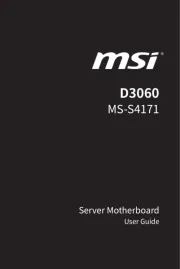
31 Juli 2025
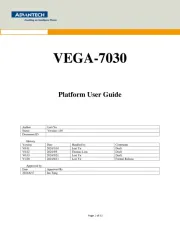
31 Juli 2025
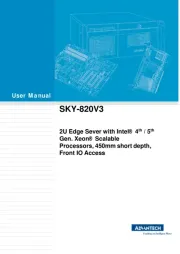
31 Juli 2025
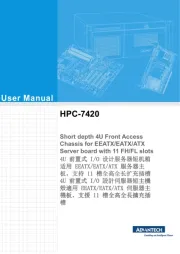
31 Juli 2025

31 Juli 2025

31 Juli 2025

31 Juli 2025
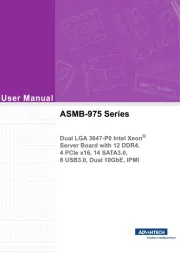
31 Juli 2025
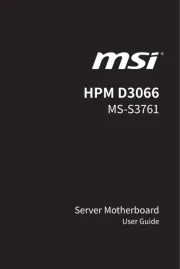
31 Juli 2025

31 Juli 2025