Synology DiskStation DS409 Bedienungsanleitung
Lies die bedienungsanleitung für Synology DiskStation DS409 (12 Seiten) kostenlos online; sie gehört zur Kategorie Server. Dieses Handbuch wurde von 23 Personen als hilfreich bewertet und erhielt im Schnitt 5.0 Sterne aus 12 Bewertungen. Hast du eine Frage zu Synology DiskStation DS409 oder möchtest du andere Nutzer dieses Produkts befragen? Stelle eine Frage
Seite 1/12

1
Disk Station
User’s Guide
Applied Model:
DS109j, DS109, DS109+, DS209j, DS209, DS209+, DS209+II,
DS409, DS409slim, DS409+, RS409, RS409+, RS409RP+,
DS509+
Document ID:
Synology _UserGuide_NASeries_20090901_enu
Based on Version:
DSM 2.2-0925

System Built-in ....................................................................................................................... 37
Administrator-Created ........................................................................................................... 38
Setting Privileges .............................................................................................................. 38
Using Network Recycle Bin ............................................................................................... 39
Setting Encoding ............................................................................................................... 39
Accessing Shared Folders ................................................................................................ 40
Within the Intranet ................................................................................................................. 40
From the Internet ................................................................................................................... 43
From a Mobile Device ........................................................................................................... 43
Backup Solutions ..............................................................................................................................
..............................................................................................................................
..............................................................................................................................
.............................................................................................................................. ..................................................................................................................................................
....................
....................
........................................
Local Backup and Network Backup .................................................................................. 44
Backing up Personal Data ................................................................................................. 45
Windows Users ...................................................................................................................... 45
Mac OS X User ...................................................................................................................... 46
Backing up Synology Disk Station Settings ...................................................................... 47
From Synology Disk Station to PC Client........................................................................... 47
From Synology Disk Station to another Synology Disk Station ...................................... 47
Sharing USB Printers ..............................................................................................................................
..............................................................................................................................
..............................................................................................................................
.............................................................................................................................. .......................................................................................................................................... 4
............ 4
............ 4
............ 4............ 4
More Features ..............................................................................................................................
..............................................................................................................................
..............................................................................................................................
.............................................................................................................................. .........................................................................................................................................................
...........................
...........................
......................................................
Management ..................................................................................................................... 49
User Home ............................................................................................................................. 49
Applications Privilege Setting .............................................................................................. 49
Quick Search Box .................................................................................................................. 50
Notification .............................................................................................................................. 50
Firmware Update ................................................................................................................... 50
Audio Station ..................................................................................................................... 51
iTunes Service ................................................................................................................... 51
Media Server ..................................................................................................................... 52
Download Station 2 ........................................................................................................... 52
Enabling Download Station 2 ............................................................................................... 52
Installing Download Redirector ............................................................................................ 53
Web Station ....................................................................................................................... 53
Enabling Web Station and MySQL ...................................................................................... 54
Enabling Virtual Host ............................................................................................................. 54
Web Station’s detail description ........................................................................................... 54
Photo Station 3 .................................................................................................................. 54
Enabling Photo Station 3 ...................................................................................................... 55
Photo Station 3’s detail description ..................................................................................... 55
Surveillance Station 3 ........................................................................................................ 55
Enabling Surveillance Station 3 ........................................................................................... 55
Surveillance Station 3’s detailed description ..................................................................... 56
Mail Station ........................................................................................................................ 56
Mail Station Installation ......................................................................................................... 56
Mail Station Setting ................................................................................................................ 56
Mail Station’s detailed description ....................................................................................... 56
USBCopy .......................................................................................................................... 57
Setting USBCopy Target Location ...................................................................................... 57
Expanding Storage Capacity ......................................................................................................................... 58
......................................................................................................................... 58
......................................................................................................................... 58
......................................................................................................................... 58 ......................................................................................................................... 58
With DX5/ RX4 .................................................................................................................. 58
With External HDD ............................................................................................................ 58
External USB HDD ................................................................................................................ 58
External SATA HDD ............................................................................................................... 59
Replacing Larger Internal HDD ......................................................................................... 59
For one-bay models .............................................................................................................. 59
For Basic or RAID 0 volume on two and more bays models .......................................... 60
For RAID 1 volume on two and more bays models* ........................................................ 60

About this User’s Guide
This user's guide covers all major functions of Synology NAS Server (“Synology
Disk Station”). Some of the functions may only be available on specific models.
Please refer to product specification for further details.
8
Produktspezifikationen
| Marke: | Synology |
| Kategorie: | Server |
| Modell: | DiskStation DS409 |
Brauchst du Hilfe?
Wenn Sie Hilfe mit Synology DiskStation DS409 benötigen, stellen Sie unten eine Frage und andere Benutzer werden Ihnen antworten
Bedienungsanleitung Server Synology

17 Juli 2025

8 September 2024

3 September 2024

3 September 2024

3 September 2024

3 September 2024

26 August 2024

25 August 2024

16 August 2024

9 August 2024
Bedienungsanleitung Server
- Technics
- Blackmagic Design
- EXSYS
- Fromm-Starck
- GeoVision
- D-Link
- Raidsonic
- TRENDnet
- In Win
- OWC
- C2G
- Moxa
- Megasat
- HGST
- Matrox
Neueste Bedienungsanleitung für -Kategorien-
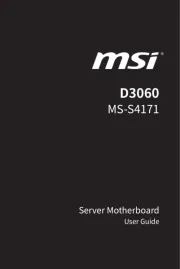
31 Juli 2025
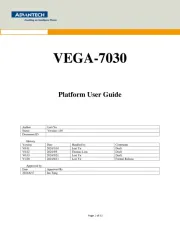
31 Juli 2025
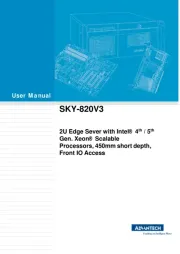
31 Juli 2025
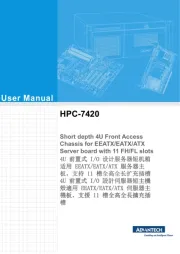
31 Juli 2025

31 Juli 2025

31 Juli 2025

31 Juli 2025
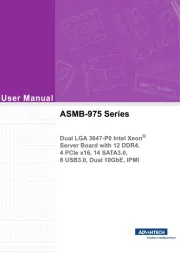
31 Juli 2025
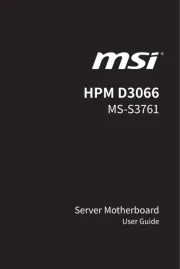
31 Juli 2025

31 Juli 2025