Synology RackStation RS822+ Bedienungsanleitung
Lies die bedienungsanleitung für Synology RackStation RS822+ (12 Seiten) kostenlos online; sie gehört zur Kategorie Server. Dieses Handbuch wurde von 36 Personen als hilfreich bewertet und erhielt im Schnitt 4.5 Sterne aus 18.5 Bewertungen. Hast du eine Frage zu Synology RackStation RS822+ oder möchtest du andere Nutzer dieses Produkts befragen? Stelle eine Frage
Seite 1/12

Synology NAS RS822+/RS822RP+
Hardware Installation Guide

Table of Contents
Chapter 1: Before You Start
Package Contents 3
Synology RS822+/RS822RP+ at a Glance 4
System Fans 5
System Modes and LED Indicators 6
Other LED Indicators 8
Hardware Specication 9
Spare Parts 10
Safety Instructions 11
Chapter 2: Hardware Setup
Tools and Parts for Component Installation 12
Install Drives 12
Start up Your Synology NAS 14
Install a Memory Module on Synology NAS 15
Install PCle Add-in Cards 17
Chapter 3: System Maintenance
Replace the Power Supply Unit (PSU) 18
Chapter 4: Install DSM on Synology NAS
Install DSM with Web Assistant 19
Learn More 19
Synology_HIG_RS822+/RS822RP+_20220323
2

3
Synology NAS RS822+/RS822RP+ is an enterprise server consisting of both system hardware and the software
operating system, DiskStation Manager (DSM). This manual will guide you through all conguration aspects of
your RS822+/RS822RP+, including the hardware components, setup procedures, and system maintenance.
Note: All images below are for illustrative purposes only, and may dier from the actual product.
Package Contents
Main unit x 1 AC power cord x 11
Rack mount kit x 2
Drive tray key x 2
Screws for 3.5" drives x 20 Screws for 2.5" drives x 20 Rack mount kit screws x 8
Before You Start
1
Chapter
1 AC power cord: RS822+ x1; RS822RP+ x2
Produktspezifikationen
| Marke: | Synology |
| Kategorie: | Server |
| Modell: | RackStation RS822+ |
| Installiertes Betriebssystem: | DSM |
| Prozessorhersteller: | AMD |
| Anzahl Prozessorkerne: | 4 |
| USB Anschluss: | Ja |
| Breite: | 430.5 mm |
| Tiefe: | 457.6 mm |
| Gewicht: | 6400 g |
| Mitgelieferte Kabel: | AC |
| Höhe: | 44 mm |
| AC Eingangsspannung: | 100 - 240 V |
| AC Eingangsfrequenz: | 50 - 60 Hz |
| Betriebstemperatur: | 0 - 35 °C |
| Relative Luftfeuchtigkeit in Betrieb: | 8 - 80 % |
| Unterstützte Netzwerkprotokolle: | SMB, AFP, NFS, FTP, WebDAV, CalDAV, iSCSI, Telnet, SSH, SNMP, and VPN (PPTP, OpenVPN™, L2TP) |
| Zertifizierung: | FCC\nCE\nBSMI\nVCCI\nRCM\nUKCA\nEAC\nCCC\nKC\nUL |
| Anzahl Ethernet-LAN-Anschlüsse (RJ-45): | 4 |
| Typ: | NAS |
| LED-Anzeigen: | Alarm, Power, Status |
| Temperaturbereich bei Lagerung: | -20 - 60 °C |
| Luftfeuchtigkeit bei Lagerung: | 5 - 95 % |
| Unterstützte Dateisysteme: | BTRFS, FAT32, HFS+, NTFS, exFAT, ext3, ext4 |
| Ein-/Ausschalter: | Ja |
| Prozessor-Taktfrequenz: | 2.2 GHz |
| Prozessorfamilie: | AMD Ryzen |
| Prozessor: | V1500B |
| Installierte Speichertreiber: | Nein |
| Typ des installierten Speicherlaufwerks: | Nein |
| Gesamte installierte Speicherkapazität: | - TB |
| Unterstützte Speicherlaufwerke: | HDD & SSD |
| Anzahl der unterstützten Speicherlaufwerke: | 4 |
| Maximal unterstützte Speicherkapazität: | 108 TB |
| Speicherkapazität: | - GB |
| RAID-Unterstützung: | Ja |
| RAID Level: | 0, 1,5, 6,10, JBOD |
| USB 3.2 Gen 1 (3.1 Gen 1) Anzahl der Anschlüsse vom Typ A: | 1 |
| Backup-Funktion: | Ja |
| Prozessor-Threads: | 8 |
| Interner Speichertyp: | DDR4 |
| Unterstützte Speicherlaufwerk-Schnittstellen: | SATA |
| Reset-Knopf: | Ja |
| Zugriffkontrollliste: | Ja |
| Höhe bei Betrieb: | 0 - 5000 m |
| Wake-on-LAN bereit: | Ja |
| Anzahl Lüfter: | 3 Lüfter |
| Memory Formfaktor: | SO-DIMM |
| Anzahl eSATA-Anschlüsse: | 1 |
| Im laufenden Betrieb wechselbare Gehäuseschächte: | Ja |
| Maximum unterstützte RAM: | 32 GB |
| PCI-Express x8 (Gen 3.x)-Anschlüsse: | 1 |
| Eingebautes Grafikkartenmodell: | Nicht verfügbar |
Brauchst du Hilfe?
Wenn Sie Hilfe mit Synology RackStation RS822+ benötigen, stellen Sie unten eine Frage und andere Benutzer werden Ihnen antworten
Bedienungsanleitung Server Synology

17 Juli 2025

8 September 2024

3 September 2024

3 September 2024

3 September 2024

3 September 2024

26 August 2024

25 August 2024

16 August 2024

9 August 2024
Bedienungsanleitung Server
- Lantronix
- Seagate
- Kramer
- Siig
- ZyXEL
- IStarUSA
- Avocent
- Veritas
- Areca
- Dual Bay
- Raritan
- Hanwha
- Fromm-Starck
- Eaton
- Promise Technology
Neueste Bedienungsanleitung für -Kategorien-
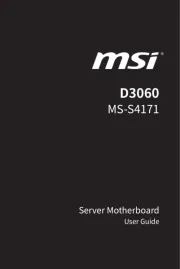
31 Juli 2025
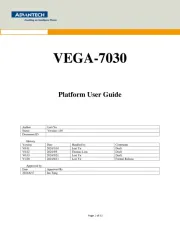
31 Juli 2025
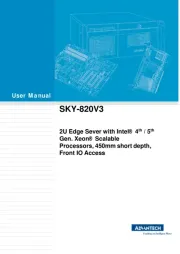
31 Juli 2025
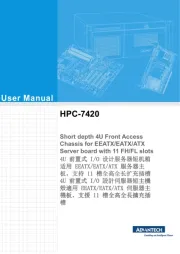
31 Juli 2025

31 Juli 2025

31 Juli 2025

31 Juli 2025
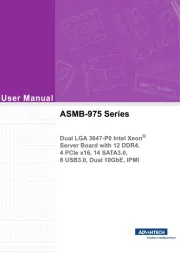
31 Juli 2025
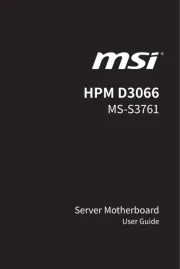
31 Juli 2025

31 Juli 2025