Toshiba Satellite L650 Bedienungsanleitung
Lies die bedienungsanleitung für Toshiba Satellite L650 (179 Seiten) kostenlos online; sie gehört zur Kategorie Laptop. Dieses Handbuch wurde von 22 Personen als hilfreich bewertet und erhielt im Schnitt 4.5 Sterne aus 11.5 Bewertungen. Hast du eine Frage zu Toshiba Satellite L650 oder möchtest du andere Nutzer dieses Produkts befragen? Stelle eine Frage
Seite 1/179

computers.toshiba-europe.com
Gebruikershandleiding
Satellite L650/L655/L650D/L655D /
Satellite Pro L650/L650D Series

Gebruikershandleiding ii
Satellite L650/L655/L650D/L655D / Satellite Pro L650/L650D Series
Inhoud
Hoofdstuk 1 Aan de slag
Controlelijst van apparatuur . . . . . . . . . . . . . . . . . . . . . . . . . . . . . . . . 1-1
Aan de slag . . . . . . . . . . . . . . . . . . . . . . . . . . . . . . . . . . . . . . . . . . . . . . 1-2
Opties voor systeemherstel en de vooraf geïnstalleerde
software herstellen. . . . . . . . . . . . . . . . . . . . . . . . . . . . . . . . . . . . . . . 1-12
Hoofdstuk 2 Rondleiding
Voorkant met gesloten beeldscherm . . . . . . . . . . . . . . . . . . . . . . . . . 2-1
Linkerkant . . . . . . . . . . . . . . . . . . . . . . . . . . . . . . . . . . . . . . . . . . . . . . . 2-2
Rechterkant. . . . . . . . . . . . . . . . . . . . . . . . . . . . . . . . . . . . . . . . . . . . . . 2-4
Achterkant. . . . . . . . . . . . . . . . . . . . . . . . . . . . . . . . . . . . . . . . . . . . . . . 2-5
Onderkant . . . . . . . . . . . . . . . . . . . . . . . . . . . . . . . . . . . . . . . . . . . . . . . 2-6
Voorkant met geopend beeldscherm . . . . . . . . . . . . . . . . . . . . . . . . . 2-7
Lampjes . . . . . . . . . . . . . . . . . . . . . . . . . . . . . . . . . . . . . . . . . . . . . . . . . 2-9
Optische stations . . . . . . . . . . . . . . . . . . . . . . . . . . . . . . . . . . . . . . . . 2-11
Netadapter . . . . . . . . . . . . . . . . . . . . . . . . . . . . . . . . . . . . . . . . . . . . . . 2-14
Hoofdstuk 3 Hardware, hulpprogramma's en opties
Hardware . . . . . . . . . . . . . . . . . . . . . . . . . . . . . . . . . . . . . . . . . . . . . . . . 3-1
Speciale voorzieningen . . . . . . . . . . . . . . . . . . . . . . . . . . . . . . . . . . . . 3-7
Hulpprogramma's en toepassingen . . . . . . . . . . . . . . . . . . . . . . . . . . 3-9
Optionele apparaten . . . . . . . . . . . . . . . . . . . . . . . . . . . . . . . . . . . . . . 3-13
Sleuf voor Bridge-media . . . . . . . . . . . . . . . . . . . . . . . . . . . . . . . . . . 3-14
Optionele accessoires . . . . . . . . . . . . . . . . . . . . . . . . . . . . . . . . . . . . 3-28

Gebruikershandleiding iii
Satellite L650/L655/L650D/L655D / Satellite Pro L650/L650D Series
Hoofdstuk 4 Basisbeginselen
Het touchpad gebruiken. . . . . . . . . . . . . . . . . . . . . . . . . . . . . . . . . . . . 4-1
Webcam . . . . . . . . . . . . . . . . . . . . . . . . . . . . . . . . . . . . . . . . . . . . . . . . . 4-3
TOSHIBA Gezichtsherkenning gebruiken . . . . . . . . . . . . . . . . . . . . . 4-5
Optische schijfstations gebruiken . . . . . . . . . . . . . . . . . . . . . . . . . . . 4-8
CD's/DVD's/BD's schrijven . . . . . . . . . . . . . . . . . . . . . . . . . . . . . . . . 4-12
WinDVD BD voor TOSHIBA gebruiken . . . . . . . . . . . . . . . . . . . . . . . 4-22
Behandeling van schijven . . . . . . . . . . . . . . . . . . . . . . . . . . . . . . . . . 4-24
Geluidssysteem . . . . . . . . . . . . . . . . . . . . . . . . . . . . . . . . . . . . . . . . . 4-25
Lampje voor draadloze communicatie . . . . . . . . . . . . . . . . . . . . . . . 4-27
LAN . . . . . . . . . . . . . . . . . . . . . . . . . . . . . . . . . . . . . . . . . . . . . . . . . . . 4-31
Omgaan met de computer . . . . . . . . . . . . . . . . . . . . . . . . . . . . . . . . . 4-33
Warmteverspreiding . . . . . . . . . . . . . . . . . . . . . . . . . . . . . . . . . . . . . . 4-34
Hoofdstuk 5 Het toetsenbord
Typemachinetoetsen . . . . . . . . . . . . . . . . . . . . . . . . . . . . . . . . . . . . . . 5-1
Functietoetsen: F1 ... F9. . . . . . . . . . . . . . . . . . . . . . . . . . . . . . . . . . . . 5-2
Softkeys: FN-toetscombinaties . . . . . . . . . . . . . . . . . . . . . . . . . . . . . . 5-2
Sneltoetsen . . . . . . . . . . . . . . . . . . . . . . . . . . . . . . . . . . . . . . . . . . . . . . 5-3
Speciale Windows-toetsen . . . . . . . . . . . . . . . . . . . . . . . . . . . . . . . . . 5-5
ASCII-tekens genereren . . . . . . . . . . . . . . . . . . . . . . . . . . . . . . . . . . . . 5-5
Hoofdstuk 6 Stroomvoorziening en spaarstanden
Stroomvoorzieningsomstandigheden . . . . . . . . . . . . . . . . . . . . . . . . 6-1
De stroomvoorziening controleren. . . . . . . . . . . . . . . . . . . . . . . . . . . 6-2
Accu. . . . . . . . . . . . . . . . . . . . . . . . . . . . . . . . . . . . . . . . . . . . . . . . . . . . 6-3
Wachtwoordhulpprogramma. . . . . . . . . . . . . . . . . . . . . . . . . . . . . . . 6-10
De computer opstarten met een wachtwoord . . . . . . . . . . . . . . . . . 6-11
Spaarstanden . . . . . . . . . . . . . . . . . . . . . . . . . . . . . . . . . . . . . . . . . . . 6-11
In-/uitschakelen via LCD . . . . . . . . . . . . . . . . . . . . . . . . . . . . . . . . . . 6-12
Systeem in automatische slaapstand/sluimerstand . . . . . . . . . . . . 6-12
Hoofdstuk 7 HW Setup
HW Setup starten . . . . . . . . . . . . . . . . . . . . . . . . . . . . . . . . . . . . . . . . . 7-1
Het HW Setup-venster . . . . . . . . . . . . . . . . . . . . . . . . . . . . . . . . . . . . . 7-1
Hoofdstuk 8 Problemen oplossen
Handelwijze bij probleemoplossing . . . . . . . . . . . . . . . . . . . . . . . . . . 8-1
Controlelijst voor hardware en systeem . . . . . . . . . . . . . . . . . . . . . . 8-3
TOSHIBA-ondersteuning . . . . . . . . . . . . . . . . . . . . . . . . . . . . . . . . . . 8-19
Produktspezifikationen
| Marke: | Toshiba |
| Kategorie: | Laptop |
| Modell: | Satellite L650 |
Brauchst du Hilfe?
Wenn Sie Hilfe mit Toshiba Satellite L650 benötigen, stellen Sie unten eine Frage und andere Benutzer werden Ihnen antworten
Bedienungsanleitung Laptop Toshiba

13 Oktober 2024

3 Oktober 2024

4 September 2024

16 August 2024

14 August 2024

14 August 2024

14 August 2024

11 August 2024

11 August 2024

10 August 2024
Bedienungsanleitung Laptop
- Microsoft
- Everex
- Hähnel
- Thomson
- SPC
- Maxdata
- Naxa
- Pyle
- Apple
- Honor
- Atdec
- BEKO
- Asrock
- Packard Bell
- AORUS
Neueste Bedienungsanleitung für -Kategorien-
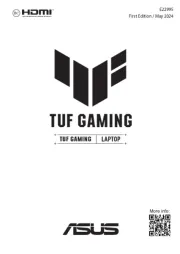
30 Juli 2025

30 Juli 2025

28 Juli 2025

28 Juli 2025

27 Juli 2025
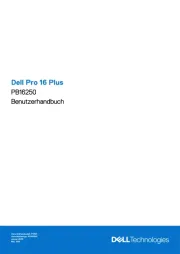
27 Juli 2025

27 Juli 2025

27 Juli 2025

27 Juli 2025

27 Juli 2025