TP-Link Omada DS1016GE Bedienungsanleitung
TP-Link
Nicht kategorisiert
Omada DS1016GE
Lies die bedienungsanleitung für TP-Link Omada DS1016GE (20 Seiten) kostenlos online; sie gehört zur Kategorie Nicht kategorisiert. Dieses Handbuch wurde von 18 Personen als hilfreich bewertet und erhielt im Schnitt 4.7 Sterne aus 9.5 Bewertungen. Hast du eine Frage zu TP-Link Omada DS1016GE oder möchtest du andere Nutzer dieses Produkts befragen? Stelle eine Frage
Seite 1/20

Installation Guide
Unmanaged/Easy Smart Rackmountable Switches
Business Networking Solution


About this Installation Guide
This Installation Guide describes the hardware characteristics, installation methods and the
points that should be attended to during installation. This Installation Guide is structured as
follows:
Chapter 1 Introduction
This chapter describes the external components of the switch.
Chapter 2 Installation
This chapter illustrates how to install the switch.
Chapter 3 Connection
This chapter illustrates how to do the physical connection of the switch.
Appendix A Troubleshooting
Appendix B Hardware Specifications
Audience
This Installation Guide is for:
Network Engineer Network Administrator
Conventions
• When using this guide, notice that features available in TP-Link | Omada series products may vary
by model and software version. Availability of TP-Link | Omada series products may also vary
by region or ISP. All images, steps, and descriptions in this guide are only examples and may not
reflect your actual experience. Some models featured in this guide may be unavailable in your
country or region. For local sales information, visit https://www.tp-link.com.
• The speed of the ports in Extend Mode will downgrade to 10 Mbps. The actual transmission
distance may vary due to power consumption of PoE-powered devices or the cable quality and
type.
• PoE budget calculations are based on laboratory testing. Actual PoE power budget is not
guaranteed and will vary as a result of client limitations and environmental factors.
• This guide uses the specific formats to highlight special messages. The following table lists the
notice icons that are used throughout this guide.
Remind to be careful. A caution indicates the potential which may result in device damage.
Remind to take notice. The note contains the helpful information for the better use of the
product.
Related Document
This Installation Guide is also available in PDF on our website. To obtain the latest
documentation and product information, visit the official website: https://www.tp-link.com.
Produktspezifikationen
| Marke: | TP-Link |
| Kategorie: | Nicht kategorisiert |
| Modell: | Omada DS1016GE |
Brauchst du Hilfe?
Wenn Sie Hilfe mit TP-Link Omada DS1016GE benötigen, stellen Sie unten eine Frage und andere Benutzer werden Ihnen antworten
Bedienungsanleitung Nicht kategorisiert TP-Link

1 Juni 2025

4 Dezember 2024

16 September 2024

13 September 2024

11 September 2024

11 September 2024

11 September 2024

11 September 2024

11 September 2024

5 September 2024
Bedienungsanleitung Nicht kategorisiert
- Alpatronix
- Beeletix
- HomePilot
- KJB Security Products
- OneConcept
- BDI
- Medion
- Redback Technologies
- GRAUGEAR
- FERM
- Innr
- Ledger
- Kichler
- Caberg
- Axor
Neueste Bedienungsanleitung für -Kategorien-

18 Juni 2025

18 Juni 2025

18 Juni 2025

18 Juni 2025

18 Juni 2025
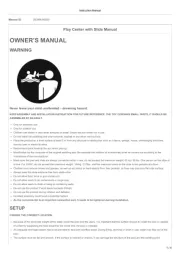
18 Juni 2025

18 Juni 2025
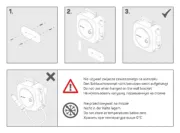
18 Juni 2025

18 Juni 2025
