TP-Link Omada OC400 Bedienungsanleitung
TP-Link
Nicht kategorisiert
Omada OC400
Lies die bedienungsanleitung für TP-Link Omada OC400 (475 Seiten) kostenlos online; sie gehört zur Kategorie Nicht kategorisiert. Dieses Handbuch wurde von 27 Personen als hilfreich bewertet und erhielt im Schnitt 4.4 Sterne aus 14 Bewertungen. Hast du eine Frage zu TP-Link Omada OC400 oder möchtest du andere Nutzer dieses Produkts befragen? Stelle eine Frage
Seite 1/475
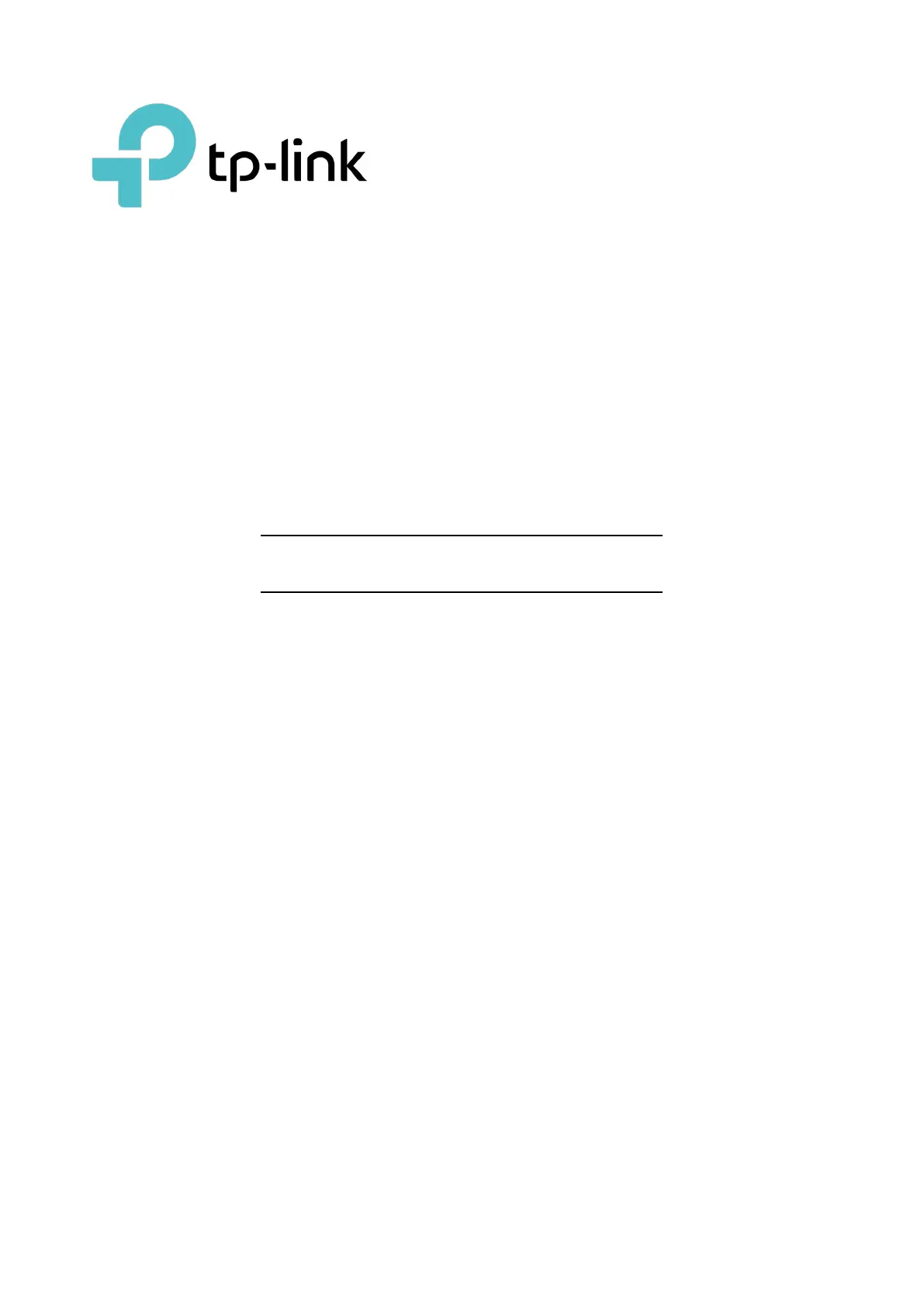
User Guide
Omada SDN Controller
© 2023 TP-Link 1910013481 V5.12
Produktspezifikationen
| Marke: | TP-Link |
| Kategorie: | Nicht kategorisiert |
| Modell: | Omada OC400 |
| Breite: | 440 mm |
| Tiefe: | 180 mm |
| Mitgelieferte Kabel: | LAN (RJ-45), Power |
| Produktfarbe: | Grau |
| Höhe: | 44 mm |
| Gleichstrom-Anschluss (DC): | Ja |
| Betriebstemperatur: | 0 - 40 °C |
| Relative Luftfeuchtigkeit in Betrieb: | 10 - 90 % |
| Anzahl Ethernet-LAN-Anschlüsse (RJ-45): | 4 |
| Ethernet LAN Datentransferraten: | 1000,10000 Mbit/s |
| LED-Anzeigen: | Ja |
| Temperaturbereich bei Lagerung: | -40 - 70 °C |
| Luftfeuchtigkeit bei Lagerung: | 5 - 90 % |
| Verpackungsinhalt: | • Omada Hardware Controller OC400\n• Quick Installation Guide\n• Ethernet Cable\n• Power Cord\n• Rackmount Kit |
| Speicherkapazität: | 8 MB |
| USB 3.2 Gen 1 (3.1 Gen 1) Anzahl der Anschlüsse vom Typ A: | 2 |
| Schnellinstallationsanleitung: | Ja |
| Interner Speichertyp: | DDR4 |
| Eingangsspannung: | 100 - 240 V |
| Nachhaltigkeitskonformität: | Ja |
| Nachhaltigkeitszertifikate: | CE, Federal Communications Commission (FCC), RoHS |
| Reset-Knopf: | Ja |
| Eingebauter Prozessor: | Ja |
| Eingangsfrequenz: | 50/60 Hz |
| Flash-Speicher: | 4 MB |
| SSD Speicherkapazität: | 32 GB |
| Management-Plattform: | Omada App |
| Leistungsmanagementfunktionen - Beschreibung: | • Up to 1, 000 Omada access points, 200 Omada switches, and 100 Omada routers* • Up to 30, 000 clients |
| Anzahl der Konsolen-Ports: | 1 |
| Steuerungsanzeigeeinheit: | Nein |
| Anzahl der SFP+-Anschlüsse: | 2 |
Brauchst du Hilfe?
Wenn Sie Hilfe mit TP-Link Omada OC400 benötigen, stellen Sie unten eine Frage und andere Benutzer werden Ihnen antworten
Bedienungsanleitung Nicht kategorisiert TP-Link

4 November 2025

1 Oktober 2025

1 Oktober 2025

1 Oktober 2025

1 Oktober 2025

28 September 2025

18 September 2025

5 September 2025

5 September 2025

28 August 2025
Bedienungsanleitung Nicht kategorisiert
- BlackGuard
- Foppapedretti
- Inolight
- JML
- Macrom
- Black Hydra
- Cadel
- Diamex
- MOZOS
- AirTurn
- Vortex
- ModeCom
- GP
- Reflexion
- Watson
Neueste Bedienungsanleitung für -Kategorien-

20 Januar 2026

20 Januar 2026

20 Januar 2026

20 Januar 2026

20 Januar 2026

20 Januar 2026

20 Januar 2026

20 Januar 2026

20 Januar 2026

20 Januar 2026