Uniden TCX 860 Bedienungsanleitung
Lies die bedienungsanleitung für Uniden TCX 860 (8 Seiten) kostenlos online; sie gehört zur Kategorie Telefon. Dieses Handbuch wurde von 20 Personen als hilfreich bewertet und erhielt im Schnitt 4.4 Sterne aus 10.5 Bewertungen. Hast du eine Frage zu Uniden TCX 860 oder möchtest du andere Nutzer dieses Produkts befragen? Stelle eine Frage
Seite 1/8

TCX 860
Acc e sso ry Ha ndse t
OWNE R'S
MANUAL

– – 2
Welcome
Congratulations on your purchase of the Uniden TCX860 optional
handset and charger. This expansion handset is for use with the Two
Line Digital Expandable TRU8866 series (model numbers may vary).
Each model within this series will support up to ten handsets. It
functions as a 2-line telephone system if you subscribe to two phone
lines. You can place a fully featured cordless handset anywhere in your
home as long as you have AC power is available to connect the handset
charging cradle.
IMPORTANT
The TCX860 expansion handset will not operate unless it has been
registered to your main base. This manual describes how to set up and
connect your new handset; for instructions on operating your new
handset, refer to the owner's manual supplied with your main base.
To purchase expansion handsets (TCX860), visit our web site at
www.uniden.com.
Checking the Package Contents
Make sure you have received the following items in the package.
If any of these items are missing or damaged, contact the Uniden
Parts Department.
• Cordless Handset
• Charging Cradle
• Battery Pack (BT-446)
(Capacity: 800 mAH, 3.6V)
• AC Adapter (AD-0005)
(INPUT: 120V AC 60Hz) (OUTPUT: 9V DC 210 mA)
• Beltclip
• This Owner’s Manual
• Other Printed Material
Uniden Parts Department at (800) 554-3988
Hours: M-F 8:00 a.m. to 5:00 p.m. CST.
or visit our website at
www.uniden.com

– – 3
Installing Your Expansion Handset
Follow these three easy steps to get your new handset ready to use:
1Install the battery pack.
2Connect the charger and charge your new handset for 15-20 hours.
3Register your new handset to the main base.
Step 1: Install the Battery Pack
1Press down on the handset battery
case cover (use the finger indention
for a better grip) and slide the cover
downward to remove.
2Plug the battery pack connector
(red & black wires) into the jack
inside the battery compartment.
(The connector notches fit into the
grooves of the jack only one-way.)
Match the wire colors to the polarity
label in the battery compartment, and
push the connector in until you hear
a click.
3Make sure you have a good connection
by slightly pulling on the battery
wires. If the connection is secure, the
battery jack will remain in place.
4Place the battery case cover back on
the handset by sliding it upwards
until it clicks into place.
5Place the handset in the charging
cradle with the keypad facing
forward.
•Use only the Uniden battery (BT-446)
supplied with your phone.
Replacement batteries are also available
through the Uniden Parts Department. (See
page 2.)
• Recharge your handset on a regular basis by
returning the handset to the charger after each
phone call.
Rechargeable Nickel-Metal-Hydride Batteries
Must Be Recycled or Disposed of Properly
Produktspezifikationen
| Marke: | Uniden |
| Kategorie: | Telefon |
| Modell: | TCX 860 |
Brauchst du Hilfe?
Wenn Sie Hilfe mit Uniden TCX 860 benötigen, stellen Sie unten eine Frage und andere Benutzer werden Ihnen antworten
Bedienungsanleitung Telefon Uniden

13 Oktober 2024

11 Oktober 2024

2 Oktober 2024

28 September 2024

21 September 2024

20 September 2024

20 September 2024

18 September 2024

14 September 2024

14 September 2024
Bedienungsanleitung Telefon
- Motorola
- Sagem
- Davolink
- MXL
- Proximus
- Audioline
- Jacob Jensen
- HTC
- Nokia
- Xiaomi
- Toshiba
- Brondi
- Bang And Olufsen
- Tristar
- Mikrotik
Neueste Bedienungsanleitung für -Kategorien-
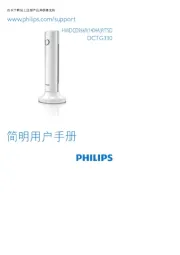
9 August 2025

9 August 2025
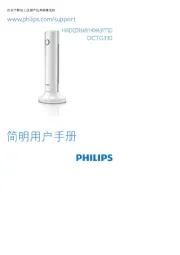
9 August 2025

8 August 2025

8 August 2025

4 August 2025

4 August 2025
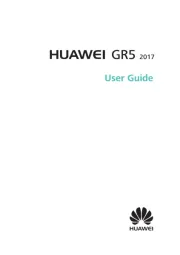
3 August 2025

1 August 2025
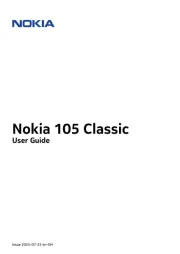
1 August 2025