VDO C05 Fietscomputer Bedienungsanleitung
VDO
Fahrradcomputer
C05 Fietscomputer
Lies die bedienungsanleitung für VDO C05 Fietscomputer (20 Seiten) kostenlos online; sie gehört zur Kategorie Fahrradcomputer. Dieses Handbuch wurde von 16 Personen als hilfreich bewertet und erhielt im Schnitt 4.9 Sterne aus 8.5 Bewertungen. Hast du eine Frage zu VDO C05 Fietscomputer oder möchtest du andere Nutzer dieses Produkts befragen? Stelle eine Frage
Seite 1/20

BEDIENUNGSANLEITUNG
INSTRUCTION MANUAL
MANUEL D´INSTALLATION ET D´UTILISATION
MANUALE D´INSTALLAZIONE E FUNZIONAMENTO
INSTALACION Y OPERACIÓN MANUAL
HANDLEIDING
NÁVOD K MONTÁŽI A OBSLUZE
INSTRUKCJA OBSLUGI LICZNIKA
INSTALLATIONS OG BETJENINGSVEJLEDNING
BRUKSANVISNING
BRUKSANVISNING
ASENNUS JA KÄYTTÖOHJEKIRJA
CYCLECOMPUTING
C05

1
INSTALLATION AND OPERATION MANUAL - VDO CYTEC C 05
Preface
Thank you for buying a VDO CYTEC bicycle computer. The more familiar you get with this model, the more
enjoyable your trips are going to be.
Please read thoroughly all the information provided in this manual. You are getting important and useful hints
for operation to make you fully benefit from all the technical features of your VDO CYTEC bicycle computer.
We wish you enjoyable trips and rides on your bike with VDO CYTEC CYCLE PARTS GMBH
1.Mounting the system
1.1 Mounting the handlebar holder
The handlebar holder fits handlebars of any diameter. Before mounting the system, decide if you will be using
your left or right hand to operate the computer and then mount the handlebar holder on the respective side.
Position the handlebar holder, insert the strap and adjust is by tightening the screw.
GB

screw
screw
GB
2
Warning: Before tightening the handlebar holder, make sure to adjust the position of the computer head
(inclination) when the LCD-display is best visible for you. Only when you find the best position
tighten the screw.
Produktspezifikationen
| Marke: | VDO |
| Kategorie: | Fahrradcomputer |
| Modell: | C05 Fietscomputer |
Brauchst du Hilfe?
Wenn Sie Hilfe mit VDO C05 Fietscomputer benötigen, stellen Sie unten eine Frage und andere Benutzer werden Ihnen antworten
Bedienungsanleitung Fahrradcomputer VDO

22 Juli 2025

5 September 2024

5 September 2024

1 September 2024

1 September 2024

27 August 2024

27 August 2024

27 August 2024

27 August 2024

27 August 2024
Bedienungsanleitung Fahrradcomputer
- Bosch
- Halfords
- Bontrager
- Boardman
- Stamm
- Falk
- Pyle
- Wahoo
- Key Disp
- Powertap
- Maxxus
- BBB Cycling
- Axiom
- Cannondale
- Trelock
Neueste Bedienungsanleitung für -Kategorien-

27 Juli 2025
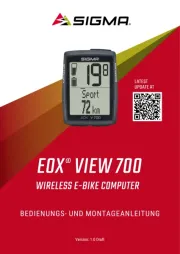
27 Juli 2025

26 Juli 2025
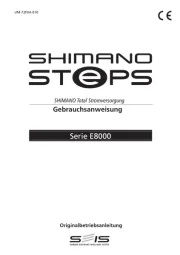
24 Juli 2025

22 Juli 2025

22 Juli 2025

22 Juli 2025

20 Juli 2025

8 Juli 2025

6 Juli 2025