Wolf M Series DO30CMB Bedienungsanleitung
Lies die bedienungsanleitung für Wolf M Series DO30CMB (13 Seiten) kostenlos online; sie gehört zur Kategorie Backöfen. Dieses Handbuch wurde von 18 Personen als hilfreich bewertet und erhielt im Schnitt 4.1 Sterne aus 9.5 Bewertungen. Hast du eine Frage zu Wolf M Series DO30CMB oder möchtest du andere Nutzer dieses Produkts befragen? Stelle eine Frage
Seite 1/13

T H E W O L F
Sabbath guide
H O W T O E N T E R / E X I T S A B B A T H M O D E

T O S E T SA B B AT H
1 For double ovens touch UPPER/LOWER to select desired oven.
2 Touch OVEN LIGHT to set lights on or off as desired in Sabbath.
3 Touch BAKE or ROAST (Oven is preset at 350°F (175°C)).
4 Use number pad to change temperature, then touch ENTER.
5 Repeat STEPS 1-4 for the second oven cavity if you have a double oven.
6 Touch and hold ENTER for 5 seconds to set oven(s) in SABBATH. “SABBATH” will appear on the control
panel display indicating Sabbath mode has been initiated.
7 To turn oven off, touch OVEN OFF.
T O S E T T I M E D C O O K I N S A B B AT H
1 Repeat TO SET SABBATH steps 1-4.
2 Touch TIMED COOK.
3 Use number pads to set cook time in hours and minutes.
4 Pause until unit flashes for stop time.
5 Use number pads to set stop time in hours and minutes.
6 Touch ENTER once.
7 Repeat STEPS 1-4 to set second oven to TIMED COOK.
8 Touch and hold ENTER for 5 seconds to set oven(s) in SABBATH. “SABBATH” will appear on the control
panel display indicating Sabbath mode has been initiated.
9 Oven will stay on for the duration of time indicated and oven will turn off automatically.
T O C H A N G E T E M P E R AT U R E I N S A B B AT H
1 Enter a temperature using number pads.
2 Touch ENTER.
3 The oven will randomly rise or lower to new desired oven temperature.
These appliances are certified by Star-K to meet
strict religious regulations in conjunction with
specific instructions found on www.star-k.org
E S E R I E S
O V E N S

SE T T I N G C O N T R OL S
1 Touch OFF/ON to select desired oven.
2 Turn lights on or off as desired in Sabbath.
3 Touch BAKE or ROAST (Oven is preset at 350°F (175°C)).
4 Use number pad to change temperature, then touch ENTER.
5 Repeat STEPS 1-4 for the second oven cavity if you have a double oven.
6 Touch and hold ENTER for 5 seconds to set oven(s) in SABBATH. “SABBATH” will appear on the control
panel display indicating Sabbath mode has been initiated.
7 Touch oven OFF to end this feature. Oven remains on until this feature is canceled.
T O S E T T I M E D C O O K I N S A B B AT H
1 Repeat TO SET SABBATH steps 1-4.
2 Touch COOK TIME. Use number pads to set cook time in hours and minutes.
3 Touch STOP TIME. Use the number pads to set the time of day the oven will shut off.
4 Repeat STEPS 1-4 for the second oven cavity if you have a double oven model.
5 Touch and hold ENTER for 5 seconds to set oven(s) in SABBATH. “SABBATH” will appear on the control
panel display indicating Sabbath mode has been initiated.
6 Oven will stay on for the duration of time indicated and oven will turn off automatically.
T O C H A N G E T E M P E R AT U R E I N S A B B AT H
1 Touch TEMPERATURE.
2 Touch the number pads for desired oven temperature.
3 Touch ENTER. The oven will randomly raise or lower to new desired oven temperature.
These appliances are certified by Star-K to meet
strict religious regulations in conjunction with
specific instructions found on www.star-k.org
L S E R I E S
O V E N S
Produktspezifikationen
| Marke: | Wolf |
| Kategorie: | Backöfen |
| Modell: | M Series DO30CMB |
Brauchst du Hilfe?
Wenn Sie Hilfe mit Wolf M Series DO30CMB benötigen, stellen Sie unten eine Frage und andere Benutzer werden Ihnen antworten
Bedienungsanleitung Backöfen Wolf

24 Juli 2025

24 Juli 2025

24 Juli 2025
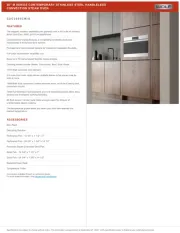
24 Juli 2025
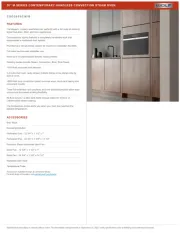
24 Juli 2025

24 Juli 2025

24 Juli 2025

24 Juli 2025

24 Juli 2025

24 Juli 2025
Bedienungsanleitung Backöfen
- Becken
- PKM
- General Electric
- Imarflex
- Koliber
- Caso
- Laica
- Ariston Thermo
- G3 Ferrari
- Emerio
- Siemens
- Arctic Cooling
- Guzzanti
- Oster
- Porter & Charles
Neueste Bedienungsanleitung für -Kategorien-

1 August 2025
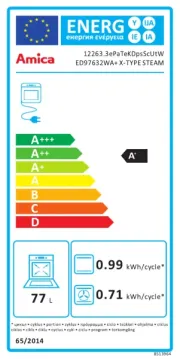
1 August 2025

1 August 2025

1 August 2025

1 August 2025
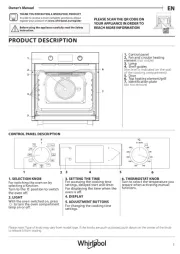
1 August 2025

1 August 2025

1 August 2025

1 August 2025
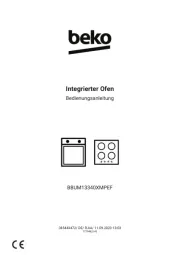
1 August 2025