Xaoc Batumi Bedienungsanleitung
Xaoc
Nicht kategorisiert
Batumi
Lies die bedienungsanleitung für Xaoc Batumi (6 Seiten) kostenlos online; sie gehört zur Kategorie Nicht kategorisiert. Dieses Handbuch wurde von 86 Personen als hilfreich bewertet und erhielt im Schnitt 4.8 Sterne aus 43.5 Bewertungen. Hast du eine Frage zu Xaoc Batumi oder möchtest du andere Nutzer dieses Produkts befragen? Stelle eine Frage
Seite 1/6

Thankyouforpurchasingthis
XaocDevicesproduct.Batumiisa
fullyvoltagecontrolledquadruple
digitalLFOmodulewithaslewof
interestinganduser-customizable
features.Eachoscillatorcanbe
usedindependentlyorinoneof3
synchronizedmodesasdescribed
inparagraphs1to4.Thetotalfre-
quencyrangespansfrom28hours
involtagecontrolleddividemode,
upto500Hz.Trulycompact(only
10hp),economicallyattractive
yetuncompromised,Batumiis
aperfectsolutionforportable
modularsetups,butcanempower
anysystemsignicantly.

Ensurethatyouhave10hpfree
spaceinyoureurorackcabinet
andturnthepowero.Now,plug
theprovidedribboncableintothe
busboard,payingcloseattention
toitspinoutandorientation.The
redstripe(andawhitedot)indi-
catethenegative12Vrail,andis
supposedtopointthesameonthe
busboardaswellastheunit.The
modulehasbeensecuredagainst
reversedpowerconnectionbut
itisalwaysagoodhabittopay
attentiontothis.Now,mountthe
screwsprovidedandswitchyour
systembackon.
EachLFOsectionisidenticaland
consistsofthesameelements.
Thesliderpotentiometer 1allows
youtomanuallyadjustoneofthe
fourmainparameters,dependent
ontheglobalmodechosen.Forthe
rst—masterLFO—itisalwaysthe
(seetext) (seetext)
1
2
7
9
8
11
10
3
4
5
6

frequencyrate(from0.01Hzto
100Hz).Infree mode,alltheslid-
ersdenethefrequencyrate.In
quad and phase mode,sliders2–4
denethephaseshift.Individe
mode,sliders2–4denethemulti-
plicationofthemasterperiod.
Tomanuallysetthefrequency
ratemoreprecisely,usethezoom
mode,describedinparagraph6.
Thefrq/ph/divsocket 2allows
thecorrespondingsliderparam-
etertobevoltagecontrolled(1V/
oct.).Expectedvoltageamplitude
is10Vandtheextendedfrequency
range53minutesto500Hzmay
beobtained. side note:Going
above100Hzyoucanexpectthe
waveformstobelesspreciseand
theoutputamplitudelowered.
Thereset/syncsocket 3isan
user-denedtriggerinputthat
canserveaseithercycleresetor
externaltemposync.Detailstobe
foundinparagraph5.
Thesine socket 4outputsasine
waveform(–5to+5V).Inquad
andphasemodes,thesinesare
shiftedinrelationtoeachother.
Thesaw/asgn socket 5outputs
eitheradefaultupwardssaw
waveform(–5to+5V)orone
oftheuser-selectableshapes,
describedinparagraph7.
Thesquare socket 6outputsa
squarewaveform(–5to+5V).
TheLFOsyncmodetogglesection
6allowsyoutosetthefouroscil-
latorstorunfreeorsyncedtothe
master,asfollows:
Toenterthismode,clickthe
centralbuttonuntilthered,free
LEDlightsup.
Now,anyofthefourLFOsworks
independently.
Clickthecentralbuttonuntilthe
yellow,quadLEDlightsup.
TherstLFOisamaster
controllingthefrequencyforall
theremainingLFOs,theneach
subsequentLFOgeneratesawave
thatis90ºshiftedinrelationtothe
precedingone(90º,180º,270º).
Inthismode,slidersandcontrol
inputsforLFOs2–4arenotactive.
Clickthecentralbuttonuntilthe
yellow,phaseLEDlightsup.
Similartoquadraturemode,but
allowsthephaseshifttobeset
arbitrarily.
Sliders2–4andfreq inputsare
active.reset/sync2–4inputsare
notactiveinthismode.
a tip: In phasemode,patchoneof
theLFOstocontrolthephaseshift
ofanother.Stacking2ormore
LFOsresultsinverycomplex,
interestingwaveforms.
Clickthecentralbuttonuntilthe
blue,divideLEDlightsup.
LFOs2–4aresyncedtotherst
(master)oneandtheirfrequency
ratesaresubdivided.Sliders2–4
denethemultiplicationratio.
Resultingcycleratescanbe2,3,4,
8,16or32timesslowerthanthe
primary,masterLFO’scycle.
reset/sync2–4inputsarenot
activeinthismode.
Thereset/syncinputcanserve
twodierentpurposes.
Inresetmode,anincomingtrig-
gerimpulseresetstheLFOcycleto
zerostate(hardsync).
Insyncmode(defaultsetting)the
LFOfrequencyratecanbeslaved
toanexternalclocksourceor
tappedviamanualgate.
Thesemodesareselectableby
thejumper 8ontheback(no
jumperforreset,jumperpresent
forsync).
Holdthecentralbuttonfora
seconduntilthecurrentmodeLED
startstoblink.Nowyoucanadjust
thefrequencyratesmuchmore
precisely,aroundthecentralvalue
—astheslidertravelisupscaled.
Holdthebuttonagaintoleavethe
zoommode.
Thesaw/asgnoutputcanbe
alteredtoprovideotherwaveform
typesaswell.Inthedefaultrm-
ware,therearefourwaveform
typestochoosefrom:sawup-
wards,sawdownwards,triangle
andtrapezoid.Toassignthede-
siredwaveform,usethejumpers
cluster 9ontheback,according
tothelegendprintednearby.
Thisdoesnotendhere.Thereare
somealternatermwarerevisions
planned,allowingi.e.dierent
waveformstobeassigned.The
popularMiniUSBstandardport
10 allowsaneasyandstraightfor-
wardupdateprocedure.Detailed
instructionswillbebundledwith
thermwarepackageavail-
ableonline.caution! Orientthe
updatejumper 11 inthe‘on’state
(jumpingtheleft2pins)onlywhile
updatingthermware!Otherwise
orienttothe‘o’state(theright
twopins).
Produktspezifikationen
| Marke: | Xaoc |
| Kategorie: | Nicht kategorisiert |
| Modell: | Batumi |
Brauchst du Hilfe?
Wenn Sie Hilfe mit Xaoc Batumi benötigen, stellen Sie unten eine Frage und andere Benutzer werden Ihnen antworten
Bedienungsanleitung Nicht kategorisiert Xaoc

20 Juli 2025
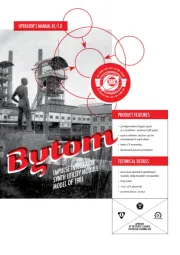
10 Juni 2025
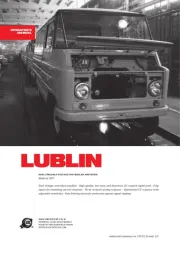
9 Juni 2025

6 September 2024

23 August 2024

23 August 2024

23 August 2024

23 August 2024

23 August 2024

23 August 2024
Bedienungsanleitung Nicht kategorisiert
- ROLLER
- Onkyo
- Eurotronic
- Leaptel
- Reloop
- Yoshino
- Schaerer
- Oras
- Hotpoint-Ariston
- Solis
- Versare
- Reolink
- Cygnett
- ChyTV
- Polarlite
Neueste Bedienungsanleitung für -Kategorien-
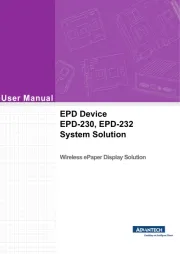
31 Juli 2025

31 Juli 2025
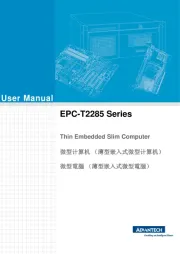
31 Juli 2025
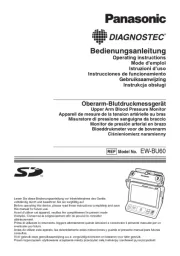
31 Juli 2025

31 Juli 2025

31 Juli 2025
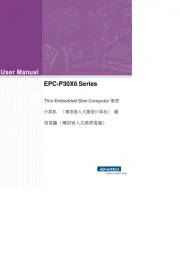
31 Juli 2025

31 Juli 2025

31 Juli 2025
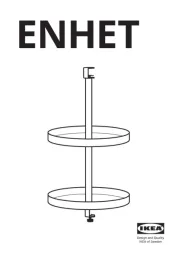
31 Juli 2025