Yaesu FT-2900R Bedienungsanleitung
Lies die bedienungsanleitung für Yaesu FT-2900R (90 Seiten) kostenlos online; sie gehört zur Kategorie Radio. Dieses Handbuch wurde von 14 Personen als hilfreich bewertet und erhielt im Schnitt 4.7 Sterne aus 7.5 Bewertungen. Hast du eine Frage zu Yaesu FT-2900R oder möchtest du andere Nutzer dieses Produkts befragen? Stelle eine Frage
Seite 1/90

FM TRANSCEIVER
FT-2900R
OPERATING MANUAL
VERTEX STANDARD CO., LTD.
4-8-8 Nakameguro, Meguro-Ku, Tokyo 153-8644, Japan
VERTEX STANDARD
US Headquarters
10900 Walker Street, Cypress, CA 90630, U.S.A.
YAESU UK LTD.
Unit 12, Sun Valley Business Park, Winnall Close
Winchester, Hampshire, SO23 0LB, U.K.
VERTEX STANDARD HK LTD.
Unit 5, 20/F., Seaview Centre, 139-141 Hoi Bun Road,
Kwun Tong, Kowloon, Hong Kong
VERTEX STANDARD (AUSTRALIA) PTY., LTD.
Normanby Business Park, Unit 14/45 Normanby Road
Notting Hill 3168, Victoria, Australia

Contents
FT-2900R Quick Reference Guide
Introduction ...................................................... 1
Specifications .................................................... 2
Accessories & Options ...................................... 3
Supplied Accessories ..................................... 3
Optional Accessories ...................................... 3
Installation ........................................................ 4
Preliminary Inspection ................................... 4
Installation Tips .............................................. 4
Safety Information .......................................... 5
Antenna Considerations ................................. 6
Mobile Installation ......................................... 7
Mobile Power Connections ........................ 8
Mobile Speakers ......................................... 8
Base Station Installation ................................. 9
AC Power Supplies .................................... 9
Front Panel Controls & Switches .................. 10
Microphone Switches ..................................... 12
Rear Panel Connectors ................................... 13
Basic Operation .............................................. 14
Turning the Transceiver On and Off ............ 14
Adjusting the Audio Volume Level ............. 14
Adjusting the Squelch Setting ...................... 14
Frequency Navigation .................................. 15
1) Tuning Dial .......................................... 15
2) Direct Keypad Frequency Entry .......... 15
3) Scanning .............................................. 15
Transmission ................................................ 16
Changing the Transmitter Power Level ... 16
Advanced Operation ...................................... 17
Weather Broadcast Reception ...................... 17
Lock Feature ................................................. 18
Keyboard Beeper .......................................... 18
Channel Step Selection ................................ 19
Display Brightness ....................................... 19
RF Squelch ................................................... 20
Repeater Operation ....................................... 21
Standard Repeater Shift ........................... 21
Automatic Repeater Shift (ARS) ............. 22
CTCSS/DCS/EPCS Operation ..................... 23
CTCSS Operation .................................... 23
DCS Operation ......................................... 25
Tone Search Scanning .............................. 26
EPCS Operation ....................................... 27
CTCSS/DCS/EPCS Bell Paging .............. 29
Split Tone Operation ................................ 30
DTMF Operation .......................................... 32
Manual DTMF Tone Generation ............. 32
DTMF Autodialer .................................... 32
Memory Operation ......................................... 34
Memory Storage ........................................... 34
Separate Transmit Frequency Memory
(“Odd Splits”) ...................................... 35
Memory Recall ............................................. 36
Labeling Memories ...................................... 37
Memory Tuning ............................................ 38
Masking Memories ....................................... 38
Memory Bank Operation .............................. 39
Assigning Memories to a Memory Bank . 39
Memory Bank Recall ............................... 39
Removing Memories
from a Memory Bank ........................... 40
Changing a Memory Bank’s Name .......... 40
HOME Channel Memory ............................. 41
Memory Only Mode ..................................... 42
Scanning .......................................................... 44
Basic Scanner Operation .............................. 44
Scan-Resume Option .................................... 45
Memory Skip Scanning ................................ 46
Preferential Memory Scan ............................ 47
Memory Bank Link Scan ............................. 48
Programmable Band-Scan Limits ................. 49
Priority Channel Scanning (Dual Watch) ..... 50
Priority Revert Mode ............................... 50
Weather Alert Scan ...................................... 51
Band Edge Beeper ........................................ 51
Smart Search Operation ................................ 52
Internet Connection Feature ......................... 54
SRG Mode .................................................... 54
FRG Mode .................................................... 54
ARTS™ ........................................................... 57
Basic ARTS™ Setup and Operation ............ 57
ARTS™ Polling Time Options .................... 58
ARTS™ Alert Beep Options ........................ 58
CW Identifier Setup ..................................... 59
CW Training Feature ..................................... 60
Packet Operation ............................................ 61
Miscellaneous Settings .................................... 62
Password ...................................................... 62
Time-Out Timer ........................................... 63
Automatic Power-Off ................................... 63
Busy Channel Lock-Out ............................... 64
Programming the Key Assignments ............. 65
FM Bandwidth & TX Deviation Level ........ 66
MIC Gain Setting ......................................... 66
DCS Code Inversion .................................... 67
Reset Procedure .............................................. 68
Microprocessor Resetting ............................. 68
Set Mode Resetting ...................................... 68
Cloning ............................................................ 69
“Set” (Menu) Mode ........................................ 70

FT-2900R QUICK UIDE REFERENCE G
TRANSMISSION SWITCH
Speak into the microphone
in a normal voice level
while pressing this switch.
VOL KNOB
Adjusts the audio
volume level.
POWER SWITCH
Press and hold for
one second.
LOCK SWITCH
Press and hold for one second to lock all
key functions except the VOL SQL, knobs
and PTT switch.
FREQUENCY DIAL KNOB
Selects the operating Frequency.
MICROPHONE
SQL KNOB
Adj ust t o t he po int wh ere the
background noise is muted.
Produktspezifikationen
| Marke: | Yaesu |
| Kategorie: | Radio |
| Modell: | FT-2900R |
Brauchst du Hilfe?
Wenn Sie Hilfe mit Yaesu FT-2900R benötigen, stellen Sie unten eine Frage und andere Benutzer werden Ihnen antworten
Bedienungsanleitung Radio Yaesu

23 August 2024

1 August 2024

30 Juli 2024

29 Juli 2024

29 Juli 2024

27 Juli 2024

25 Juli 2024

24 Juli 2024

21 Juli 2024

19 Juli 2024
Bedienungsanleitung Radio
- SEG
- Brigmton
- Viper
- Argon
- Technics
- Nordmende
- Numan
- NGS
- Tecsun
- Go Green
- Vimar
- Crosley
- Imperial
- SSV Works
- Yamaha
Neueste Bedienungsanleitung für -Kategorien-

10 August 2025
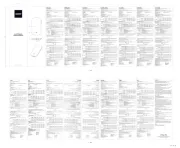
9 August 2025

9 August 2025
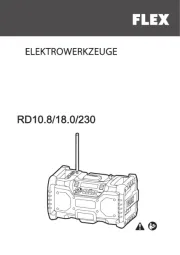
9 August 2025

9 August 2025
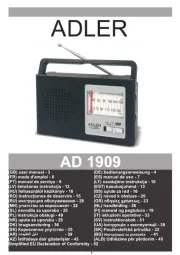
8 August 2025

8 August 2025

7 August 2025

7 August 2025

7 August 2025