Yamaha ESB-1090 Bedienungsanleitung
Lies die bedienungsanleitung für Yamaha ESB-1090 (33 Seiten) kostenlos online; sie gehört zur Kategorie Soundbar. Dieses Handbuch wurde von 30 Personen als hilfreich bewertet und erhielt im Schnitt 4.3 Sterne aus 15.5 Bewertungen. Hast du eine Frage zu Yamaha ESB-1090 oder möchtest du andere Nutzer dieses Produkts befragen? Stelle eine Frage
Seite 1/33

To use the unit safely and correctly, be sure to read this guide with “ESB-1090 Safety Brochure” carefully before using it.
EN
Front Surround System
Owner's Manual

2
Information ..................................................................... 3
Notice Concerning Trademarks, etc. .......................................................................3
About the content in this manual ............................................................................4
Accessories ...................................................................... 4
Part names and functions .............................................. 5
Top/Front panel ..............................................................................................................5
Rear panel ..........................................................................................................................6
Remote control ............................................................... 7
Preparing the remote control ....................................................................................7
Operating range of the remote control ..................................................................7
Replacing the battery in the remote control ........................................................8
Installation ...................................................................... 9
Installing the unit on a TV stand ...............................................................................9
Mounting the unit on a wall .................................................................................... 10
Connections .................................................................. 12
1. Connecting a computer or AV device ............................................................. 12
2. Connecting a TV ...................................................................................................... 12
3. Connecting an external subwoofer .................................................................. 13
4. Connecting the power cord ................................................................................ 14
Mode of the unit ............................................................15
Types of modes ............................................................................................................ 15
Setting the mode ......................................................................................................... 16
Functions of each mode ...............................................17
Conference mode ........................................................................................................ 17
Hotel mode .................................................................................................................... 19
Education mode ........................................................................................................... 22
Other functions .............................................................25
Operating the unit with the TV remote control ................................................ 25
Connecting a Bluetooth® device ............................................................................ 26
Restore the settings to their original state at the time of purchase .......... 26
Appendix .......................................................................27
Specifications ................................................................30
Main specifications ..................................................................................................... 30
Supported HDMI audio/video formats ................................................................ 32
Supported digital audio formats ............................................................................ 32
Contents

3
Notice Concerning Trademarks, etc.
Dolby, Dolby Audio, Pro Logic, and the double-D symbol are trademarks
of Dolby Laboratories Licensing Corporation.
Manufactured under license from Dolby Laboratories. Confidential
unpublished works.
Copyright © 2012–2020 Dolby Laboratories. All rights reserved.
For DTS patents, see http://patents.dts.com.
Manufactured under license from DTS, Inc. DTS, the Symbol, DTS and the
Symbol together, DTS Digital Surround, and DTS Virtual:X are registered
trademarks or trademarks of DTS, Inc. in the United States and/or other
countries.
© DTS, Inc. All Rights Reserved.
The terms HDMI and HDMI High-Definition Multimedia Interface, and the
HDMI Logo are trademarks or registered trademarks of HDMI Licensing
Administrator, Inc. in the United States and other countries.
“x.v.Color” is a trademark of Sony Corporation.
The Bluetooth® word mark and logos are registered trademarks owned by
Bluetooth SIG, Inc. and any use of such marks by Yamaha Corporation is
under license. Other trademarks and trade names are those of their
respective owners.
Information
Produktspezifikationen
| Marke: | Yamaha |
| Kategorie: | Soundbar |
| Modell: | ESB-1090 |
Brauchst du Hilfe?
Wenn Sie Hilfe mit Yamaha ESB-1090 benötigen, stellen Sie unten eine Frage und andere Benutzer werden Ihnen antworten
Bedienungsanleitung Soundbar Yamaha

4 September 2024

4 September 2024

4 September 2024

4 September 2024

28 August 2024

25 August 2024

22 August 2024

2 August 2024

1 August 2024

1 August 2024
Bedienungsanleitung Soundbar
- Sharp
- Hama
- Krüger And Matz
- Sennheiser
- Sony
- GoGEN
- Rockville
- Energy
- Yealink
- ICES
- Astell&Kern
- Planet Audio
- Bazooka
- Boston Acoustics
- NABO
Neueste Bedienungsanleitung für -Kategorien-

9 August 2025

8 August 2025

8 August 2025

8 August 2025

7 August 2025

7 August 2025
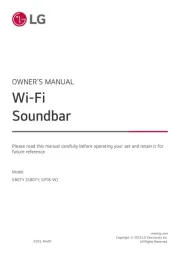
6 August 2025
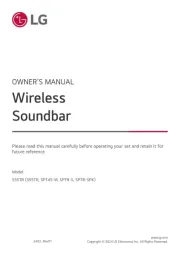
4 August 2025

4 August 2025

3 August 2025