Yamaha MusicCast BAR 400 Bedienungsanleitung
Lies die bedienungsanleitung für Yamaha MusicCast BAR 400 (74 Seiten) kostenlos online; sie gehört zur Kategorie Soundbar. Dieses Handbuch wurde von 21 Personen als hilfreich bewertet und erhielt im Schnitt 4.3 Sterne aus 11 Bewertungen. Hast du eine Frage zu Yamaha MusicCast BAR 400 oder möchtest du andere Nutzer dieses Produkts befragen? Stelle eine Frage
Seite 1/74

YAS-408
EN
Front Surround System
Owner's Manual
• Read the supplied booklet “Safety Brochure” before using the unit.
EN

CONTENTS
NOTICE AND INFORMATION 4
BEFORE USING THE UNIT 6
Features............................................................................ 6
Accessories....................................................................... 9
Using the remote control................................................ 9
Part names and functions............................................. 11
PREPARATION 17
1 Installation............................................................... 17
Installing the center unit on a TV stand, etc.................................................................. 17
2 Connecting a TV...................................................... 18
Connecting a TV that supports Audio Return Channel (ARC)................................. 18
Connecting a TV that does not support Audio Return Channel (ARC)................. 19
3 Connecting playback devices................................. 20
HDMI connection with a playback device...................................................................... 20
Analog connection with a playback device................................................................... 20
4 Connecting the power cord.................................... 21
Connecting the power cord................................................................................................. 21
5 Connecting to a network........................................ 21
Network functions and the MusicCast CONTROLLER app........................................ 21
Wired network connections................................................................................................ 22
Wireless network connections............................................................................................ 23
Connecting with the MusicCast CONTROLLER app (registering the unit as a
MusicCast-enabled device).................................................................................................. 23
PLAYBACK 27
Basic operations............................................................ 27
Basic procedure for playback.............................................................................................. 27
Enjoying your favorite sound....................................... 30
Playback with 3D surround sound.................................................................................... 30
Playback with surround sound........................................................................................... 30
Playback with 2-channel stereo sound............................................................................ 30
Playback of human voices clearly (clear voice)............................................................. 31
Enjoying enhanced bass sound (bass extension)........................................................ 31
Use of a Bluetooth® device........................................... 32
Listening to music stored on a Bluetooth® device...................................................... 32
Useful features for playback........................................ 34
Using a TV’s remote control to operate the unit (HDMI control)........................... 34
Showing audio information and function settings..................................................... 35
Registering favorites with the unit.................................................................................... 36
Play music with AirPlay................................................. 37
Playing iTunes/iOS device music with AirPlay.............................................................. 37
En
2

Play music stored on a media server (computer or
NAS)................................................................................ 39
Playing music stored on a media server (computer or NAS)................................... 39
Listening to Internet radio........................................... 40
Selecting an Internet radio station.................................................................................... 40
Bookmark an Internet station............................................................................................. 40
Listening to streaming services................................... 42
Listening to a streaming service........................................................................................ 42
Play music stored on mobile devices........................... 43
Playing songs stored on your mobile device................................................................ 43
CONFIGURATIONS 44
Configuring various functions..................................... 44
Changing the brightness of the indicators (DIMMER)................................................ 44
Configuring the HDMI control function.......................................................................... 44
Configuring HDMI audio output........................................................................................ 45
Setting the auto power standby function...................................................................... 46
Enabling/disabling touch panel control (child lock function)................................. 46
Using surround speakers (MusicCast Surround function)........................................ 47
Enabling/disabling the network standby function..................................................... 49
Enabling/disabling a wireless (Wi-Fi) connection........................................................ 50
Enabling/disabling the Bluetooth function................................................................... 50
Updating the unit’s firmware.............................................................................................. 51
Pairing the center unit and subwoofer manually........................................................ 52
Initializing the unit.................................................................................................................. 53
Connecting to a network using the WAC function..................................................... 53
Adjusting the levels of the speakers................................................................................. 54
Setting the dynamic range compression........................................................................ 55
APPENDIX 57
When any problem appears (General)........................ 57
When any problem appears (Power and system
function)......................................................................... 57
When any problem appears (Audio)............................ 60
When any problem appears (Bluetooth®)................... 62
When any problem appears (Network trouble).......... 63
Specifications................................................................ 66
Specifications (YAS-CU408).................................................................................................. 66
Specifications (NS-WSW43).................................................................................................. 69
Supported HDMI audio and video formats.................................................................... 70
Supported digital audio formats........................................................................................ 71
Supported file formats........................................................................................................... 71
Information for qualified contractors or dealers........ 72
Mounting the center unit on a wall.................................................................................. 72
En
3
Produktspezifikationen
| Marke: | Yamaha |
| Kategorie: | Soundbar |
| Modell: | MusicCast BAR 400 |
| Unterstützte Audioformate: | AAC, AIFF, FLAC, MP3, RA-Lossless, WAV, WMA |
| WLAN: | Ja |
| Bluetooth: | Ja |
| Bluetooth-Version: | 2.0+EDR |
| Bluetooth-Profile: | A2DP, AVRCP |
| Breite: | 980 mm |
| Tiefe: | 60 mm |
| Empfohlene Nutzung: | Heimkino |
| Produktfarbe: | Schwarz |
| Übertragungstechnik: | Verkabelt & Kabellos |
| Höhe: | 110.5 mm |
| RMS-Leistung: | 49 W |
| Eingebautes Display: | Nein |
| Anzahl HDMI-Anschlüsse: | 1 |
| Stromverbrauch (Standby): | 0.3 W |
| Audio Kanäle: | 6.1 Kanäle |
| Audio Return Channel (ARC): | Ja |
| Eingebaute Audio-Decoder: | DTS, Dolby Digital, Dolby Pro Logic II |
| Spiel-Modus: | Ja |
| Wandmontage: | Ja |
| Soundbar Lautsprecher RMS Leistung: | 30 W |
| Gewicht Soundbar: | 2700 g |
| Subwoofer enthalten: | Ja |
| Drahtlose Verbindung: | Ja |
| Subwoofer Effektivwert Energie: | 19 W |
| Breite des Subwoofers: | 180 mm |
| Tiefe des Subwoofers: | 417 mm |
| Höhe des Subwoofers: | 405 mm |
| Tieftönergewicht: | 9400 g |
| HDMI-In: | 1 |
| AirPlay: | Ja |
| Ethernet/LAN: | Ja |
Brauchst du Hilfe?
Wenn Sie Hilfe mit Yamaha MusicCast BAR 400 benötigen, stellen Sie unten eine Frage und andere Benutzer werden Ihnen antworten
Bedienungsanleitung Soundbar Yamaha

4 September 2024

4 September 2024

4 September 2024

4 September 2024

28 August 2024

25 August 2024

22 August 2024

2 August 2024

1 August 2024

1 August 2024
Bedienungsanleitung Soundbar
- Trust
- EKO
- Kogan
- AMX
- Bigben
- MusicMan
- Klip Xtreme
- Aconatic
- Bose
- Dell
- Steren
- Phase Technology
- Proscan
- Schneider
- Bluesound
Neueste Bedienungsanleitung für -Kategorien-

9 August 2025

8 August 2025

8 August 2025

8 August 2025

7 August 2025

7 August 2025
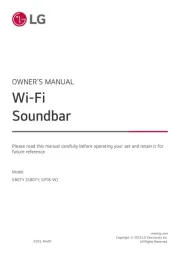
6 August 2025
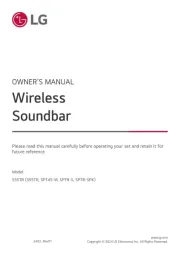
4 August 2025

4 August 2025

3 August 2025