ZTE Captr II Bedienungsanleitung
ZTE
Smartphone
Captr II
Lies die bedienungsanleitung für ZTE Captr II (32 Seiten) kostenlos online; sie gehört zur Kategorie Smartphone. Dieses Handbuch wurde von 17 Personen als hilfreich bewertet und erhielt im Schnitt 4.9 Sterne aus 9 Bewertungen. Hast du eine Frage zu ZTE Captr II oder möchtest du andere Nutzer dieses Produkts befragen? Stelle eine Frage
Seite 1/32

CAPTR II User Guide

Table of contents
Safety ................................................4
About your device .......................... 4
Before using your phone ................6
Handset description ....................... 6
Battery usage ....................................7
Battery charging ...............................7
Battery handling information ....... 8
Basic operation ................................9
Turning the phone on/o .............. 9
Accessing the menu ....................... 9
Using MyHomeScreen .................10
Accessing the menu map ............10
Basic functions .................................11
Making a call through
the contact list .................................13
During a call .....................................14
Memory function ............................ 15
Storing a phone number ..............15
Entering letters, numbers &
symbols .............................................15
Recent calls ....................................16
All calls ...............................................16
Missed calls ......................................16
Incoming calls ..................................17
Outgoing calls ................................. 17
Call timers .........................................17
Messages ........................................ 18
Send text message ........................18
Send picture message .................18
Inbox ...................................................19
Outbox ...............................................19
Drafts ................................................ 20
Voicemail ......................................... 20
Template .......................................... 20
Settings ..............................................21
Erase messages ............................22
Contacts ......................................... 22
MyBackup ........................................22
Find ....................................................22
Add new entry ................................23
Speed dials .....................................23
Group ................................................24
Service number ..............................24
My phone number .........................25
Multimedia ..................................... 25
Camera .............................................25
My images .......................................26
My sounds .......................................26
Camera settings ............................. 27
Browser ...........................................27
Browser menu ................................27
2 Table of contents
Games & Apps ................................27

Safety
Read these simple guidelines. Not
following them may be dangerous or
illegal. Read the complete user guide
for further information.
Power on safely
Do not power on the device when
and where prohibited or when it may
cause interference or danger.
Road safety comes first
Obey all local laws. Always keep your
hands free to operate the vehicle
while driving. Your first consideration
while driving should be road safety.
Interference
All wireless devices may be
susceptible to interference, which
could aect performance.
Turn device o in restricted areas
Follow all warnings. Turn device o in
aircraft, near medical equipment, fuel,
chemicals, or blasting areas.
Qualified service
Only qualified personnel may install
or repair this product.
Accessories and batteries
Use only approved accessories. Do
not connect incompatible products.
Water-resistance
Your device is not water-resistant.
Keep it dry.
About your device
The wireless device described in
this guide is approved for use on
the CDMA 800, 1700, 1900 and 2100
MHz networks. Contact your service
provider for more information about
networks.
When using the features in this
device, obey all laws and respect
local customs, privacy and legitimate
rights of others, including copyrights.
Copyright protection may prevent
some images, music, and other
content from being copied, modified,
or transferred.
4 Safet y
Warning: To use any features in this
Produktspezifikationen
| Marke: | ZTE |
| Kategorie: | Smartphone |
| Modell: | Captr II |
Brauchst du Hilfe?
Wenn Sie Hilfe mit ZTE Captr II benötigen, stellen Sie unten eine Frage und andere Benutzer werden Ihnen antworten
Bedienungsanleitung Smartphone ZTE
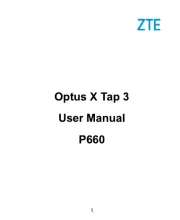
6 Juli 2025

18 Juni 2025

9 Oktober 2024

29 September 2024

25 September 2024

8 September 2024

3 September 2024

25 August 2024

24 August 2024

23 August 2024
Bedienungsanleitung Smartphone
- Mustang
- Androidtech
- Siemens
- Doro
- Keneksi
- Bea-fon
- Verykool
- CSL
- BGH
- Neffos
- Vivo
- Primux
- I.safe Mobile
- Mobiola
- Mio
Neueste Bedienungsanleitung für -Kategorien-

9 August 2025

9 August 2025
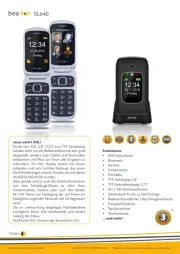
9 August 2025

9 August 2025
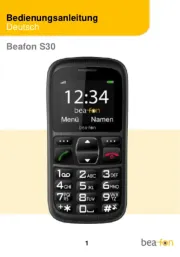
9 August 2025

9 August 2025
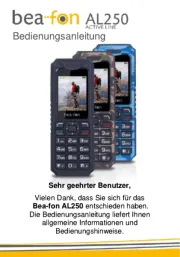
9 August 2025

9 August 2025

9 August 2025

9 August 2025