ZTE Primetime Bedienungsanleitung
Lies die bedienungsanleitung für ZTE Primetime (128 Seiten) kostenlos online; sie gehört zur Kategorie Tablette. Dieses Handbuch wurde von 34 Personen als hilfreich bewertet und erhielt im Schnitt 4.1 Sterne aus 17.5 Bewertungen. Hast du eine Frage zu ZTE Primetime oder möchtest du andere Nutzer dieses Produkts befragen? Stelle eine Frage
Seite 1/128

User Guide
AT&T Primetime™

Copyright © 2017 ZTE CORPORATION. All rights reserved. ZTE and the ZTE
logos are trademarks of the ZTE Corporation. AT&T, the AT&T logo and all
other AT&T marks contained herein are trademarks of AT&T Intellectual
Property and/or AT&T.
No part of this publication may be excerpted, reproduced, translated or
utilized in any form or by any means, electronic or mechanical, including
photocopying and microlm, without the prior written permission of
ZTE Corporation.
The manual is published by ZTE Corporation. We reserve the right to
make modications on print errors or update specications without
prior notice.
microSDXC logo is a trademark of SD-3C, LLC. The Bluetooth® word
mark and logos are registered trademarks owned by Bluetooth SIG,
Inc. Manufactured under license from Dolby Laboratories. Dolby, Dolby
Audio, and the double-D symbol are trademarks of Dolby Laboratories.
Qualcomm and Snapdragon are trademarks of Qualcomm Incorporated,
registered in the United States and other countries. Used with
permission.
Version No. : V1.0
Edition Time: August 2017

1
CONTENTS
Contents
Getting Started ................................................. 7
Installing the Nano-SIM Card and the microSDXC™ Card . . . . . .7
Charging the Battery ............................................7
Extending the Battery Life .......................................8
Powering Your Tablet On/O ...................................9
Setting Up Your Tablet for the First Time .......................9
Locking/Unlocking the Screen and Keys . . . . . . . . . . . . . . . . . . . . . . .10
Using the Touch Screen ........................................10
Getting to Know Your Tablet ...................................12
Key Functions . . . . . . . . . . . . . . . . . . . . . . . . . . . . . . . . . . . . . . . . . . . . . . . . . . .13
Getting to Know the Home Screen ........................... 14
Personalizing 16 . . . . . . . . . . . . . . . . . . . . . . . . . . . . . . . . . . . . . . . . . . . . . . . . . .
Changing the System Language . . . . . . . . . . . . . . . . . . . . . . . . . . . . . . .16
Setting the Date and Time .....................................16
Changing Ringtone and Notication Sound ...................17
Turning System Sounds On/O ................................17
Adjusting Volumes ..............................................17
Switching to Silent or Vibration Mode .........................18
Using Do Not Disturb Mode . . . . . . . . . . . . . . . . . . . . . . . . . . . . . . . . . . . .18
Using the Weather Widget ......................................19
Applying New Wallpapers ...................................... 20
Produktspezifikationen
| Marke: | ZTE |
| Kategorie: | Tablette |
| Modell: | Primetime |
Brauchst du Hilfe?
Wenn Sie Hilfe mit ZTE Primetime benötigen, stellen Sie unten eine Frage und andere Benutzer werden Ihnen antworten
Bedienungsanleitung Tablette ZTE

17 Juni 2025

30 November 2024

4 August 2024

23 Juli 2024

15 Juli 2024

14 Juli 2024

13 Juli 2024

19 Februar 2024

19 Februar 2024

25 Dezember 2023
Bedienungsanleitung Tablette
- Getac
- Oppo
- Ingo
- Hannspree
- Unitech
- Vtech
- Asus
- Memup
- I.safe Mobile
- EVOLVEO
- Prestigio
- SPC
- Fossibot
- Toshiba
- Durabook
Neueste Bedienungsanleitung für -Kategorien-

7 August 2025

6 August 2025

5 August 2025

4 August 2025

4 August 2025
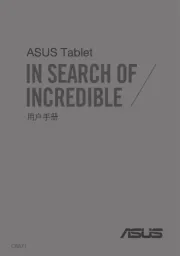
4 August 2025
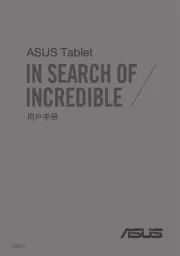
4 August 2025
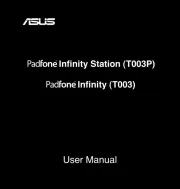
4 August 2025
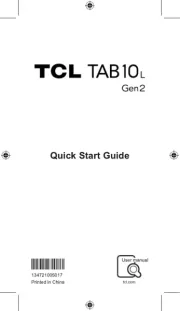
3 August 2025

2 August 2025