ZTE V768 Bedienungsanleitung
ZTE
Smartphone
V768
Lies die bedienungsanleitung für ZTE V768 (87 Seiten) kostenlos online; sie gehört zur Kategorie Smartphone. Dieses Handbuch wurde von 19 Personen als hilfreich bewertet und erhielt im Schnitt 4.7 Sterne aus 10 Bewertungen. Hast du eine Frage zu ZTE V768 oder möchtest du andere Nutzer dieses Produkts befragen? Stelle eine Frage
Seite 1/87

1
ZTE V768
User Manual and
Safety Information

2
LEGAL INFORMATION
Copyright © 2012 ZTE CORPORATION.
All rights reserved.
No part of this publication may be quoted, reproduced, translated or used in any form
or by any means, electronic or mechanical, including photocopying and microfilm, without
the prior written permission of ZTE Corporation.
ZTE Corporation reserves the right to make modifications on print errors or update
specifications in this guide without prior notice.
The Bluetooth® trademark and logos are owned by the Bluetooth SIG, Inc. and any use of
such trademarks by ZTE Corporation is under license. Other trademarks and trade names
are the property of their respective owners.
We offer self-service for our smart terminal device users. Please visit ZTE official website
(at www.zte.com.cn) for more information on self-service and supported product models.
Information is subject to the website.
Version No.: R1.0
Edition Time : 2012 12 20. .

3
Contents
G ting Started et ................................................................................................ 10
Overview .................................................................................................................... 10
Keys Explained .......................................................................................................... 12
Starting Up ................................................................................................................. 12
Installing the SIM microSD Card and Battery , ....................................................... 12
Removing the Battery, M microSD C SI and ard ..................................................... 14
Charging the Battery ............................................................................................. 14
Switching Y P O O our hone n/ ff.....................................................................................15
Setting Up Your Phone for the First Time .............................................................. 16
Switching to Sleep M ode ...................................................................................... 16
Waking U Y P p our hone ........................................................................................ 16
Getting A Your Phone round ....................................................................................... 17
Using the Touch Screen ....................................................................................... 17
Home Screen ........................................................................................................18
Status and Notification Icons .................................................................................20
Using the Notification Panel .................................................................................. 21
Applications Settings Preview and ........................................................................ 21
Phone Calls ..................................................................................................... 26
M ing Calls ak .............................................................................................................. 26
Calling From the Dialer ......................................................................................... 26
Calling From Y Contacts our .................................................................................. 26
Calling From Y Call History our .............................................................................. 26
Calling From a Text Message ............................................................................... 26
Using Speed Dial .................................................................................................. 27
Receiving Calls .......................................................................................................... 27
Answering a Call ................................................................................................... 27
Rejecting a Call ....................................................................................................27
Muting a Call .........................................................................................................27
Putting a Call on Hold ........................................................................................... 28
Produktspezifikationen
| Marke: | ZTE |
| Kategorie: | Smartphone |
| Modell: | V768 |
Brauchst du Hilfe?
Wenn Sie Hilfe mit ZTE V768 benötigen, stellen Sie unten eine Frage und andere Benutzer werden Ihnen antworten
Bedienungsanleitung Smartphone ZTE
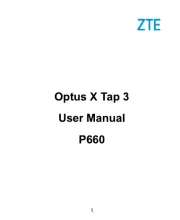
6 Juli 2025

18 Juni 2025

9 Oktober 2024

29 September 2024

25 September 2024

8 September 2024

3 September 2024

25 August 2024

24 August 2024

23 August 2024
Bedienungsanleitung Smartphone
- LeEco
- Hyundai
- Sencor
- Sunstech
- Intex
- Samsung
- Vivax
- GOCLEVER
- Hisense
- UTStarcom
- Amplicomms
- Oukitel
- Fairphone
- Emporia
- Verykool
Neueste Bedienungsanleitung für -Kategorien-

9 August 2025
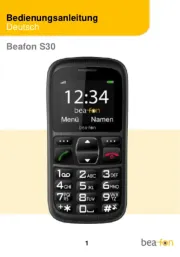
9 August 2025

9 August 2025
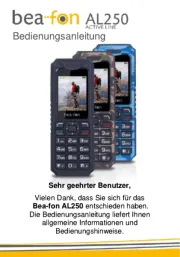
9 August 2025

9 August 2025

9 August 2025

9 August 2025

9 August 2025

9 August 2025

9 August 2025