ZyXEL WAH7601 Bedienungsanleitung
Lies die bedienungsanleitung für ZyXEL WAH7601 (111 Seiten) kostenlos online; sie gehört zur Kategorie Router. Dieses Handbuch wurde von 10 Personen als hilfreich bewertet und erhielt im Schnitt 4.3 Sterne aus 5.5 Bewertungen. Hast du eine Frage zu ZyXEL WAH7601 oder möchtest du andere Nutzer dieses Produkts befragen? Stelle eine Frage
Seite 1/111

Default Login Details
User’s Guide
WAH7601
4G LTE Portable Router
Copyright © 2019 Zyxel Communications Corporation
LAN IP Address http: //192.168.1.1
Username admin
Password 1234
Version 1.0 Edition 2, 12/2019

WAH7601 User’s Guide
2
IMPORTANT!
READ CAREFULLY BEFORE USE.
KEEP THIS GUIDE FOR FUTURE REFERENCE.
Screenshots and graphics in this book may differ slightly from your product due to differences in your
product firmware. Every effort has been made to ensure that the information in this manual is accurate.
Related Documentation
• Quick Start Guide
The Quick Start Guide shows how to connect and install the WAH7601.
• More Information
Go to support.zyxel.com to find other information on the WAH7601.

Table of Contents
WAH7601 User’s Guide
4
Table of Contents
Contents Overview ..............................................................................................................................3
Table of Contents.................................................................................................................................4
Document Conventions ......................................................................................................................8
Chapter 1
Get to Know Your WAH7601................................................................................................................9
1.1 Overview ........................................................................................................................................... 9
1.2 Applications ...................................................................................................................................... 9
1.3 Manage the WAH7601 .................................................................................................................. 10
1.4 Hardware Description .................................................................................................................... 10
1.4.1 LEDs (Lights) ........................................................................................................................... 10
1.5 Hardware Connections ................................................................................................................. 11
1.6 Power Button ................................................................................................................................... 12
1.6.1 Reset the WAH7601 ............................................................................................................... 13
1.7 WPS Button ...................................................................................................................................... 13
Chapter 2
Web Configurator...............................................................................................................................15
2.1 Introduction ..................................................................................................................................... 15
2.2 Accessing the Web Configurator ................................................................................................. 15
2.3 Navigating the Web Configurator ............................................................................................... 17
2.3.1 Title Bar ................................................................................................................................... 18
2.3.2 Main Window ......................................................................................................................... 19
2.3.3 Navigation Panel .................................................................................................................. 19
Chapter 3
Setup Wizard.......................................................................................................................................22
3.1 Overview ......................................................................................................................................... 22
3.2 Accessing the Wizard ..................................................................................................................... 22
3.3 Wizard Setup ................................................................................................................................... 22
Chapter 4
Tutorials ...............................................................................................................................................25
4.1 Overview ......................................................................................................................................... 25
4.2 Set Up Your WiFi Network ............................................................................................................... 25
4.3 Connect to the WAH7601 WiFi Network ...................................................................................... 26
4.4 Set Up a Wireless Network Using WPS ........................................................................................... 28
4.5 Configure Data Usage and Statistics ........................................................................................... 29
Produktspezifikationen
| Marke: | ZyXEL |
| Kategorie: | Router |
| Modell: | WAH7601 |
Brauchst du Hilfe?
Wenn Sie Hilfe mit ZyXEL WAH7601 benötigen, stellen Sie unten eine Frage und andere Benutzer werden Ihnen antworten
Bedienungsanleitung Router ZyXEL

15 Juli 2025

11 Oktober 2024

18 September 2024

18 September 2024

19 August 2024

7 August 2024

5 August 2024

4 August 2024

3 August 2024

31 Juli 2024
Bedienungsanleitung Router
- Alfa
- Nilox
- Vtech
- WyreStorm
- Grandstream
- Sixnet
- Mercusys
- TP-Link
- Black Box
- DVDO
- Lantronix
- Thomson
- MuxLab
- Sabrent
- Amped Wireless
Neueste Bedienungsanleitung für -Kategorien-

7 August 2025

4 August 2025

4 August 2025
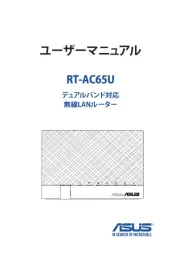
4 August 2025

4 August 2025

4 August 2025
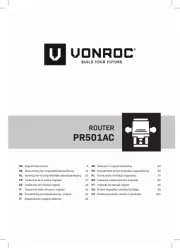
4 August 2025
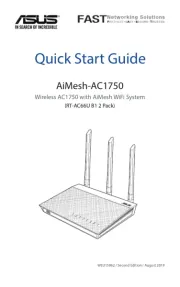
4 August 2025
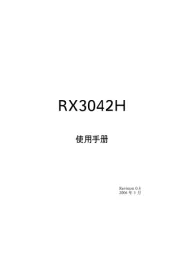
4 August 2025
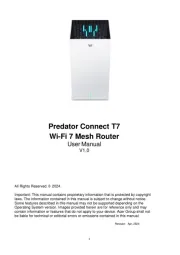
3 August 2025