Acer AC100 Bedienungsanleitung
Lies die bedienungsanleitung für Acer AC100 (10 Seiten) kostenlos online; sie gehört zur Kategorie Server. Dieses Handbuch wurde von 36 Personen als hilfreich bewertet und erhielt im Schnitt 5.0 Sterne aus 18.5 Bewertungen. Hast du eine Frage zu Acer AC100 oder möchtest du andere Nutzer dieses Produkts befragen? Stelle eine Frage
Seite 1/10

1
Acer AC100 Server Specifications
Product Overview
The AC100 is a micro server in the true sense of the word. Sporting server-class specs including ECC
memory, Intel Xeon processor support, and an 80 PLUS
®
high-efficiency power supply, this tiny wonder
brings the datacenter to the desk.
Rear view Front View
Front View – Door Open
Features
1 4 x hot-pluggable hard drives
2 Intel
®
Xeon
®
E3 or Core
™
i3 or Pentium
®
series processor
3 2 x DDR3 ECC unbuffered DIMMs
4 6 x USB ports
5 eSATA port
6 Gigabit LAN port (RJ-45)
7 Video port
8 Recovery button
9 Pad lock and Kensington lock slots
What’s New
• All new micro form factor that fits anywhere
• Intel
®
Xeon
®
E3-1200 series processors
• Standard 200 W 80 PLUS
®
bronze-level fixed power supply

2
Acer AC100 Server Specifications
Product Specifications
Processors and Chipset
• Intel
®
Xeon
®
E3-1200 series processors
• Intel
®
Core
™
i3 series processors
• Intel
®
Pentium
®
series processors
• Chipset: Intel
®
C206
Memory
• Memory capacity:
Unbufferred DIMM: 2, 4, 8 GB
• Maximum capacity: up to 16 GB unbuffered DIMMs when fully populated with 1 DIMM per channel in 2
slots
Note: 8 GB DIMM availability may vary by region.
Network Controllers
• Integrated single-port Intel
®
82579LM Gigabit Ethernet
Storage
• Hard disk form factor: 3.5”
• Type: SATA
• 3.5” Maximum capacity:
Up to 8 TB SATA HDD (2 TB 3.5" x 4 HDDs)
Storage Controllers
• Intel
®
C206 onboard storage controller
Expansion slots
• 1 x PCIe x8
Management
• System LAN LEDs, System Health LED
• System Health Monitoring
Note: available in AC100S SKU only
• Intel Active Management Technology (Intel vPro)
Note: available in AC100S SKU with Intel Xeon processor only
Security
• Front panel key lock
• Rear Kensington lock hole
• Chassis intrusion
Deployment/Serviceability
• Acer Smart Setup
• BIOS Update Tool

3
Acer AC100 Server Specifications
Operating Systems
• Windows Small Business Server 2011 Essentials
• Microsoft Windows Server 2008
• Microsoft Windows Server 2008 R2
• Red Hat Enterprise Linux 6
• SuSE Linux Enterprise Server 11 SP1
Input/output interface
Front
• 2 x USB ports
• Power/off button
• LED indicators: power, system status, HDD activity, LAN
Rear
• 4 x USB 2.0 ports
• eSATA port
• Video port
• Gigabit LAN port
Chassis/Form Factor
• Micro tower
Power Supply
• 200 W 80 PLUS
®
bronze-level efficient fixed power supply
Regulatory Compliant Standards
• Energy Star
®
compliant
EMC
• FCC (Class B)
• CE (Class B)
• BSMI (Class B)
Safety
• UL/cUL
• CB
• Nemko/GS
Produktspezifikationen
| Marke: | Acer |
| Kategorie: | Server |
| Modell: | AC100 |
Brauchst du Hilfe?
Wenn Sie Hilfe mit Acer AC100 benötigen, stellen Sie unten eine Frage und andere Benutzer werden Ihnen antworten
Bedienungsanleitung Server Acer

6 August 2024

3 August 2024

16 Juli 2024

2 Juni 2023

20 April 2023
Bedienungsanleitung Server
- IStarUSA
- Smart-AVI
- Raidsonic
- Supermicro
- Monacor
- Hanwha
- Fantec
- SEH
- TRENDnet
- Buffalo
- Freecom
- Dual Bay
- C2G
- Icy Dock
- Valcom
Neueste Bedienungsanleitung für -Kategorien-
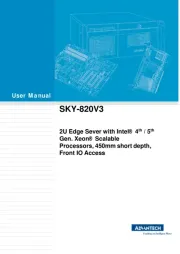
31 Juli 2025
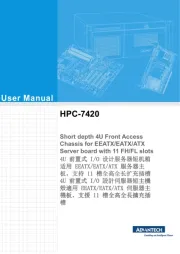
31 Juli 2025

31 Juli 2025

31 Juli 2025

31 Juli 2025
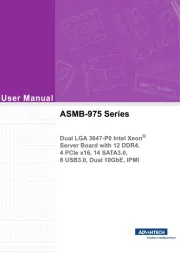
31 Juli 2025
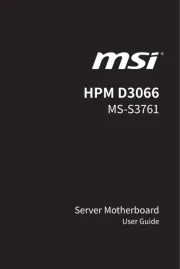
31 Juli 2025

31 Juli 2025
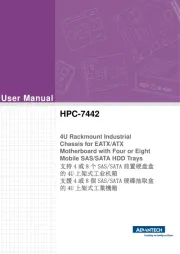
31 Juli 2025

31 Juli 2025