Acme PS408 Bedienungsanleitung
Acme
Lautsprecher
PS408
Lies die bedienungsanleitung für Acme PS408 (20 Seiten) kostenlos online; sie gehört zur Kategorie Lautsprecher. Dieses Handbuch wurde von 29 Personen als hilfreich bewertet und erhielt im Schnitt 4.8 Sterne aus 15 Bewertungen. Hast du eine Frage zu Acme PS408 oder möchtest du andere Nutzer dieses Produkts befragen? Stelle eine Frage
Seite 1/20

PS408
P O RTA B L E B LU E TO OT H
Speaker

2
3 User manualGB
4 Vartotojo gidas LT
5 Lietošanas instrukcija LV
6 EE Kasutusjuhend
7 Instrukcja obsługi PL
8 Инструкция пользователя RU
9 Bedienungsanleitung DE
10 UA Інструкція
11 Ръководство за употребаBG
12 Manual de utilizareRO
13 Használati utasításHU
14 Korisnički priručnikHR
15 Uporabniški priročnikSI
16 Manual de usuarioES
17 Warranty card
18 EU Declarations

3
EN Bluetooth speaker USER MANUAL
Package content
PS408 Bluetooth speaker
Micro-USB charging cable
User manual
Technical specications
Type: portable, Bluetooth
Bluetooth version: V4.2
Frequency range: 2.4–2.48 GHz
Maximal output radio frequency power: -5.64 dBm / 0.27 mW
Frequency response: 20–20 000 Hz
Power output: 2 x 12 W
Driver size: 3” x 2
Connections: 3.5 mm AUX/Bluetooth
Power supply: micro-USB, 5 V DC
Battery: Li-ion, 3.7 V, 4 000 mAh (14.8 Wh)
Charging time: up to 6 hours
Playback time: up to 30 h*
Working distance: up to 10 m
Dimensions: 278 (W) x 125 (H) x 119 (D) mm
Other: displays the battery level on the phone screen**
*This feature depends on a smartphone model and software
functionality.
**Playback time of the speaker depends on the battery charge
level, volume level, audio track and ambient temperature.
Charging
The unit has a built-in rechargeable battery, so before playing
the speaker, please rst follow the steps below to charge the
unit.
1. Plug the supplied USB cable into the speaker’s USB socket and
the other end into USB charger or computer’s USB port
2. During charging, the red LED indicator on the back side will
turn on. When the speaker is fully charged, the red indicator
will turn o*.
*The typical charge time for an empty battery takes up to 6 hour.
If you do not use the device for a long period of time, please
charge it once every 2 months to avoid damage to the battery.
Li-Ion/Li-Po batteries exhibit a gradual decrease in
performance over their service life, so a reduction in the
initial battery capacity is not an indication of a faulty
battery or device.
Hands-free mode
In the Bluetooth mode, the speaker will ring when a call is received. You can
press the key \ on the speaker to pick up the call directly, and press
this key again to end the call.
To reject a call, press and hold the Play/Pause button \ for two
seconds.
Paring process and LED indications
Power on your device by pressing the Power ON/OFF button \ for 3
seconds. A fast blinking Bluetooth status indicator will indicate that the
device is ready to pair.
• TurnontheBluetoothfunctiononyourdevice,selectPS408fromthelist
and pair the speaker.
• A constantly glowing status light will indicate that the speaker is
connected and ready to use.
• Whenasoundisbeingplayedthroughthespeaker,theBluetoothstatus
light blinks with long pauses.
• Ifthespeakerisdisconnectedandnotusedfor10minutes,thespeaker
will automatically turn o.
Important safety precautions
• Donotmodify,disassemble,orrepairyourdevice.
• Donotstoreyourdeviceinhotorcoldareas.Therecommendedambient
temperature for device usage is from 5 °C to 35 °C.
• Keepyourdevicedry.Donotdrythedevicewithexternalheatsources.
• Donotstoreyourdevicenearoronheaters,inmicrowavesandotherhot
equipment.
• Donotdroporcauseaphysicalimpactonthedevice.
• Donottouchthepowercordwithwethandsordisconnectthecharger
by pulling the cord.
• Thisdeviceshouldnotbeplacednearopenames.
Waste Electrical and Electronic Equipment (WEEE) Symbol
The use of the WEEE symbol indicates that this product may
not be treated as household waste. By ensuring this product is
disposed of correctly, you will help protect the environment.
For more detailed information about the recycling of this product, please
contact your local authority, your household waste disposal service
provider or the shop where you purchased the product.
Overview
1Volume up/next track button \+ . Press this button to increase the volume. Keep this
button pressed to move to the next track.
2Volume down/previous track button \– . Press this button to decrease the volume. Keep
this button pressed to move to the previous track.
3Input mode button M . Press this button to change between Bluetooth and audio input
(AUX) modes.
4Multifunctional button \ : Power ON/OFF, Play/Pause. Press this button to turn on/o
the device or to play/pause multimedia playback.
5Bluetooth status indicator. The LED light indicates the operating status of the speaker.
6 Use this port to connect the micro-USB charging cable.Micro-USB charge input.
73.5 mm audio input port. Use the 3.5 mm standard audio cable to connect external audio
sources.
8Charging status indicator.
9 Microphone.
10 Charging port cover. This cover must be securely closed to protect the device and charging
port against the damage of water and other liquids.
Produktspezifikationen
| Marke: | Acme |
| Kategorie: | Lautsprecher |
| Modell: | PS408 |
Brauchst du Hilfe?
Wenn Sie Hilfe mit Acme PS408 benötigen, stellen Sie unten eine Frage und andere Benutzer werden Ihnen antworten
Bedienungsanleitung Lautsprecher Acme

21 August 2024

11 August 2024

10 August 2024

9 August 2024

9 August 2024

8 August 2024

7 August 2024

7 August 2024

7 August 2024

6 August 2024
Bedienungsanleitung Lautsprecher
- Avantone Pro
- Tronios
- Lanzar
- Urban Revolt
- Gefen
- Beoplay
- AmpliVox
- Reloop
- Beale
- Rocketfish
- OWI
- Foscam
- Etekcity
- Nedis
- Lenmar
Neueste Bedienungsanleitung für -Kategorien-
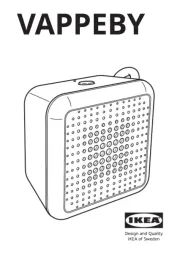
30 Juli 2025

30 Juli 2025

30 Juli 2025

30 Juli 2025

30 Juli 2025
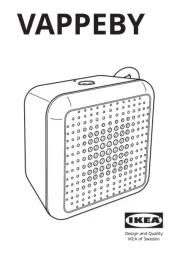
30 Juli 2025

30 Juli 2025
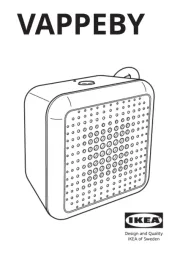
30 Juli 2025
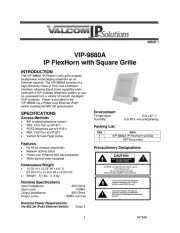
30 Juli 2025
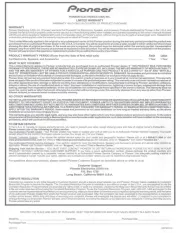
30 Juli 2025