Adastra S460-WIFI Bedienungsanleitung
Adastra
Hi-Fi-Anlage
S460-WIFI
Lies die bedienungsanleitung für Adastra S460-WIFI (9 Seiten) kostenlos online; sie gehört zur Kategorie Hi-Fi-Anlage. Dieses Handbuch wurde von 39 Personen als hilfreich bewertet und erhielt im Schnitt 4.3 Sterne aus 20 Bewertungen. Hast du eine Frage zu Adastra S460-WIFI oder möchtest du andere Nutzer dieses Produkts befragen? Stelle eine Frage
Seite 1/9

S4 -WIFI 60
Dual Stereo
Internet Streaming Amplifier
Item ref: 103.146 UK
User Manual
Version 1.0
Caution: Please read this manual carefully before operating
Damage caused by misuse is not covered by the warranty

103.146UK User Manual
Introduction
Thank you for choosing the S4 -WIFI internet radio streaming amplifier as part of your 60
background music system. The wireless connectivity of this product brings together online
audio content and smart phone app control for almost unlimited playback possibilities.
Front panel
Rear panel
Connections and S ting Up et
Position the S4 -WIFI on a stable surface within cl r reception of the local WiFi signal and where 60 ea
controls and connections accessible. are
With the unit switched off, connect to the mains supply using the IEC lead provided (19)
Supplied with the amplifier are 2 antennas. Both of these need to be connected to the SMA sockets on
the rear of the amplifier, labelled ANT and WIFI ANT“BT ” “ ” ( , 16) to enable clear reception of 15
Bluetoo and WiFi signals. th
The S4 -WIFI amplifier can also play mp3 tracks stored on a USB pen drive, which should be inserted 60
into the USB port on the front panel (3). Note: this USB port is not suitable for charging smart phones.
1.
Power on/off switch
6.
Play/Pause (hold for Bluetooth pairing)
2.
Input source LED indicators
7.
Previous track (hold r volume ) fo up
3.
USB port (for USB stick only)
8.
Input select (WPS hold for reset) or
4.
IR remote control receiver
9.
Output 1 L+R volume control
5.
Previous track (hold for volume dow n)
10.
Output 2 L+R volume control
11.
Auxiliary line input (L+R RCA)
1 6.
WiFi antenna (SMA connector)
12.
Channel 1 ne output (L+R RCA) li
17.
Channel 1 speaker output (L+/-, R+/-)
13.
Channel 2 ne output (L+R RCA) li
1 8.
Channel 2 speaker output (L+/-, R+/-)
14.
RJ45 LAN connector
1 9.
IEC mains inlet & fuse holder
15.
Bluetooth antenna (SMA connector)

103.146UK User Manual
If an external playback device to be used connect to the AUX sockets on the rear panel ( ). is , this IN 11
The S4 -WIFI delivers up to 30W per channel at 8 the speaker output on the rear panel ( , ). 60 Ωto s 17 18
There are 2 separate amplifiers (channel 1, channel 2), each with a Left and Right speaker output.
Connect an 8 speaker to each output with power handling up to 3 each by unscrewing the binding Ωof 0W
posts and securing the + wire to the + post and -“ ” “ ” “ ” wire to the - post for left and right channel “ ” s.
This drives 2 speakers per zone (L+R), or 4 in total across 2 zones.
Alternatively, connect speakers (8 , 30W in parallel to each output for up to 60W per channel 2 x Ω)
(shared across the 2 speakers) This drives 4 speakers per zone (L+L+R+R), or 8 in total across 2 .
zones.
Warning The minimum impedance load per channel is 4 . : Ω
( x 8 speakers wired in parallel = 4 )2 Ω Ω
Note: Suitable speaker cable would be 0.66mm² or 6A rated fig.8 speaker cable.
Operation
When all connections are made, switch the power on (1 to the amplifier and the power switch will lig . ) ht
All signals through amplifier are controlled via the media player controls on the front panel (5, 6, 7, 8) the
Input modes are determined by the INPUT button. Pressing
this will cycle through the input options.
(WPS will be described on the next page)
If a playback device is connected to the rear panel AUX inputs (7), select AUX mode for this source.
For any input source, hold down l to reduce output volume or l to increase the volume.
When a USB pen drive or microSD card inserted to the relevant port or slot on the front panel (1, 2), is
playback will normally start automatically. Otherwise, select USB or SD by pressing the SOURCE button
and then press the ll button to play the track (press the same button to pause the track) .
Navigate through tracks on the USB or mic SD using the l l buttons. ro or
To connect a smart phone wirelessly via Bluetooth, select BT using the SOURCE button. Press and hold
the ll (BT PAIR) button to release any current Bluetooth pairing and enter new pairing mode.
Search for S4 -WIFI 60 in the smart phone Bluetooth menu and select to pair for audio pl back. Once ay
paired, the display will stop flashing. Playback and navigation can be controlled on the phone or via the
ll l, or l buttons.
A handheld I.R. remote control is suppli with the S4 -WIFI with controls similar to those on the front ed 60
panel and numerical keypad for direct track selection. a
The S4 -WIFI amplifier is capable Fi streaming, which can access y internet radio station or a 60 of Wi an
subscription service with pre-determined playlists for continuous playback directly from the internet.
In this mode, the audio stream is initially set up and controlled by a smart phone a pp.
To enable this feature, select the WIFI option from the SOURCE button and perform LEGACY PLAthe YER
setup as shown in the instructions on the following pages.
To reset the S4 -WIFI to factory settings, press and hold the WPS button for 5 seconds, then release. 60
This will disconnect the S4 -WIFI from the WiFi network and return the S460-WIFI to factory settings 60
The S4 -WIFI can be pai60 red to any WiFi network by the setup process described in the following pages.
Produktspezifikationen
| Marke: | Adastra |
| Kategorie: | Hi-Fi-Anlage |
| Modell: | S460-WIFI |
Brauchst du Hilfe?
Wenn Sie Hilfe mit Adastra S460-WIFI benötigen, stellen Sie unten eine Frage und andere Benutzer werden Ihnen antworten
Bedienungsanleitung Hi-Fi-Anlage Adastra

31 August 2024

24 August 2024

15 August 2024

11 August 2024

7 August 2024

23 April 2024

29 August 2023
Bedienungsanleitung Hi-Fi-Anlage
- Vocopro
- Terratec
- Adler
- AKG
- Alpine
- Mtx Audio
- Harman Kardon
- Marshall
- Rolls
- AURALiC
- Saramonic
- ClearOne
- SPC
- Hercules
- Exibel
Neueste Bedienungsanleitung für -Kategorien-
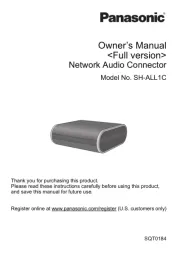
31 Juli 2025

31 Juli 2025
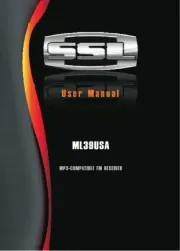
30 Juli 2025

30 Juli 2025

30 Juli 2025

30 Juli 2025

29 Juli 2025

29 Juli 2025

29 Juli 2025

29 Juli 2025